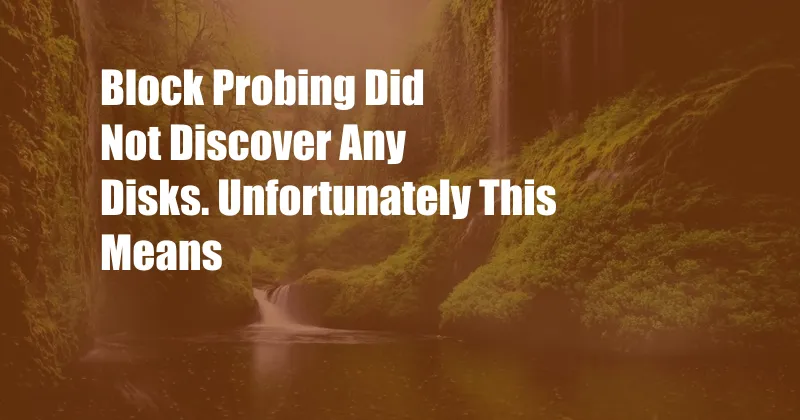
Block Probing Did Not Discover Any Disks: A Comprehensive Guide
We’ve all encountered it at one point or another: the frustrating message that appears when our computer can’t seem to find any disks. It’s a common issue that can stem from a variety of causes, and can leave us wondering how to proceed. In this article, we’ll delve into the details of this issue, exploring its potential causes, providing troubleshooting tips, and offering expert advice to help you resolve it effectively.
Understanding the Issue
When you encounter the error message “Block probing did not discover any disks,” it means that your computer’s BIOS or operating system has failed to identify any storage devices connected to the system. This can be a significant problem, as it prevents you from accessing your data or installing new software. However, by understanding the potential causes and following the troubleshooting steps outlined below, you can increase your chances of resolving the issue and getting back up and running quickly.
Common Causes of Block Probing Failures
The following are some of the most common causes of block probing failures:
-
Loose or disconnected cables: Ensuring that all cables connecting your storage devices to the motherboard and power supply are securely connected.
-
Faulty or incompatible storage devices: Storage devices can fail over time, or may be incompatible with your computer’s motherboard or BIOS.
-
Outdated BIOS or drivers: The BIOS and drivers that control storage devices can become outdated, which can lead to compatibility issues.
-
Hardware conflicts: Multiple storage devices or other hardware components can sometimes conflict with each other, causing block probing to fail.
-
Malware or virus infections: Malware or viruses can damage or corrupt storage devices or their drivers, leading to block probing failures.
Troubleshooting Steps
To troubleshoot block probing failures, follow these steps:
-
Restart your computer: The simplest solution may be to restart your computer, which can clear up temporary glitches that may have caused the error.
-
Check your cables: Verify that all cables connecting your storage devices to the motherboard and power supply are securely connected and not damaged.
-
Update BIOS and drivers: Update the BIOS and drivers for your motherboard and storage devices to ensure compatibility.
-
Check for hardware conflicts: If you have multiple storage devices or other hardware components connected to your computer, try removing them one by one and see if the block probing issue resolves.
-
Run a malware or virus scan: Use an antivirus or anti-malware software to scan your computer for potential infections that may be causing the issue.
Tips and Expert Advice
Here are some additional tips and expert advice to help you resolve block probing failures:
-
Use a diagnostic tool: There are a variety of diagnostic tools available that can help you identify storage device issues and potential causes of block probing failures.
-
Consider replacing storage devices: If your storage devices are old or have been experiencing problems, replacing them may be the best solution.
-
Seek professional help: If you have tried the above steps and are still unable to resolve the issue, consider seeking professional help from a qualified computer technician.
Frequently Asked Questions
Q: What is block probing?
A: Block probing is the process by which a computer’s BIOS or operating system attempts to identify and initialize storage devices connected to the system.
Q: Why might block probing fail?
A: Block probing can fail due to loose or disconnected cables, faulty or incompatible storage devices, outdated BIOS or drivers, hardware conflicts, or malware or virus infections.
Q: How can I troubleshoot block probing failures?
A: To troubleshoot block probing failures, restart your computer, check your cables, update your BIOS and drivers, check for hardware conflicts, and run a malware or virus scan.
Q: What are some tips for resolving block probing issues?
A: Use diagnostic tools, consider replacing storage devices, or seek professional help if the issue persists.
Conclusion
Block probing failures can be a frustrating experience, but by understanding the potential causes and following the troubleshooting steps outlined above, you can increase your chances of resolving the issue and getting back up and running quickly. If you are unable to resolve the issue on your own, do not hesitate to seek professional help from a qualified computer technician.
Are you interested in more information about block probing and storage device issues? Visit our blog for additional resources and expert advice.