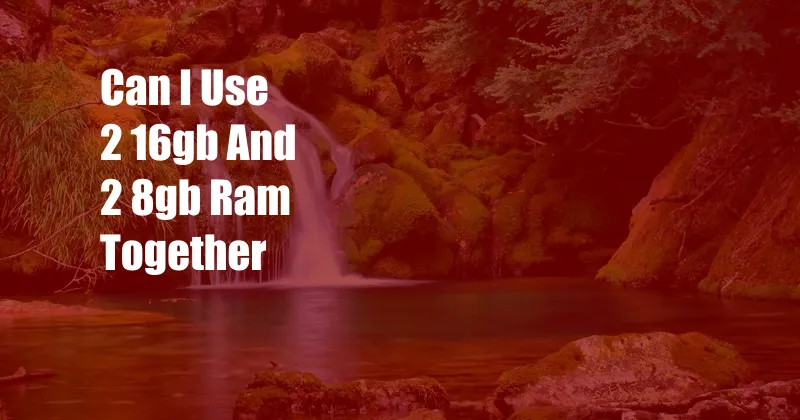
Can You Use Two 16GB and Two 8GB RAM Together?
In the dynamic world of computing, memory plays a pivotal role in enhancing the performance and efficiency of our devices. Random Access Memory (RAM), the primary form of computer memory, stores data temporarily and allows the processor to access it quickly. As technology advances, the demand for larger RAM capacities increases to accommodate complex software and multitasking environments. In this article, we will delve into the intriguing question: can you use two 16GB and two 8GB RAM sticks together in a single computer system?
Before we delve into the technical details, let’s set the stage with a personal anecdote. I recently upgraded my aging computer with a new set of RAM sticks, eager to boost its performance. Like many users, I had stumbled upon conflicting information online, leaving me uncertain about the compatibility of different RAM configurations. Through extensive research and experimentation, I have compiled this comprehensive guide to help you navigate the intricacies of RAM usage.
Understanding RAM Compatibility
Dual-Channel and Quad-Channel Configurations
To comprehend the compatibility of different RAM configurations, we must first understand the concept of memory channels. A memory channel is a pathway that connects the processor to the RAM modules. Dual-channel configurations employ two channels, while quad-channel configurations utilize four. In general, using multiple memory channels can enhance system performance by increasing memory bandwidth, which is the rate at which data can be transferred between the processor and RAM.
Most modern motherboards support dual-channel or quad-channel configurations, and each configuration has its own specific requirements. For instance, a dual-channel motherboard typically requires you to install RAM modules in pairs, while a quad-channel motherboard necessitates the installation of RAM modules in sets of four.
Mixing Different RAM Capacities
Compatibility Considerations
Now, let’s address the central question: can you use two 16GB and two 8GB RAM sticks together? The answer is yes, but with some important considerations.
First and foremost, your motherboard must support the total memory capacity. If your motherboard supports a maximum of 32GB of RAM, you cannot install two 16GB and two 8GB RAM sticks because the total capacity would exceed 32GB.
Secondly, the different RAM modules must have the same memory speed. If you mix RAM modules with different speeds, the entire system will run at the speed of the slowest module. For instance, if you install two 16GB RAM modules with a speed of 3200MHz and two 8GB RAM modules with a speed of 2400MHz, the entire system will run at 2400MHz.
Lastly, it is advisable to use RAM modules from the same manufacturer and product line. Although not always necessary, it can help ensure compatibility and stability.
Performance Implications
Optimizing System Performance
The configuration of your RAM can significantly impact the performance of your computer. Here are some tips to optimize your system’s performance:
- Use the maximum supported RAM capacity: The more RAM your computer has, the more data it can store temporarily, reducing the need to access the slower hard drive or solid-state drive.
- Install RAM modules in pairs: As mentioned earlier, using RAM modules in pairs (or sets of four for quad-channel configurations) can enhance memory bandwidth and improve overall performance.
- Match the RAM speed to your processor: The speed of your RAM should complement the speed of your processor. Using RAM with a speed that is too slow can bottleneck your system, while using RAM with a speed that is too fast can be a waste of money.
- Consider using XMP profiles: XMP (Extreme Memory Profile) is a technology that allows you to overclock your RAM beyond its default speed. Overclocking can improve performance, but it is important to ensure that your motherboard and processor support XMP.
Frequently Asked Questions
Q: Can I mix RAM modules of different brands?
A: Yes, you can mix RAM modules of different brands, but it is not recommended. Using RAM modules from the same manufacturer and product line can help ensure compatibility and stability.
Q: What happens if I install RAM modules with different speeds?
A: If you install RAM modules with different speeds, the entire system will run at the speed of the slowest module. This can result in reduced performance.
Q: Is it better to have more RAM or faster RAM?
A: Both RAM capacity and speed are important for system performance. However, if you are on a budget, it is generally better to prioritize RAM capacity over speed.
Conclusion
Understanding the compatibility and performance implications of different RAM configurations is essential for optimizing your computer’s performance. By carefully considering the factors discussed in this article, you can make informed decisions about the best RAM configuration for your system.
Remember, the key to maximizing your computer’s potential lies in finding the right balance between RAM capacity, speed, and compatibility. Whether you are a seasoned tech enthusiast or a novice user, I hope this guide has provided you with valuable insights into the world of RAM usage.
Are you interested in learning more about RAM and its impact on computer performance? If so, I encourage you to continue exploring this fascinating topic through additional research and experimentation.