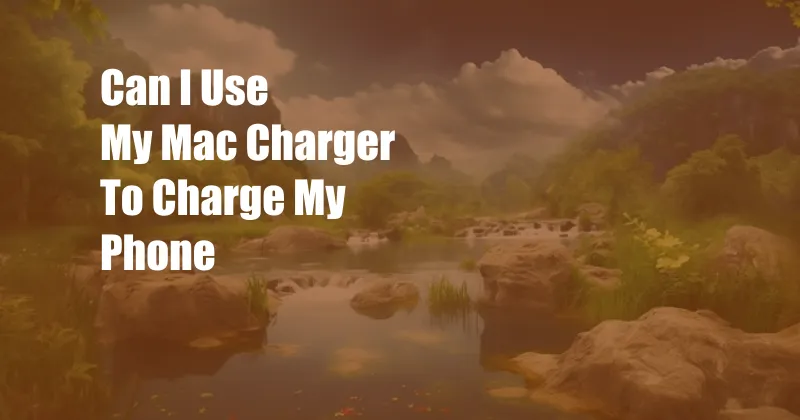
Can You Charge Your Phone with a Mac Charger?
Have you ever been in a situation where your phone battery is dying, and you don’t have your phone charger with you but you do have your Mac charger? You might wonder if you can use your Mac charger to charge your phone. The answer is yes, you can charge your phone with a Mac charger, but there are a few things you need to know before you do.
First, you will need to make sure that the Mac charger is compatible with your phone. Most Mac chargers are USB-C chargers, so if your phone has a USB-C port, then you should be able to use the Mac charger to charge your phone. However, if your phone has a different type of port, such as a micro USB port, then you will need to use a different charger.
Does It Fast-Charge My Phone?
Secondly, you need to keep in mind that the Mac charger will likely charge your phone more slowly than the original charger. This is because Mac chargers are designed to provide more power to laptops, which require more power than phones. So, if you’re in a hurry to charge your phone, you may want to use your original charger.
Finally, you need to be careful not to damage your phone or the Mac charger. Make sure that the charger is securely plugged into the phone and the wall outlet. Do not try to force the charger into the phone, and do not bend or damage the charger cord.
General Precautions
By following these tips, you should be able to safely and effectively charge your phone with a Mac charger. However, there are always some risks involved when using a charger that is not designed for your device. So, if you are concerned about damaging your phone, you should use the original charger.
What is a Mac Charger?
A Mac charger is a power adapter that is used to charge Apple Macintosh computers. Mac chargers are typically USB-C chargers, which means that they can also be used to charge other devices that have a USB-C port, such as phones and tablets. Mac chargers come in a variety of wattages, so it is important to choose the right wattage for your device. If you use a charger with a lower wattage than your device requires, it will charge more slowly. If you use a charger with a higher wattage than your device requires, it could damage your device.
How Do I Choose the Right Mac Charger?
To choose the right Mac charger for your device, you need to know the wattage of your device. You can find the wattage of your device on the bottom of the device or in the user manual. Once you know the wattage of your device, you can choose a Mac charger with the same or higher wattage. If you are not sure which Mac charger to choose, you can always contact Apple for assistance.
Here are some of the most common Mac charger wattages:
- 30W: This wattage is typically used for charging iPhones and iPads.
- 45W: This wattage is typically used for charging MacBooks and MacBook Airs.
- 61W: This wattage is typically used for charging MacBook Pros.
- 96W: This wattage is typically used for charging MacBook Pros with Retina displays.
- 140W: This wattage is typically used for charging MacBook Pros with Touch Bar.
Conclusion
I hope this article has been helpful. If you have any other questions about Mac chargers, please feel free to leave a comment below.