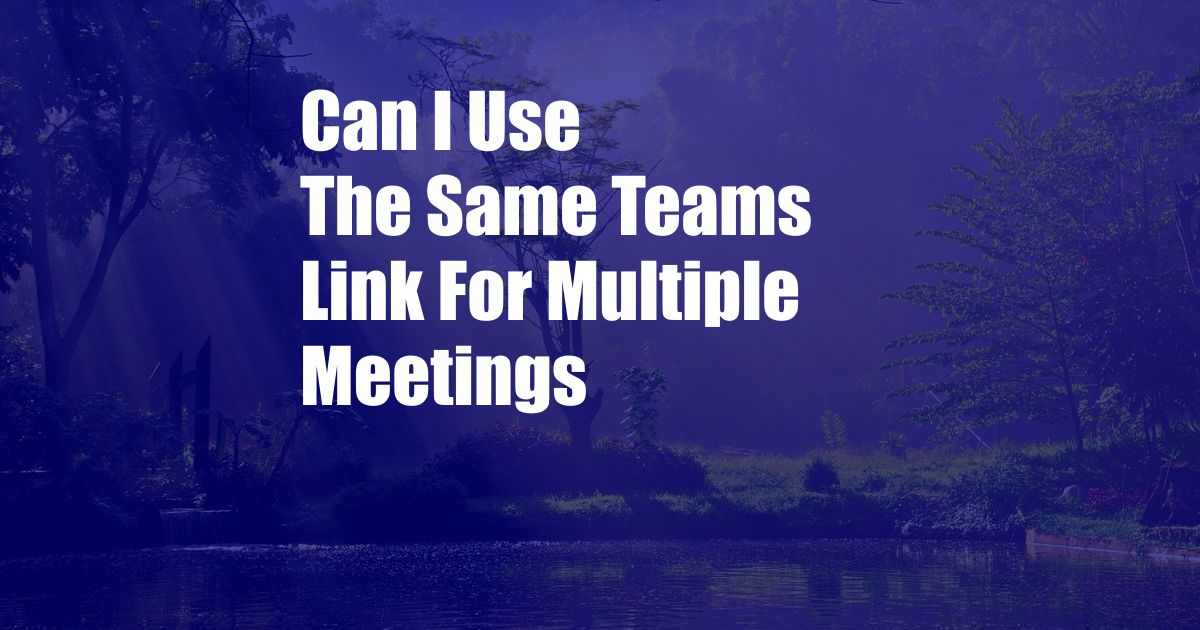
Can I Use the Same Teams Link for Multiple Meetings?
Microsoft Teams has become an indispensable tool for remote communication, enabling teams to collaborate effectively from anywhere in the world. One of its key features is the ability to create and share meeting links, which participants can use to join meetings at a specific time and date. However, a common question that users have is whether they can reuse the same Teams link for multiple meetings.
In this article, we will explore the functionality of Microsoft Teams meeting links and answer the question: can I use the same Teams link for multiple meetings? We will also provide tips and expert advice for effectively managing Teams meeting links, ensuring seamless collaboration and productivity.
Understanding Teams Meeting Links
A Teams meeting link is a unique URL that allows participants to join a meeting using their web browser or the Teams app. When a meeting is created, a corresponding link is automatically generated and can be shared with attendees. By clicking on the link, participants can enter the meeting without having to manually input meeting details.
Teams meeting links are typically valid for a specific period of time, usually 24 hours. After this duration, the link expires and participants will no longer be able to join the meeting. However, administrators have the option to configure meeting link expiration settings, allowing them to extend or shorten the validity period.
Can I Reuse a Teams Meeting Link?
The answer is yes, you can reuse a Teams meeting link for multiple meetings. However, there are important considerations to keep in mind:
- The meeting options and settings will remain the same. When you reuse a Teams meeting link, the same meeting options and settings, such as recording, participant permissions, and lobby settings, will apply to all meetings held with that link.
- Participants will have access to previous meeting recordings. If you have enabled meeting recording for the link, participants will have access to recordings of all previous meetings held with that link. This can be beneficial for reference or follow-up purposes.
- Expired links will need to be manually reset. If the Teams meeting link has expired, you will need to manually reset the link and share it with participants again.
Tips for Effectively Managing Teams Meeting Links
Here are some tips for effectively managing Teams meeting links:
- Use a clear and descriptive meeting link name. This will make it easy for participants to identify and access the correct meeting.
- Share the meeting link in advance. Give participants ample time to receive and add the meeting link to their calendars.
- Test the meeting link before sharing it. Ensure that the link is working properly and that all necessary meeting settings are in place.
- Consider using custom meeting links. Custom meeting links allow you to create branded and easily recognizable links for your meetings.
- Manage meeting options and settings regularly. Review and update meeting options and settings as needed to ensure that they align with your meeting requirements.
FAQ
Q: Can I use the same Teams meeting link indefinitely?
A: No, Teams meeting links typically expire after 24 hours. Administrators can configure expiration settings, but links will eventually need to be reset.
Q: Can I share a Teams meeting link with someone who is not a member of my organization?
A: Yes, you can invite external participants to Teams meetings by sharing the meeting link with them. They will need to create a Microsoft account or use a guest account to access the meeting.
Q: Can I record multiple meetings using the same Teams meeting link?
A: Yes, you can record multiple meetings using the same Teams meeting link. Recordings will be stored separately for each meeting.
Conclusion
In summary, you can reuse the same Teams meeting link for multiple meetings. However, it is important to consider the implications of reusing links, such as the consistency of meeting options and settings, access to previous meeting recordings, and expired link management. By following the tips and expert advice provided in this article, you can effectively manage Teams meeting links, ensuring seamless communication and collaboration for your team.
Are you interested in learning more about Teams meeting links and other features that can enhance your collaboration experience? Explore our comprehensive resources and stay updated on the latest developments in Microsoft Teams.