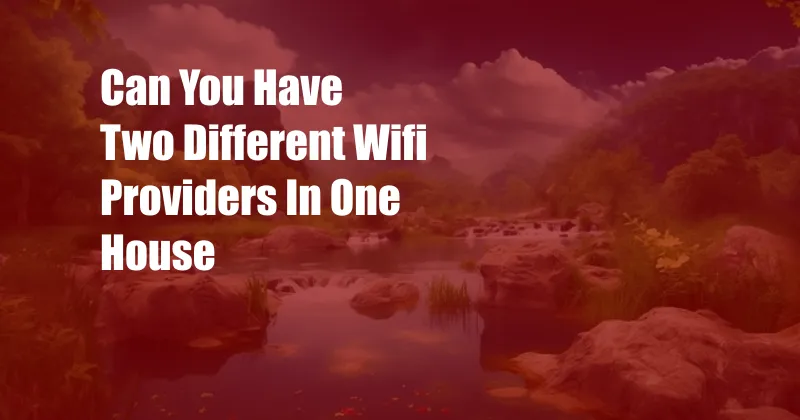
Can You Have Two Different Wi-Fi Providers in One House?
In our increasingly digital world, reliable access to the internet has become essential. Whether it’s for work, entertainment, or simply staying connected with loved ones, a stable Wi-Fi connection is a must-have.
However, what if you’re not satisfied with your current Wi-Fi provider or coverage? Can you have two different Wi-Fi providers in one house to supplement or enhance your connectivity?
Multiple Wi-Fi Networks for Enhanced Coverage
The answer to the question is a resounding yes. Having multiple Wi-Fi providers in one house is entirely possible and can provide several benefits, including:
- Extended Coverage: By having two or more Wi-Fi networks, you can effectively eliminate dead zones and ensure a reliable connection throughout your home. This is especially useful for large houses or those with multiple floors.
- Improved Performance: When multiple Wi-Fi networks are available, your devices can automatically connect to the strongest signal. This helps optimize performance and reduce the chances of interruptions and slow speeds.
- Redundancy: If one Wi-Fi network experiences an outage or slowdowns, you can seamlessly switch to the other network, ensuring uninterrupted internet access.
However, setting up multiple Wi-Fi networks also comes with its own set of considerations:
- Increased Costs: Subscribing to multiple Wi-Fi providers can add to your monthly expenses. Factor in the cost of equipment, installation, and ongoing fees.
- Network Management: Managing multiple Wi-Fi networks can be complex, especially if different providers offer different settings and configurations. It’s important to understand the technical aspects and be prepared for troubleshooting.
- Potential Interference: Multiple Wi-Fi networks operating in close proximity can lead to interference, affecting signal strength and performance. Proper configuration and channel selection are crucial.
Latest Trends and Developments
The advent of mesh Wi-Fi systems has revolutionized the concept of multiple Wi-Fi networks. Mesh systems use multiple nodes that work together to create a single, seamless network, eliminating the need for multiple providers.
Other emerging technologies, such as Wi-Fi 6 and 7, offer enhanced speeds and efficiency, making it possible to achieve high-performance Wi-Fi with a single provider. These advancements are constantly evolving, bringing improved connectivity and reliability to our homes.
Tips and Expert Advice
- Assess Your Needs: Determine the areas where you need improved coverage or performance before committing to multiple providers. Consider the size of your home and the number of devices that will be connected.
- Research Providers: Explore different Wi-Fi providers in your area, compare their coverage maps, and read reviews from existing customers. Choose providers with a good reputation for reliability and customer support.
- Consider Mesh Systems: If you’re looking for a convenient and hassle-free solution, consider investing in a mesh Wi-Fi system. This eliminates the need for multiple providers and ensures seamless coverage throughout your home.
- Optimize Network Settings: Ensure that your Wi-Fi networks are configured correctly to minimize interference and maximize performance. Use different channels for each network and adjust the signal strength and power settings as needed.
- Monitor and Troubleshoot: Regularly monitor your Wi-Fi networks to identify any issues or performance degradation. Be prepared to troubleshoot and make adjustments as necessary to ensure optimal connectivity.
FAQ
- Q: Can I use two different Wi-Fi routers simultaneously?
- A: Yes, it’s possible to have two different Wi-Fi routers operating simultaneously. However, it’s important to configure them carefully to avoid signal interference.
- Q: Will having two Wi-Fi providers increase my internet speed?
- A: Not necessarily. While multiple Wi-Fi networks can improve signal strength and coverage, the overall internet speed is determined by your internet connection and provider.
- Q: What are the disadvantages of having multiple Wi-Fi providers?
- A: Increased costs, complex network management, and potential signal interference are some of the disadvantages to consider.
- Q: Is a mesh Wi-Fi system a better alternative?
- A: Mesh systems provide a convenient and effective solution for improving Wi-Fi coverage without the need for multiple providers. They are ideal for larger homes or complex layouts.
Conclusion
Having two different Wi-Fi providers in one house is a viable option to enhance coverage, improve performance, and provide redundancy. However, it requires careful consideration of costs, network management, and potential interference.
Recent advancements in mesh Wi-Fi systems offer a simpler and more efficient solution for optimizing home Wi-Fi. By choosing the right provider and following the tips above, you can ensure a reliable and high-quality Wi-Fi experience throughout your home.
Call to Action: Are you considering multiple Wi-Fi providers or a mesh system to improve your home Wi-Fi? Share your thoughts and experiences in the comments below.