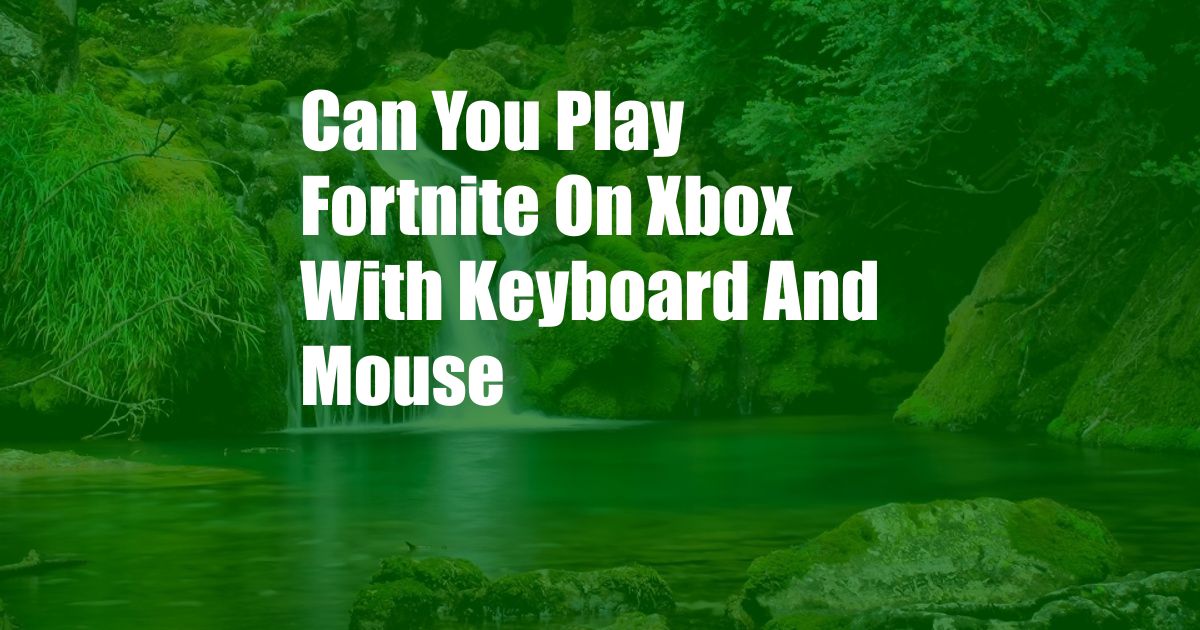
Can You Play Fortnite on Xbox with Keyboard and Mouse?
The ability to play Fortnite with a keyboard and mouse on Xbox has been a long-awaited feature. After all, these peripherals offer a significant advantage over traditional controllers, allowing for more precise aiming and faster movement. In this article, we’ll explore whether it’s possible to use a keyboard and mouse on Xbox, and if so, how to set them up.
In the past, using a keyboard and mouse on Xbox was impossible without using third-party adapters or modding the console. However, Microsoft has recently introduced official support for these peripherals, making it much easier for players to enjoy Fortnite with the optimal controls.
Connecting a Keyboard and Mouse to Xbox
To connect a keyboard and mouse to your Xbox, simply plug them into any of the available USB ports on the console. You can use either a wired or wireless keyboard and mouse, but wireless peripherals will require you to connect a USB dongle to the console.
Once your peripherals are connected, you’ll need to configure them in the Xbox settings. Go to “Settings” > “Devices & connections” > “Keyboard” and “Mouse” to adjust the sensitivity, button mapping, and other options.
Advantages of Using a Keyboard and Mouse on Xbox
There are several advantages to using a keyboard and mouse on Xbox for Fortnite, including:
- Improved aiming: A mouse allows for much more precise aiming than a controller, giving you a significant advantage in close-quarters combat.
- Faster movement: A keyboard allows you to move around the map more quickly and efficiently, making it easier to escape danger or engage enemies.
- Customizable controls: You can customize the button mapping on your keyboard and mouse to suit your preferences, giving you the optimal control scheme for your playstyle.
Tips for Using a Keyboard and Mouse on Xbox
If you’re new to using a keyboard and mouse on Xbox, here are a few tips to help you get started:
- Start with a low sensitivity: A high sensitivity can make it difficult to control your aim, so start with a low sensitivity and gradually increase it as you get more comfortable.
- Practice regularly: The more you practice, the better you’ll become at using a keyboard and mouse. Try playing against bots or in creative mode to improve your skills.
- Experiment with different button mappings: Find the button mapping that works best for you and stick with it. There’s no right or wrong way to map your buttons, so experiment until you find a layout that feels comfortable.
Frequently Asked Questions
Q: Can I use any keyboard and mouse on Xbox?
A: Yes, you can use any USB keyboard and mouse on Xbox. However, some keyboards and mice may not be fully compatible with all games.
Q: Do I need to buy a special adapter to use a keyboard and mouse on Xbox?
A: No, you do not need to buy a special adapter to use a keyboard and mouse on Xbox. Microsoft has introduced official support for these peripherals, so you can simply plug them into any of the available USB ports on the console.
Q: Can I use a keyboard and mouse on Xbox for other games?
A: Yes, you can use a keyboard and mouse on Xbox for other games that support these peripherals. However, not all games support keyboard and mouse input, so you’ll need to check the game’s settings to see if it is supported.
Conclusion
Using a keyboard and mouse on Xbox for Fortnite can give you a significant advantage over players who are using controllers. If you’re looking to improve your gameplay, we highly recommend giving these peripherals a try.
Are you interested in learning more about using a keyboard and mouse on Xbox? Let us know in the comments below!