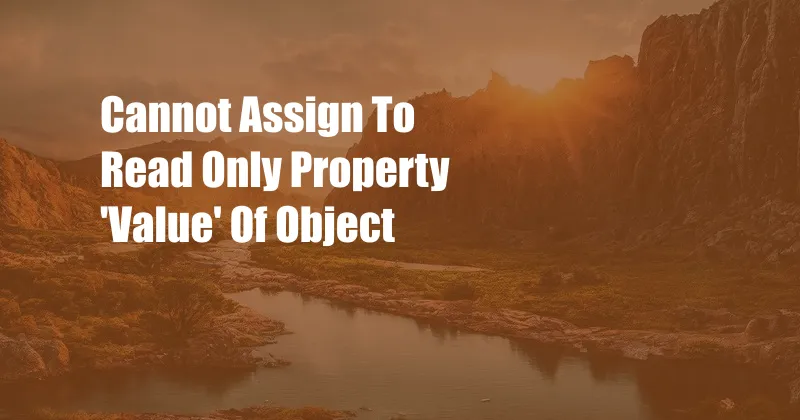
Cannot Assign to Read-Only Property ‘value’ of Object
Have you ever stumbled upon a JavaScript error message that reads “cannot assign to read-only property ‘value’ of object”? If so, you’re not alone. This is a common error that can occur when working with objects in JavaScript. Understanding the cause and finding a proper solution is crucial for effective JavaScript development.
In this article, we’ll delve into the reasons behind this error, explore its implications, and equip you with the necessary knowledge and strategies to resolve it. We’ll also discuss best practices for working with objects in JavaScript to prevent such errors from occurring in the future.
What Causes the “Cannot Assign to Read-Only Property” Error?
The “cannot assign to read-only property ‘value’ of object” error occurs when you attempt to modify a property of an object that has been declared as read-only. In JavaScript, objects can have properties that are either read-only or writable. Read-only properties cannot be modified once they have been set, while writable properties can be changed as needed.
When you try to assign a new value to a read-only property, JavaScript throws the “cannot assign to read-only property” error. This is because JavaScript protects the integrity of objects and ensures that their properties cannot be modified unintentionally or maliciously.
How to Resolve the “Cannot Assign to Read-Only Property” Error
Resolving the “cannot assign to read-only property” error requires understanding the context in which the error occurs. There are two main approaches to addressing this issue:
- Verify the Object’s Properties: Determine whether the property you are trying to modify is actually read-only. If it is, you will need to find an alternative way to achieve your desired outcome.
- Use Object.defineProperty(): In some cases, you may have control over the object’s definition. You can use the Object.defineProperty() method to change the property’s attributes, making it writable.
Best Practices for Working with Objects in JavaScript
To avoid encountering the “cannot assign to read-only property” error in the future, follow these best practices:
- Understand Object Properties: Familiarize yourself with the different types of object properties and their attributes, including read-only and writable properties.
- Use Read-Only Properties Wisely: Use read-only properties judiciously to protect critical data and prevent unintended modifications.
- Leverage Object.freeze(): Consider using the Object.freeze() method to make an object immutable, ensuring that none of its properties can be modified.
Frequently Asked Questions (FAQs)
Q: Why do I get the “cannot assign to read-only property” error?
A: This error occurs when you try to modify a property of an object that has been declared as read-only.
Q: How can I resolve this error?
A: Verify the object’s properties to ensure they are not read-only. Alternatively, use Object.defineProperty() to change the property’s attributes.
Q: Is it possible to make an object completely unmodifiable?
A: Yes, you can use the Object.freeze() method to make an object immutable, preventing any modifications to its properties.
Conclusion
The “cannot assign to read-only property ‘value’ of object” error is a common issue encountered in JavaScript development. By understanding the causes and solutions discussed in this article, you can effectively resolve this error and improve your JavaScript coding skills. Remember to follow best practices for working with objects to prevent such errors from occurring and maintain the integrity of your codebase.
Are you interested in learning more about JavaScript objects and property attributes? Share your thoughts and questions in the comments below.