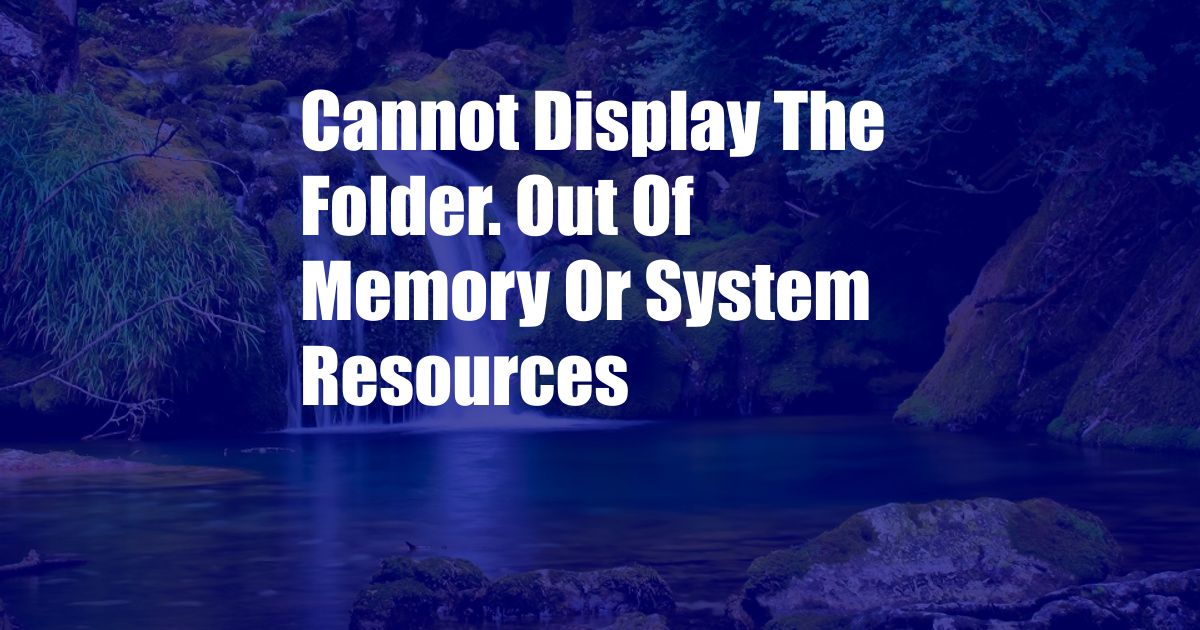
Cannot Display the Folder: Out of Memory or System Resources
Navigating through your computer’s folders, you encounter a frustrating error message: “Cannot display the folder. Out of memory or system resources.” This seemingly straightforward problem can be a nuisance, hindering your access to essential files. Even more disconcerting is the underlying cause, which can range from insufficient memory to complex system issues. In this comprehensive guide, we delve into the intricacies of this error, exploring its definition, causes, and potential solutions.
This error arises when your computer’s memory or system resources are insufficient to display the folder’s contents. Memory, often referred to as RAM (random access memory), is a critical component that stores the information your computer needs to function smoothly. System resources encompass other critical components like your CPU (central processing unit) and hard disk drive, which work in tandem to handle various tasks.
Approaching the Problem Systematically
When faced with this error, it’s crucial to approach the problem systematically, starting with the simplest potential solutions and gradually moving towards more complex ones.
1. Restart Your Computer
A simple restart can often resolve memory or system resource issues. Restarting your computer clears the cache and frees up memory, resolving temporary glitches that may have caused the error.
2. Close Unnecessary Programs and Tabs
Too many open programs or browser tabs can drain your computer’s resources. Close any unnecessary applications and tabs to free up memory and improve system performance.
3. Check for Background Processes
Some programs run in the background without your knowledge, consuming memory and system resources. Access the Task Manager (Ctrl + Shift + Esc) to identify and close any unnecessary background processes.
4. Run a Virus Scan
Malware and viruses can take up significant system resources, causing the “Cannot display the folder” error. Run a thorough virus scan to detect and remove any potential threats.
5. Defragment Your Hard Drive
Disk fragmentation, where data is scattered across multiple locations on the hard drive, can slow down your computer and lead to memory issues. Defragmenting your hard drive reorganizes the data, improving performance and reducing the occurrence of the error.
Understanding the Error’s Roots
If the basic troubleshooting steps haven’t resolved the error, it’s time to delve deeper into the underlying causes:
1. Insufficient Memory (RAM)
The most common cause of the “Cannot display the folder” error is insufficient RAM. When your computer’s memory capacity is exceeded, it becomes unable to display the folder’s contents.
2. High Memory Usage
Even if your computer has sufficient RAM, excessive memory usage can trigger the error. Memory-intensive programs, large files, and multitasking can all contribute to high memory consumption.
3. System Resource Exhaustion
Memory is not the only critical system resource. Your computer’s CPU and hard disk drive also play vital roles. If these components are overwhelmed or experiencing issues, they can lead to the “Cannot display the folder” error.
Seeking Professional Assistance
If you’ve exhausted all the troubleshooting steps and the error persists, it’s advisable to seek professional assistance. A qualified technician can diagnose the underlying cause and recommend appropriate solutions:
1. Upgrading Memory (RAM)
Increasing your computer’s RAM capacity is the most effective solution for persistent memory-related errors. A technician can assess your system and recommend the optimal amount of RAM for your needs.
2. Optimizing System Performance
A technician can optimize your computer’s performance by adjusting system settings, disabling unnecessary features, and removing bloatware. These measures can free up resources and reduce the likelihood of the error occurring.
3. Hardware Diagnosis and Repair
In some cases, the “Cannot display the folder” error may indicate a hardware issue. A technician can diagnose and repair any faulty components, such as the hard drive or CPU.
Frequently Asked Questions (FAQs)
Q: Why do I get the “Cannot display the folder” error even though I have plenty of memory?
A: High memory usage can still trigger the error. Close unnecessary programs and tabs, and check for background processes to free up memory.
Q: Can a virus cause the “Cannot display the folder” error?
A: Yes, malware and viruses can consume system resources and lead to the error. Run a thorough virus scan to detect and remove any threats.
Q: What should I do if I’ve tried all the troubleshooting steps and the error persists?
A: Contact a qualified technician for professional assistance. They can diagnose the underlying cause and recommend appropriate solutions.
Conclusion
The “Cannot display the folder: Out of memory or system resources” error can be frustrating, but understanding its causes and potential solutions can empower you to resolve it effectively. Implement the tips and advice provided, and don’t hesitate to seek professional assistance if necessary. By addressing the underlying resource issues, you can ensure seamless access to your computer’s folders and enhance your overall system performance.
Are you still experiencing the “Cannot display the folder” error? Don’t give up! Follow the steps outlined in this article, and if needed, reach out to a qualified technician for expert guidance. Remember, resolving technical issues requires patience and a systematic approach. By staying persistent and seeking the right solutions, you can overcome this error and restore the smooth functioning of your computer.