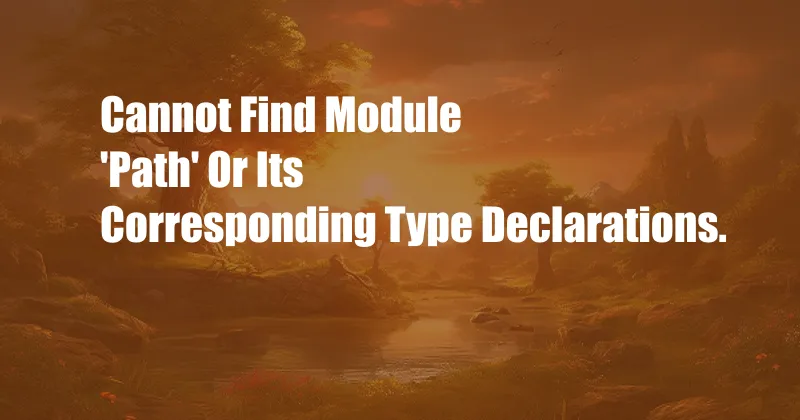
Cannot Find Module ‘Path’ or Its Corresponding Type Declarations
Have you ever been in the middle of coding and hit a roadblock because you receive an error message that says “cannot find module ‘path’ or its corresponding type declarations”? It can be frustrating when you’re in the flow of development and suddenly encounter this cryptic error. In this article, we’ll delve into what this error means, its causes, and how to resolve it, leaving you equipped to navigate this issue with ease in the future.
To understand this error, we need to know what modules are in Node.js. Modules are reusable blocks of code that can be imported and used in your projects. They allow you to organize your code and share functionality between different parts of your application. In Node.js, modules are typically JavaScript files with the extension ‘.js’.
Node.js Module System
The Node.js module system is responsible for loading and executing modules. When you import a module using the ‘require’ statement, the module system searches for the specified module in various locations, including the ‘node_modules’ directory and built-in core modules.
If the module system cannot find the specified module or its corresponding type declarations, it will throw the “cannot find module ‘path’ or its corresponding type declarations” error. This error can occur due to several reasons:
- Incorrect Module Name: Ensure that the module name specified in the ‘require’ statement is correct. Typos or incorrect casing can lead to this error.
- Missing ‘node_modules’ Directory: Node.js modules are typically installed in the ‘node_modules’ directory. If this directory is missing or not in the correct location, the module system will not be able to find the module.
- Incorrect Module Installation: Modules should be installed using a package manager like npm or yarn. If the module installation is incomplete or corrupt, it can cause this error.
- Missing Type Declarations: For TypeScript projects, type declarations are essential for type checking. If the corresponding type declarations for a module are missing or not installed, you may encounter this error.
Troubleshooting
To resolve the “cannot find module ‘path’ or its corresponding type declarations” error, follow these steps:
- Double-check Module Name: Verify that the module name in the ‘require’ statement is correct.
- Install ‘node_modules’ Directory: If the ‘node_modules’ directory is missing, run the command ‘npm install’ to install the required modules.
- Reinstall the Module: Try reinstalling the module using the command ‘npm install [module-name]’ or ‘yarn add [module-name]’.
- Install Type Declarations: For TypeScript projects, ensure that the corresponding type declarations for the module are installed. You can do this by running the command ‘npm install @types/[module-name]’ or ‘yarn add @types/[module-name]’.
Frequently Asked Questions
Q: What does the error “cannot find module ‘path’ or its corresponding type declarations” mean?
A: This error occurs when the Node.js module system cannot locate the specified module or its corresponding type declarations.
Q: What causes this error?
A: This error can be triggered by an incorrect module name, missing ‘node_modules’ directory, incomplete module installation, or missing type declarations (for TypeScript projects).
Q: How can I fix this error?
A: To resolve this error, verify the module name, install the ‘node_modules’ directory if missing, reinstall the module, and install the corresponding type declarations for TypeScript projects.
Conclusion
Understanding and resolving the “cannot find module ‘path’ or its corresponding type declarations” error is essential for smooth Node.js development. By following the troubleshooting steps outlined in this article, you can quickly identify and rectify the issue, ensuring your coding journey remains uninterrupted. If you have any further questions, feel free to reach out and let us know if you found this article informative and helpful in your coding endeavors.