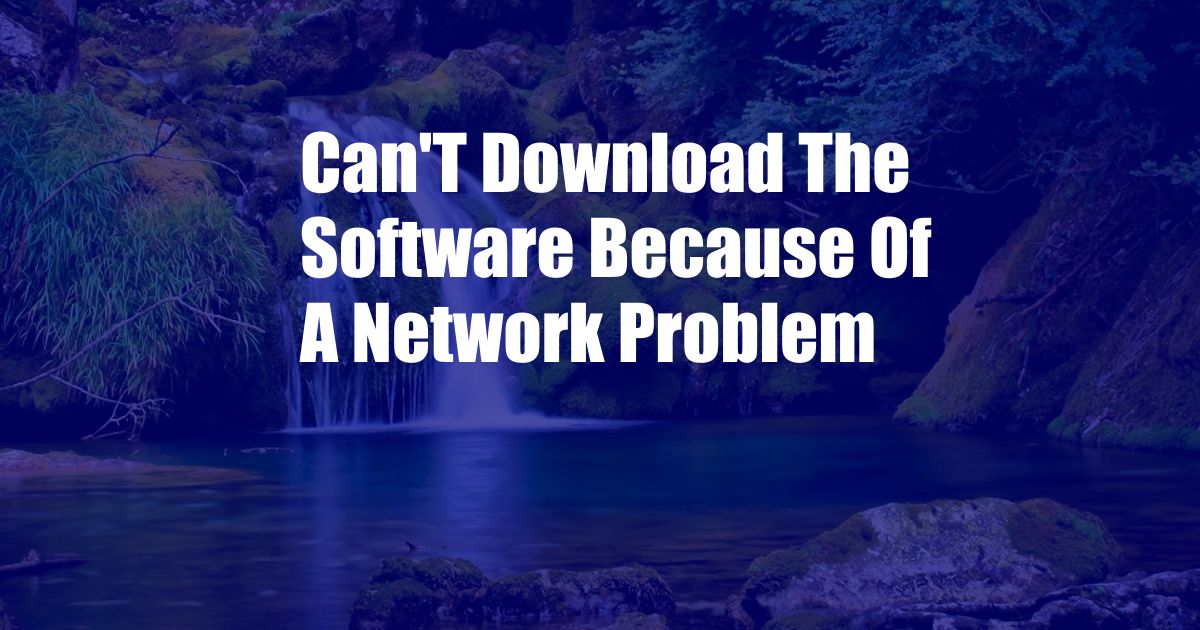
Can’t Download the Software Because of a Network Problem?
I was recently trying to download a software update for my computer when I ran into a frustrating error message: “Can’t download the software because of a network problem.” I was perplexed because my internet connection seemed to be working fine. After some troubleshooting, I realized the issue stemmed from a firewall setting that was blocking the download.
If you’re facing a similar problem, there are several potential causes and solutions you should explore. In this article, we’ll delve into the reasons why you may encounter this error and provide comprehensive guidance on resolving the issue.
Common Causes of Network Problems During Software Downloads
Several factors can interfere with software downloads, causing network-related errors. Here are some of the most common:
- Firewall or antivirus blocking: Security software can sometimes block downloads if they are perceived as potential threats.
- Incorrect network settings: Incorrect proxy settings, IP addresses, or DNS configurations can prevent successful downloads.
- Slow or unstable internet connection: Poor internet speed or fluctuations can interrupt downloads and lead to errors.
- Server issues: Problems with the software distribution server can cause downloads to fail.
- Outdated software: Certain software or drivers may need to be updated to ensure compatibility with the download.
Troubleshooting and Resolving Network Issues
To resolve these network issues and successfully download the software, consider the following steps:
- Disable firewall or antivirus: Temporarily disable any firewall or antivirus software that may be blocking the download. Remember to re-enable them afterward.
- Check network settings: Verify that your network settings, such as proxy configurations, IP addresses, and DNS settings, are correct. Refer to your network documentation or contact your ISP for assistance.
- Troubleshoot internet connection: Conduct a speed test to check your internet speed and rule out slow or unstable connections.
- Check server status: If the issue persists, check the software distribution server’s status. You can contact the software provider or visit their website for updates.
- Update software: Ensure that your operating system, network drivers, and other relevant software are up to date to avoid compatibility issues.
- Contact technical support: If all else fails, don’t hesitate to reach out to the software provider’s technical support team for assistance. They may be able to provide more tailored solutions based on your specific situation.
FAQs on Network Problems During Software Downloads
Here are some frequently asked questions and their answers to help you further understand network issues related to software downloads:
- Q: Can using a VPN interfere with software downloads?
A: Yes, VPNs can potentially interfere by encrypting and routing your traffic through a different server, which may lead to connectivity issues or download interruptions.
- Q: How do I know if my firewall is blocking a software download?
A: Check your firewall settings for any blocked applications or websites that may include the software you’re trying to download.
- Q: Is it safe to disable my firewall to download software?
A: While temporarily disabling your firewall may resolve the download issue, it’s crucial to re-enable it afterward to protect your computer from potential security threats.
Conclusion
Unable to download software can be frustrating, but by understanding the common causes and following the troubleshooting steps outlined in this article, you can effectively resolve network-related issues and complete your software downloads seamlessly. Remember, if the problem persists, don’t hesitate to seek assistance from the software provider’s technical support team.
Are you currently experiencing a similar issue with software downloads? Share your experiences or questions in the comments below and let’s work together to find solutions.