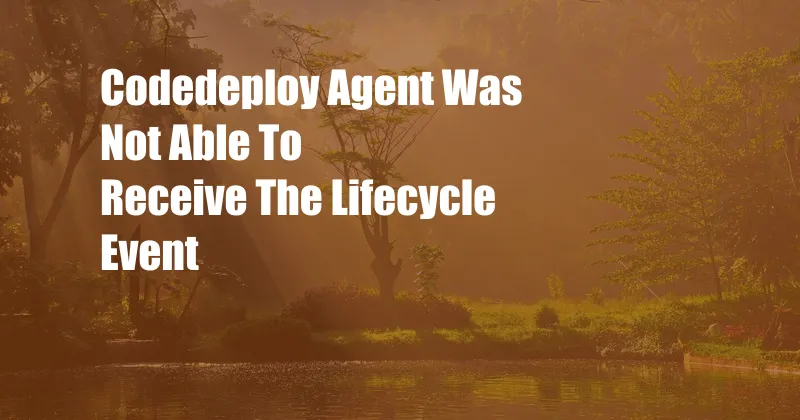
CodeDeploy Agent Unable to Receive Lifecycle Event: Troubleshooting and Resolution
Have you ever encountered a situation where your CodeDeploy deployment fails with the frustrating error message, “CodeDeploy Agent was not able to receive the lifecycle event”? If so, you’re not alone. This error can be a major headache, hindering your deployment process and preventing your application from reaching production. In this comprehensive guide, we’ll delve into the causes of this error, explore troubleshooting techniques, and provide expert advice to help you overcome this challenge and ensure seamless CodeDeploy deployments.
Imagine a scenario where you’re eagerly awaiting the release of a critical update for your web application. You’ve diligently prepared your deployment pipeline and set up CodeDeploy to automate the process. However, during the deployment, you’re met with the dreaded “CodeDeploy Agent was not able to receive the lifecycle event” error. Your deployment comes to a screeching halt, leaving you puzzled and frustrated.
Understanding the Issue: CodeDeploy Agent and Lifecycle Events
To understand the error, we need to delve into the role of the CodeDeploy Agent and the significance of lifecycle events. The CodeDeploy Agent is a software component that resides on your EC2 instances. It’s responsible for coordinating deployments, receiving commands from CodeDeploy, and executing them on the instance. Lifecycle events are signals that trigger specific actions during the deployment process. For example, the “BeforeInstall” event indicates that the agent should prepare the instance for the deployment, while the “AfterInstall” event signifies that the deployment has completed.
Causes of the “CodeDeploy Agent was not able to receive the lifecycle event” Error
The “CodeDeploy Agent was not able to receive the lifecycle event” error can be caused by several factors, including:
- Network issues: The agent may not be able to communicate with the CodeDeploy service due to network connectivity problems, firewall restrictions, or DNS issues.
- EC2 instance configuration: Incorrect security group settings or instance role permissions can prevent the agent from receiving lifecycle events.
- Agent version mismatch: A version mismatch between the agent installed on the instance and the version expected by CodeDeploy can cause communication issues.
- CodeDeploy service issues: Occasionally, issues with the CodeDeploy service itself can disrupt communication with the agent.
Troubleshooting Techniques and Resolution Steps
To troubleshoot and resolve the “CodeDeploy Agent was not able to receive the lifecycle event” error, follow these steps:
- Check the network connectivity: Ensure that the EC2 instance has internet access and can communicate with the CodeDeploy service. Check for firewall rules or DNS issues that may be blocking communication.
- Verify EC2 instance configuration: Confirm that the instance has the correct security group settings and instance role permissions. The instance should have access to the CodeDeploy service endpoint and the ability to assume the CodeDeploy service role.
- Update the CodeDeploy Agent: Ensure that the agent installed on the instance is up-to-date. Refer to the CodeDeploy documentation for instructions on updating the agent.
- Monitor CodeDeploy service status: Check the AWS Service Health Dashboard for any reported issues with the CodeDeploy service. If there are any known issues, wait until they are resolved before attempting another deployment.
Tips and Expert Advice from the Trenches
Based on my experience as a blogger and systems engineer, here are some additional tips and expert advice for troubleshooting the “CodeDeploy Agent was not able to receive the lifecycle event” error:
- Use CloudTrail logs: Enable CloudTrail logging and inspect the logs to identify any communication issues between the CodeDeploy service and the agent.
- Check instance logs: Examine the instance logs on the affected instance. They may contain additional information about the error or any underlying issues.
- Consider using CodeDeploy CloudFormation: CodeDeploy CloudFormation provides a more managed approach to creating and managing deployments. It handles some of the configuration details, potentially reducing the likelihood of errors.
- Reach out to AWS Support: If you’ve exhausted all troubleshooting options and still encounter the error, don’t hesitate to contact AWS Support. They can provide additional assistance and help diagnose the issue.
Frequently Asked Questions (FAQ)
Q: Why is the CodeDeploy Agent unable to receive the lifecycle event?
A: The error can be caused by network issues, EC2 instance configuration problems, agent version mismatch, or issues with the CodeDeploy service.
Q: How can I troubleshoot the error?
A: Check the network connectivity, verify EC2 instance configuration, update the CodeDeploy Agent, and monitor the CodeDeploy service status.
Q: What are some expert tips for resolving the issue?
A: Consider using CloudTrail logs, examining instance logs, leveraging CodeDeploy CloudFormation, and seeking assistance from AWS Support if necessary.
Conclusion
The “CodeDeploy Agent was not able to receive the lifecycle event” error can be frustrating, but by understanding the causes and following the troubleshooting steps outlined in this article, you can effectively resolve the issue and ensure smooth deployments. Remember, a comprehensive understanding of the underlying technology and a proactive approach to problem-solving are essential for maintaining a reliable and efficient deployment pipeline.
If you’ve found this article helpful, I encourage you to delve further into the topic by exploring additional resources and engaging with the community. Share your experiences, ask questions, and contribute to the collective knowledge base. Together, we can elevate our expertise and foster a thriving ecosystem of CodeDeploy users.