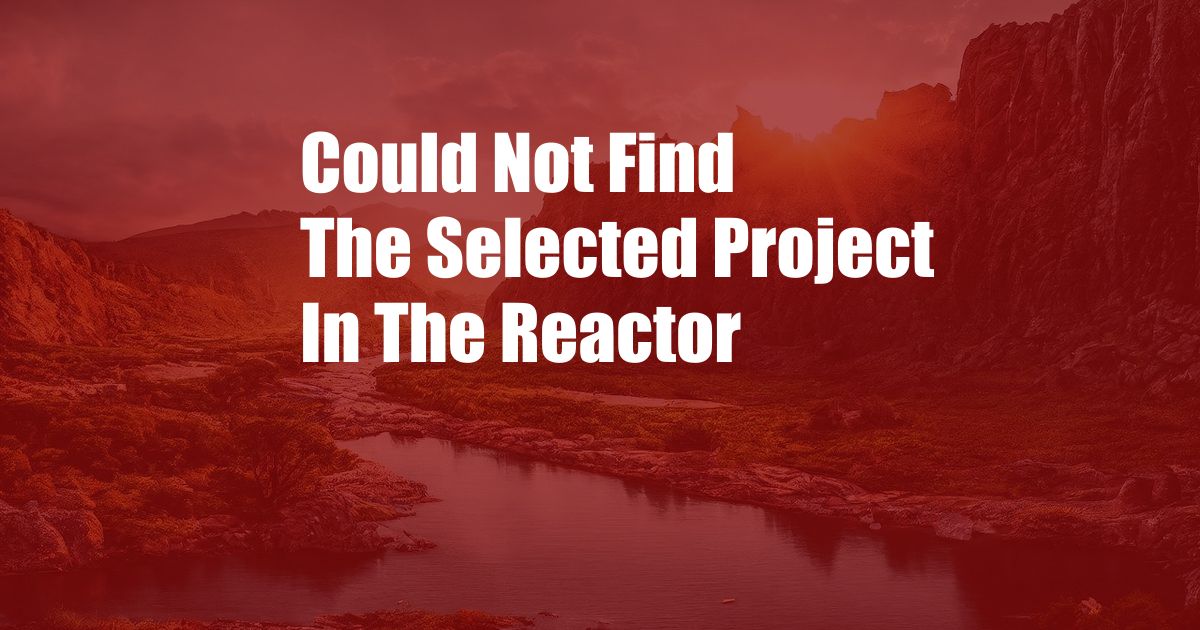
Could Not Find the Selected Project in the Reactor
As a software engineer, I’ve encountered my fair share of errors and roadblocks. One particularly puzzling issue I faced recently was when I received the error message “Could not find the selected project in the reactor.” This message left me scratching my head, unsure of what had gone wrong.
After some research and troubleshooting, I discovered that this error typically occurs when there is a mismatch between the project I was trying to access in my IDE (Integrated Development Environment) and the active project in the reactor. A reactor is a tool used in Maven (a build automation tool) to manage multiple Maven projects simultaneously.
Understanding Maven and Project Reactors
Maven is a software project management and comprehension tool that helps automate build, dependency management, and reporting. It uses a declarative approach to define projects, and it follows a convention over configuration philosophy, meaning that it assumes certain defaults if you don’t explicitly specify them.
In Maven, a reactor allows you to manage multiple Maven projects as a single unit. It provides a consolidated view of all the projects and their dependencies, enabling efficient and centralized management. The reactor process involves identifying the parent project and its child projects, aggregating their configurations, and executing the build commands in the correct order.
Troubleshooting the “Could Not Find the Selected Project in the Reactor” Error
To resolve the “Could not find the selected project in the reactor” error, you need to ensure that the project you are trying to access in your IDE is also part of the active reactor.
Here are some steps to troubleshoot the issue:
- Verify that the project you are trying to open in your IDE is included in the pom.xml file of the parent project or any of its submodules.
- Check that the module for the project is defined in the parent project’s pom.xml file under the
element. - Ensure that Maven is pointing to the correct reactor. In your IDE, check the active Maven profile or the Maven settings to confirm that it is using the correct reactor.
Additionally, you can try these tips from expert developers:
- Restart your IDE to refresh the project list.
- Clean and update the Maven project to ensure that it is using the latest dependencies and configurations.
- Check for any errors or warnings in the Maven console output when running the build commands.
Frequently Asked Questions (FAQs)
Q: What is the purpose of a reactor in Maven?
A: A reactor allows you to manage multiple Maven projects as a single unit, providing a consolidated view and efficient build management.
Q: How do I add a project to a reactor in Maven?
A: To add a project to a reactor, include its module definition in the pom.xml file of the parent project under the
Q: Why do I get the “Could not find the selected project in the reactor” error?
A: This error occurs when there is a mismatch between the project you are trying to access in your IDE and the active project in the reactor.
Conclusion
The “Could not find the selected project in the reactor” error in Maven can be frustrating, but it can be resolved by ensuring that the project you are trying to access is part of the active reactor. By following the troubleshooting steps and incorporating expert advice, you can quickly identify and address the issue, allowing you to continue working on your projects seamlessly.
Do you have any questions or experiences related to this topic? Feel free to share your thoughts in the comments below.