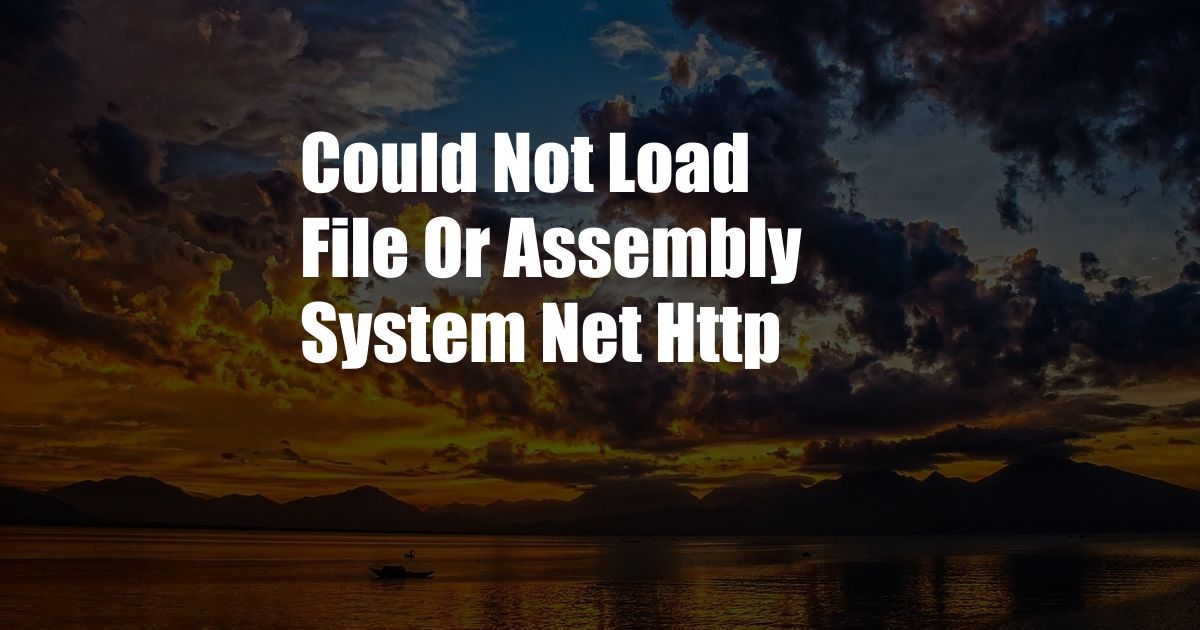
Could Not Load File or Assembly ‘System.Net.Http’
In the vast expanse of software development, there’s an inevitable stumbling block that can quickly turn a programmer’s day upside down. It’s the dreaded “Could not load file or assembly ‘System.Net.Http'” error message, a cryptic roadblock that can halt progress in its tracks.
This error often arises when attempting to utilize the System.Net.Http namespace within a C# project. This namespace provides essential classes and interfaces for interacting with HTTP-based services over networks. Without it, accessing remote APIs, websites, or web services becomes an impossible task.
Anatomy of the Error
Missing Assembly
The “Could not load file or assembly ‘System.Net.Http'” error, as its name suggests, indicates that the necessary assembly, System.Net.Http.dll, is missing or inaccessible to the application.
This assembly contains the implementation of the System.Net.Http namespace and its related types. If it’s not present or properly referenced, the application will be unable to load the required classes and methods for HTTP communication.
Possible Causes
Several factors can contribute to this error:
- Incorrect Target Framework: Ensure that the project’s target framework is set to a version that supports System.Net.Http, such as .NET Framework 4.5 or later.
- Missing NuGet Package: For projects using NuGet package management, the System.Net.Http package may not be installed. Install the package to include the necessary assembly.
- Assembly Binding Redirection: In some cases, assembly binding redirects in the application’s configuration file may prevent the correct assembly from being loaded.
- GAC Issues: The System.Net.Http assembly should be installed in the Global Assembly Cache (GAC) for .NET Framework applications.
- OS Runtime Environment: Check that the target machine has the required .NET Framework runtime environment installed to support the System.Net.Http namespace.
Resolving the Error
To resolve the “Could not load file or assembly ‘System.Net.Http'” error, it’s necessary to address the underlying cause:
- Confirm Target Framework: Verify that the project’s target framework setting aligns with the required version of System.Net.Http.
- Install NuGet Package: For NuGet-based projects, install the System.Net.Http NuGet package using the Package Manager Console or NuGet Package Manager.
- Check Assembly Binding: Remove or modify any assembly binding redirects in the application’s configuration file that may interfere with the loading of the correct assembly.
- Install in GAC: For .NET Framework applications, install the System.Net.Http assembly in the GAC using the gacutil tool.
- Update Runtime Environment: Ensure that the target machine has the appropriate .NET Framework runtime environment installed.
Tips and Expert Advice
Here are some additional tips and advice to help prevent or resolve the “Could not load file or assembly ‘System.Net.Http'” error:
- Use Latest NuGet Package: Keep the System.Net.Http NuGet package up-to-date to benefit from the latest bug fixes and enhancements.
- Reference Correct Assembly: Make sure that the application is referencing the correct version of the System.Net.Http assembly.
- Check for Dependent Assemblies: System.Net.Http depends on other assemblies, such as System.Net.Sockets. Ensure that these dependencies are also present.
- Enable FIPS Mode Carefully: Enabling Federal Information Processing Standard (FIPS) mode may disable TLS 1.2 and 1.3, which are required by System.Net.Http. Use FIPS mode cautiously.
- Seek Community Support: Join online forums or communities for assistance with this error and share insights with other developers.
Frequently Asked Questions (FAQs)
Q: Why am I getting the “Could not load file or assembly ‘System.Net.Http'” error?
A: This error occurs when the System.Net.Http assembly is missing or inaccessible due to incorrect target framework, missing NuGet package, assembly binding issues, missing GAC installation, or runtime environment compatibility.
Q: How do I fix this error?
A: Resolve the error by checking the target framework, installing the NuGet package, modifying assembly binding, installing the assembly in the GAC, or updating the runtime environment.
Q: What’s the importance of the System.Net.Http assembly?
A: The System.Net.Http assembly provides essential functionality for HTTP communication, enabling interaction with web services, websites, and remote APIs.
Conclusion
The “Could not load file or assembly ‘System.Net.Http'” error can be a frustrating obstacle during software development. However, by understanding its underlying causes and following the troubleshooting steps outlined in this article, you can effectively resolve this error and continue your programming journey without further disruptions.
We encourage you to explore further resources and connect with the community to deepen your knowledge and expertise in resolving this error. Thank you for reading!