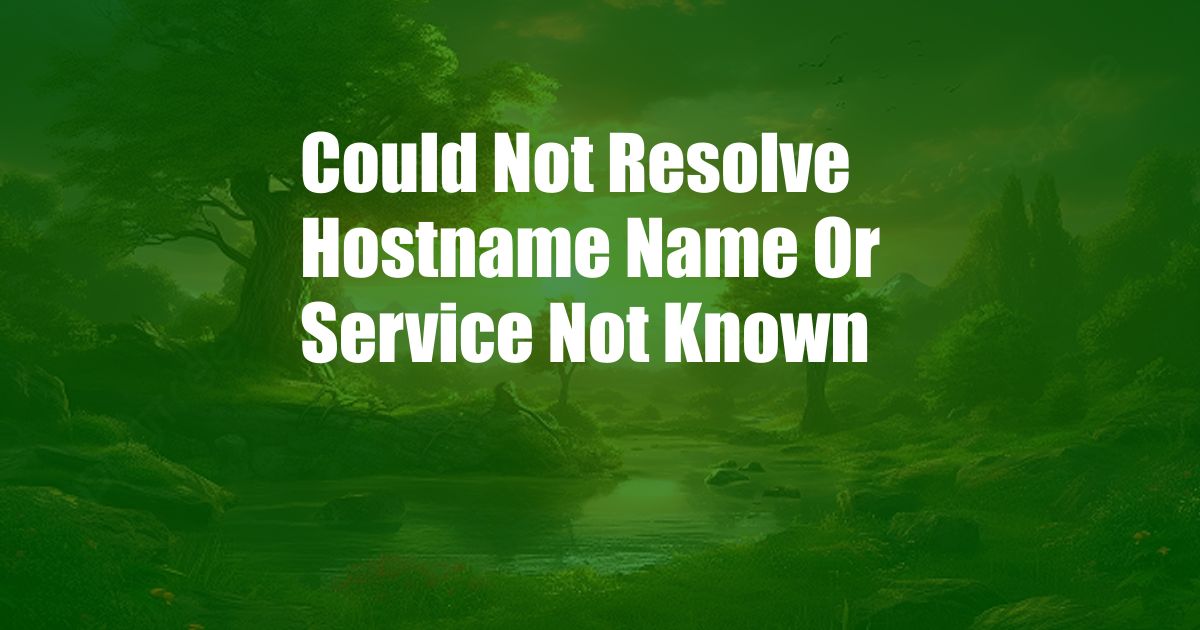
Could Not Resolve Hostname: Name or Service Not Known
Imagine embarking on an online quest, eager to access a website brimming with knowledge or entertainment, only to be met with an enigmatic error message: “Could not resolve hostname: Name or service not known.” It’s like being lost in a digital labyrinth, searching for a destination that seems to have vanished into thin air.
Fear not, for we shall embark on a journey to unravel this perplexing enigma, exploring the depths of hostname resolution and its enigmatic ways. Together, we shall decipher the hidden meaning behind this cryptic message and emerge triumphant, armed with the knowledge to conquer any hostname challenge that may cross our path.
What is Hostname Resolution?
Hostname resolution, also known as DNS lookup, is the process by which a human-readable domain name (such as www.example.com) is translated into its corresponding numerical IP address (e.g., 192.0.2.1). This intricate process involves a series of queries and responses between multiple servers, culminating in the identification of the IP address associated with the desired hostname.
The Domain Name System (DNS) is the backbone of the internet, acting as a vast directory that translates domain names into IP addresses. When a user attempts to access a website, their computer sends a request to a DNS server, which searches its database for the corresponding IP address. If the DNS server has the information, it returns the IP address to the user’s computer, which then establishes a connection to the website’s server.
Understanding the “Could Not Resolve Hostname” Error
The “Could not resolve hostname: Name or service not known” error indicates that the DNS server was unable to locate the IP address associated with the hostname specified by the user. This can occur due to several reasons, including:
- Incorrectly entered hostname: Ensure that the hostname is spelled correctly and matches the exact format used by the website.
- DNS server issues: The DNS server may be experiencing technical difficulties or may not have the necessary information to resolve the hostname.
- Firewall or network restrictions: Firewalls or other network configurations may be blocking access to the DNS server or the website’s server.
- Website downtime: The website may be temporarily offline or experiencing technical issues, making it inaccessible.
- Outdated or incorrect DNS settings: The computer’s DNS settings may be outdated or configured incorrectly, preventing it from connecting to the DNS server.
Latest Trends and Developments in Hostname Resolution
Hostname resolution has seen significant advancements in recent years, driven by the increasing demand for faster and more reliable internet access. Here are some of the latest trends and developments:
- DNS over HTTPS (DoH): DoH encrypts DNS queries, providing an additional layer of security and privacy for users.
- DNS over TLS (DoT): Similar to DoH, DoT also encrypts DNS queries, but it does so over a different protocol (Transport Layer Security).
- Next-Generation DNS (NGDNS): NGDNS introduces new features and capabilities to enhance the performance and reliability of DNS.
- Artificial Intelligence (AI) and Machine Learning (ML): AI and ML are being used to optimize DNS performance, reduce latency, and improve overall network efficiency.
Expert Tips for Troubleshooting Hostname Resolution Issues
If you encounter the “Could not resolve hostname” error, there are several steps you can take to troubleshoot the issue:
- Verify the hostname: Double-check the hostname you entered to ensure it is correct and matches the website’s address.
- Clear the DNS cache: Flush the DNS cache on your computer to remove any outdated or corrupted entries.
- Check your firewall and network settings: Ensure that your firewall and network configurations allow access to the DNS server and the website’s server.
- Try a different DNS server: Use alternative DNS servers such as Google DNS (8.8.8.8) or Cloudflare DNS (1.1.1.1) to see if they can resolve the hostname.
- Contact your ISP: If all else fails, reach out to your Internet Service Provider (ISP) for assistance with troubleshooting the issue.
Frequently Asked Questions (FAQs) on Hostname Resolution
Q: What is the difference between a hostname and an IP address?
A: A hostname is a human-readable name for a website, while an IP address is its numerical equivalent. Hostnames are easier to remember and type, but IP addresses are required for computers to communicate with websites.
Q: Why does my computer sometimes fail to resolve a hostname?
A: There can be several reasons, including incorrect hostname, DNS server issues, firewall restrictions, website downtime, or outdated DNS settings.
Q: How can I improve the performance of hostname resolution?
A: Use encrypted DNS protocols (DoH or DoT), try alternative DNS servers, or contact your ISP for optimization suggestions.
Conclusion
The “Could not resolve hostname: Name or service not known” error is a common issue that can prevent users from accessing websites. By understanding the process of hostname resolution and the potential causes of this error, we can troubleshoot and resolve the issue efficiently.
Remember, hostname resolution is a fundamental aspect of internet communication, and being equipped with the knowledge to address related challenges is essential for seamless online experiences. If you have any further questions, feel free to comment below or engage with us on social media. Your feedback and inquiries are invaluable in our quest to provide you with the best possible content.