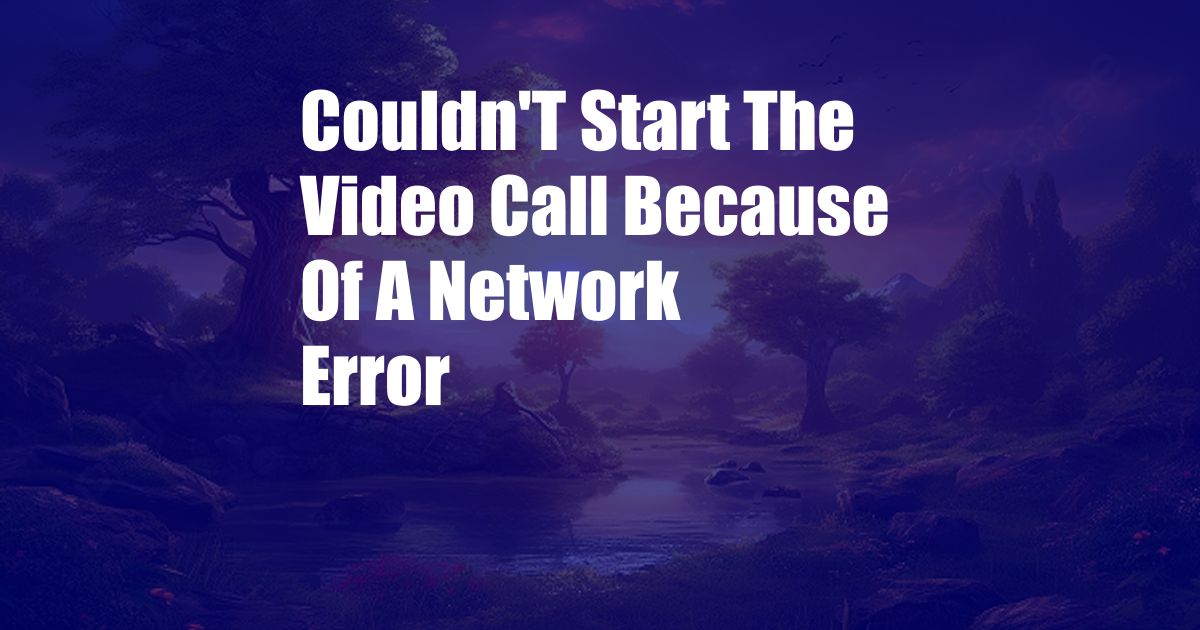
Couldn’t Start the Video Call Because of a Network Error
You’re all set for a video call, but as you click “Join,” you’re greeted with a dreaded error message: “Couldn’t start the video call because of a network error.” Don’t fret; this common issue can be resolved with a few simple troubleshooting steps. Join us as we delve into the realm of network errors and equip you with the knowledge to conquer this frustrating roadblock.
Before we dive deeper, let’s understand what a network error entails. Simply put, it’s a hiccup in the communication between your device and the video calling service. This can be caused by various factors, from unstable internet connections to firewall restrictions. To effectively resolve the issue, we need to identify its root cause and apply the appropriate remedy.
Network Error Causes
Internet Connectivity Issues
An unstable or slow internet connection is a prime suspect for video call network errors. Ensure you have a strong and reliable Wi-Fi or cellular data connection before attempting a call. If possible, connect your device directly to the modem or router using an Ethernet cable for a more stable connection.
Firewall Restrictions
Firewalls, designed to protect your device from malicious software, can sometimes block video calling applications. Check your firewall settings and ensure that the video calling software is allowed to access the network. You may need to temporarily disable the firewall or create an exception for the software.
Browser Issues
Outdated or buggy browsers can also cause video call network errors. Update your browser to the latest version and disable any unnecessary extensions or plugins. Alternatively, try using a different browser to see if the issue persists.
Camera and Microphone Permissions
Video calls require access to your camera and microphone. Check your device settings and grant necessary permissions to the video calling application. Sometimes, simply restarting the application can resolve this issue.
Tips and Expert Advice
Beyond the aforementioned causes, here are additional tips and expert advice to help you troubleshoot and resolve network errors in video calls:
- Restart your devices: This age-old trick often works wonders. Restart your computer, mobile phone, or tablet, and try the video call again.
- Clear your browser cache: Over time, your browser accumulates cached data that can interfere with video calls. Clear your cache and try again.
- Use a VPN: A Virtual Private Network (VPN) can encrypt your internet traffic and bypass certain network restrictions. Try using a VPN to see if it resolves the issue.
- Contact your internet service provider: If all else fails, contact your internet service provider. They can help you troubleshoot your connection and determine if there are any issues on their end.
FAQ
Let’s address some common questions you may have about video call network errors:
- Can a VPN cause video call network errors?
While VPNs can sometimes help resolve network errors, they can also introduce new issues. If you encounter problems after using a VPN, try disabling it.
- What if I’m getting network errors on all my devices?
If you’re experiencing network errors on multiple devices, it’s likely an issue with your internet connection or network configuration. Contact your internet service provider for assistance.
- How can I prevent video call network errors in the future?
Ensure you have a stable internet connection, keep your software updated, and grant necessary permissions to video calling applications.
Conclusion
Video call network errors can be frustrating, but understanding their causes and applying the troubleshooting tips outlined above will empower you to overcome these obstacles and enjoy seamless video calls. Remember, a stable internet connection is paramount, and don’t hesitate to contact your internet service provider if you continue to experience issues.
Are you still facing challenges with video call network errors? Let us know in the comments below, and we’ll do our best to assist you in resolving them.