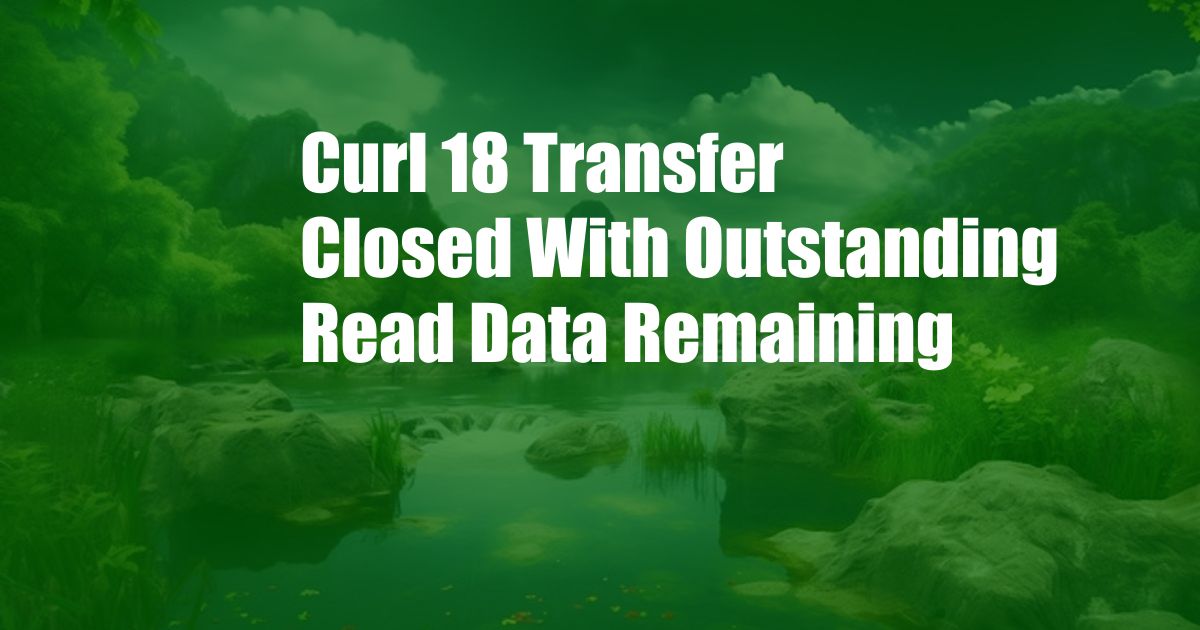
curl: 18 transfer closed with outstanding read data remaining
I recently encountered an issue while using the curl command-line tool to transfer data from a remote server. The transfer was unexpectedly closed before all the data had been received, resulting in an error message: “curl: 18 transfer closed with outstanding read data remaining”. This issue can be frustrating, especially if you’re dealing with large file transfers or critical data. In this article, we’ll explore the causes of this error, provide troubleshooting steps, and discuss best practices to prevent it from occurring in the future.
This error typically occurs when the connection between the client and the server is prematurely terminated before the entire data transfer is complete. The most common reasons for this include network issues, such as unstable connections or packet loss, or timeouts caused by slow network speeds or server delays. Additionally, misconfigurations in the curl command, such as incorrect URL syntax or invalid options, can also lead to this error.
Troubleshooting the “curl: 18 transfer closed with outstanding read data remaining” Error
1. Check Network Connectivity
The first step in troubleshooting this error is to ensure that the network connection between the client and the server is stable. Test the connection using other tools, such as ping or traceroute, to identify any potential network issues. If the connection is unstable, try re-establishing it or switching to a different network.
2. Adjust Timeout Settings
If the network connection appears stable, the error may be due to curl’s default timeout settings. The timeout value specifies the maximum amount of time curl will wait for a response from the server before terminating the connection. To adjust the timeout settings, use the –connect-timeout and –max-time options. For example, the following command sets the connection timeout to 30 seconds and the maximum transfer time to 60 seconds:
curl --connect-timeout 30 --max-time 60 https://example.com/file.txt
3. Verify URL Syntax
Incorrect URL syntax can cause curl to terminate the connection prematurely. Double-check the URL you’re using to ensure it’s correct and properly formatted. Additionally, verify that the server is accessible and that the file you’re trying to transfer actually exists.
4. Disable Proxy Settings
Proxy settings can sometimes interfere with curl transfers. If you’re using a proxy, try disabling it temporarily to see if it resolves the issue. Use the –noproxy option to skip proxy settings for specific hosts or domains.
Tips and Expert Advice for Preventing the “curl: 18 transfer closed with outstanding read data remaining” Error
1. Use HTTP Keep-Alive Connections
HTTP keep-alive connections allow multiple requests to be sent over a single TCP connection, reducing the overhead of establishing new connections for each request. To enable keep-alive connections, use the –keepalive-time option. This option specifies the maximum amount of time a keep-alive connection will remain open before being closed.
2. Increase Buffer Size
The buffer size determines the amount of data that curl can receive before it needs to be written to disk. Increasing the buffer size can help prevent data loss in the event of network fluctuations or slowdowns. Use the –buffer-size option to adjust the buffer size.
3. Monitor Transfer Progress
Use the –progress-bar or –verbose options to monitor the transfer progress and identify any potential issues. These options provide real-time updates on the transfer rate, allowing you to detect if the transfer is slowing down or stalling.
FAQ on the “curl: 18 transfer closed with outstanding read data remaining” Error
Q: What causes the “curl: 18 transfer closed with outstanding read data remaining” error?
A: This error occurs when the connection between the client and the server is prematurely terminated before the entire data transfer is complete. Common causes include network issues, timeouts, and misconfigurations in the curl command.
Q: How can I troubleshoot this error?
A: Check network connectivity, adjust timeout settings, verify URL syntax, and disable proxy settings if necessary.
Q: What are some best practices to prevent this error?
A: Use HTTP keep-alive connections, increase buffer size, monitor transfer progress, and ensure a stable network connection.
Conclusion
The “curl: 18 transfer closed with outstanding read data remaining” error can be frustrating, but it’s usually caused by network issues or misconfigurations in the curl command. By following the troubleshooting steps and implementing the best practices outlined in this article, you can minimize the occurrence of this error and ensure successful data transfers. If you continue to encounter this error despite following these steps, it’s recommended to consult the curl documentation or seek assistance from the curl community.
Are you still experiencing issues with the “curl: 18 transfer closed with outstanding read data remaining” error? Share your experiences and ask for help in the comments section below.