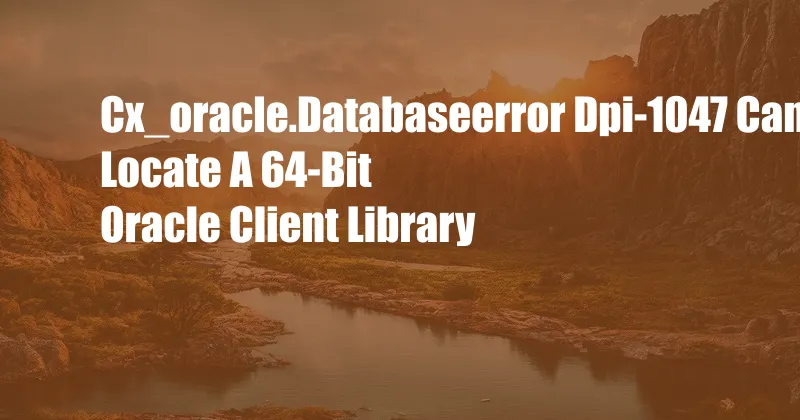
cx_Oracle.DatabaseError: DPI-1047: cannot locate a 64-bit Oracle Client library
If you’re a Python developer working with Oracle databases, you may have encountered the cx_Oracle.DatabaseError: DPI-1047: cannot locate a 64-bit Oracle Client library error. This error occurs when your Python script is trying to connect to an Oracle database, but cannot find the necessary Oracle Client library on your system.
The Oracle Client library is a set of software components that allow Python to communicate with Oracle databases. It includes the necessary drivers and protocols to establish and maintain a connection, execute queries, and retrieve results.
Prerequisites for Connecting to Oracle from Python
Before you can connect to an Oracle database from Python, you need to ensure that you have the following prerequisites:
- A Python environment with the cx_Oracle module installed.
- An Oracle Client library compatible with your Python version and operating system.
- The Oracle Client library must be added to your system’s PATH environment variable.
- The Oracle database must be running and accessible.
Resolving the DPI-1047 Error
If you’re encountering the cx_Oracle.DatabaseError: DPI-1047: cannot locate a 64-bit Oracle Client library error, follow these steps to resolve it:
-
Ensure that you have the correct Oracle Client library installed.
For 64-bit Python installations, you need a 64-bit Oracle Client library. Download the appropriate Oracle Client library from the Oracle website and install it on your system. -
Add the Oracle Client library to your PATH environment variable.
Open your system’s environment variables and add the path to the Oracle Client library’s bin directory to the PATH variable. This allows Python to find the necessary libraries when connecting to the Oracle database. -
Restart your Python environment.
Once you have updated your PATH environment variable, restart your Python environment to ensure that the changes take effect.
Additional Tips
- If you’re still encountering the error, try using the
instantclient_pathparameter when connecting to the Oracle database. This parameter allows you to specify the exact location of the Oracle Client library. - Ensure that your firewall is not blocking the connection to the Oracle database. Check your firewall settings and allow access to the database’s port.
- If you’re connecting to a remote Oracle database, ensure that the database is accessible from your network.
FAQ
-
Q: Why am I getting the DPI-1047 error?
A: The error occurs when Python cannot find the necessary Oracle Client library on your system. -
Q: How can I resolve the DPI-1047 error?
A: Ensure that you have the correct Oracle Client library installed and added to your system’s PATH environment variable. Restart your Python environment after making the changes. -
Q: What is the Oracle Client library?
A: The Oracle Client library is a set of software components that allow Python to communicate with Oracle databases. -
Q: Can I use a 32-bit Oracle Client library with a 64-bit Python installation?
A: No, for 64-bit Python installations, you need a 64-bit Oracle Client library. -
Q: What if I’m still having problems connecting to the Oracle database?
A: Check your firewall settings, ensure that the database is accessible from your network, and try using theinstantclient_pathparameter when connecting to the database.
Conclusion
The cx_Oracle.DatabaseError: DPI-1047: cannot locate a 64-bit Oracle Client library error can be frustrating, but it’s relatively easy to resolve. By following the steps outlined in this article, you can quickly get your Python script connecting to your Oracle database.
If you’re interested in learning more about working with Oracle databases from Python, I recommend checking out the cx_Oracle documentation and the Oracle website for additional resources.