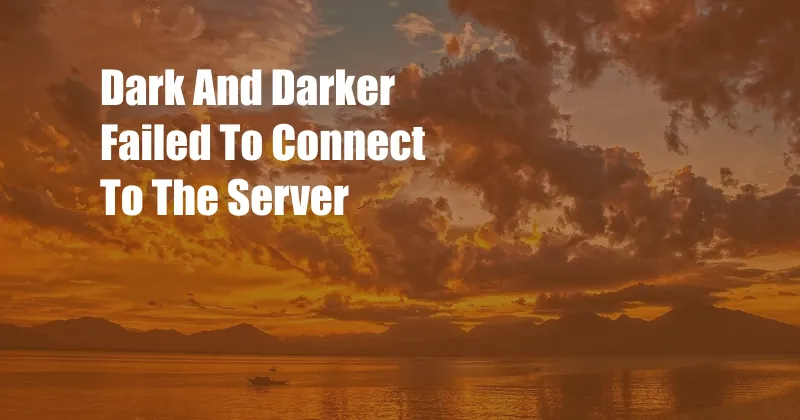
Dark and Darker Failed to Connect to the Server: Troubleshooting and Solutions
Introduction
Dark and Darker, the highly anticipated first-person fantasy dungeon crawler, has captivated many with its immersive gameplay and thrilling PvP battles. However, players have reported encountering an issue where they are unable to connect to the server. This can be a frustrating setback, hindering the game’s enjoyment. Here, we delve into the possible causes and provide effective solutions to help you overcome this problem, ensuring an uninterrupted gaming experience.
Understanding the Causes
There are several factors that can contribute to the server connection failure in Dark and Darker. These include:
- Network Connectivity Issues: Check your internet connection to ensure it is stable and has sufficient bandwidth. A weak or intermittent connection can lead to server connection failures.
- Firewall or Antivirus Interference: Firewalls and antivirus software can sometimes block connections to online games. Make sure to add Dark and Darker as an exception to allow unrestricted access.
- Server Overloads: During peak hours or game updates, the game’s servers can experience high traffic, resulting in connection issues. Be patient and try connecting again later.
- Game Updates or Patches: Sometimes, game updates or patches can introduce temporary server connection issues. Ensure your game is up to date to minimize the risk of these problems.
Troubleshooting and Solutions
To address the server connection failure in Dark and Darker, try the following troubleshooting steps:
- Restart the Game and Computer: Start by closing the game and restarting it. Then, restart your computer to refresh the system and resolve potential software conflicts.
- Check Network Settings: Verify that your network connection is working properly. Run a speed test or contact your internet service provider to ensure stable and sufficient bandwidth.
- Disable Firewall and Antivirus: Temporarily disable your firewall and antivirus software to check if they are interfering with the game’s connection. Remember to re-enable them after troubleshooting.
- Update Game and Drivers: Make sure your game is up to date with the latest patches. Also, check for graphics card driver updates to ensure compatibility and optimal performance.
- Flush DNS Cache: In the Command Prompt, run the command “ipconfig /flushdns” to clear the DNS cache and potentially resolve connection issues.
- Contact Support: If the problem persists, do not hesitate to contact the game’s support team for further assistance. They can provide personalized troubleshooting suggestions based on your specific situation.
Expert Tips and Advice
Here are some additional tips to help you prevent or minimize server connection issues in Dark and Darker:
- Use a Wired Connection: A wired connection is generally more stable and reliable than a wireless connection, reducing the likelihood of connection drops.
- Avoid Peak Hours: If possible, try to avoid playing during peak hours when server traffic is high. This can help reduce the chances of encountering connection issues.
- Clear Game and System Cache: Regularly clearing the game’s and system’s cache can help resolve temporary glitches and improve performance.
- Restart Your Router: If you experience persistent connection issues, restarting your router can refresh its settings and potentially fix any underlying problems.
Frequently Asked Questions (FAQs)
Here are some frequently asked questions about server connection failures in Dark and Darker:
- Q: Why am I getting “Failed to connect to the server” error?
A: Check your internet connection, firewall settings, and server status. Contact support if the problem persists.
- Q: How can I prevent server connection issues?
A: Use a stable connection, avoid peak hours, and keep your game and drivers updated.
- Q: What should I do if I still cannot connect to the server?
A: Contact the game’s support team for personalized troubleshooting and assistance.
- Q: Is there a way to improve my connection quality?
A: Using a wired connection, optimizing your router settings, and reducing network congestion can improve your connection quality.
Conclusion
Server connection failures in Dark and Darker can be frustrating, but by understanding the causes and implementing the troubleshooting solutions provided above, you can minimize the occurrence and impact of these issues. By following the expert tips and consulting the FAQ, you can optimize your gaming environment and enjoy an immersive and uninterrupted experience in this exciting fantasy dungeon crawler.
If you still have trouble connecting to the server, do not hesitate to reach out to the game’s support team. Happy gaming!
Interested in More Dark and Darker Content?
Check out our other articles and guides on Dark and Darker to enhance your gameplay knowledge and strategies: