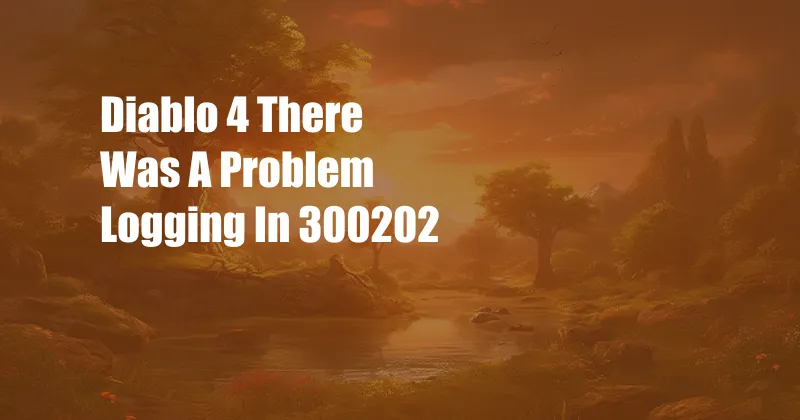
Diablo 4: Resolving the “There was a problem logging in” Error Code 300202
As an avid Diablo aficionado, my anticipation for the fourth installment reached fever pitch. However, upon attempting to join the realm of Sanctuary, I encountered the dreaded error code 300202, leaving me locked out of the demonic realm. Undeterred, I delved into a relentless quest for solutions, ultimately finding a path to vanquish this digital demon.
Overcoming this obstacle requires a comprehensive understanding of its underlying causes. Battle.net, the gateway to Diablo 4, may experience high traffic during peak hours, leading to login issues. Additionally, your internet connection and firewall settings can hinder communication with the server. To overcome these hurdles, let us embark on a detailed exploration of the error and its potential solutions.
Troubleshooting Error Code 300202
Verify Your Internet Connection
Ensure that your internet connection is stable and robust. Perform a speed test to verify your bandwidth and latency. If the results are subpar, contact your internet service provider (ISP) for assistance.
Adjust Firewall Settings
Firewall software can sometimes block communication between your computer and the Battle.net server. Temporarily disable the firewall and attempt to log in to Diablo 4. If successful, update the firewall rules to allow for Battle.net connections.
Reset Your Router
Unexpected network issues can arise from time to time. To refresh your connection, unplug your router and modem for 30 seconds before powering them back on. This simple step can often resolve persistent login errors.
Clear Battle.net Cache
Temporary cache files can become corrupted or outdated, interfering with the login process. To resolve this, navigate to the Battle.net folder within your “%ProgramData%” directory. Delete the “Agent” and “Cache” folders, then restart the Battle.net application.
Contact Blizzard Support
If none of the aforementioned troubleshooting methods resolve the error, consider reaching out to Blizzard support. They possess the expertise to identify and resolve more complex issues related to Diablo 4 login. Provide them with details of the error and any steps you have already taken.
Additional Tips and Expert Advice
Optimize Your Network
Utilize a wired Ethernet connection rather than Wi-Fi if possible. Ethernet provides a more stable and reliable connection, reducing the likelihood of login issues. Additionally, consider using a VPN or port forwarding to improve overall network performance.
Update Drivers
Ensure that your network drivers are up-to-date. Outdated drivers can introduce compatibility issues and affect your connection to Battle.net. Regularly check for and install the latest driver updates.
Frequently Asked Questions
Q: Why am I receiving error code 300202?
A: This error typically indicates a problem connecting to the Battle.net server due to high traffic, network issues, firewall settings, or cache corruption.
Q: How can I prevent future login errors?
A: Optimize your network by using Ethernet and updating drivers. Additionally, consider using a VPN or port forwarding to enhance connectivity.
Conclusion
By following the troubleshooting methods outlined in this article, you should be able to overcome the “There was a problem logging in” error code 300202 and enter the demonic realm of Diablo 4. Remember, error codes are often temporary obstacles that can be overcome with the right knowledge and troubleshooting techniques.
Did you find this article helpful? Let us know in the comments section below if you have any further questions or if you have encountered other login issues with Diablo 4.