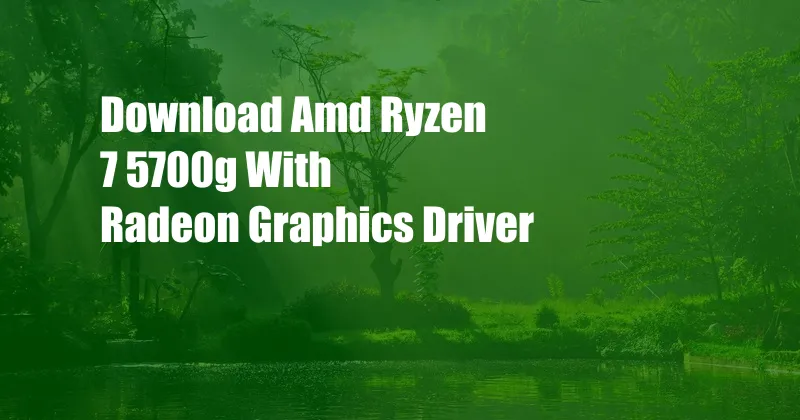
Download and Install AMD Ryzen 7 5700G with Radeon Graphics Driver: A Comprehensive Guide
As a tech enthusiast, I’ve always been drawn to the latest and greatest in computer hardware. Recently, I upgraded my system with the AMD Ryzen 7 5700G processor, an APU (Accelerated Processing Unit) that combines a powerful CPU with integrated Radeon graphics. To get the most out of this impressive hardware, it’s crucial to have the latest drivers installed. Here’s a comprehensive guide to downloading and installing the AMD Ryzen 7 5700G with Radeon Graphics driver.
Understanding AMD Radeon Graphics Driver
The AMD Radeon Graphics driver is a software that enables communication between your operating system and the Radeon graphics processor on your AMD APU or graphics card. It ensures optimal performance and stability for graphics-intensive applications such as games and video editing software.
Step-by-Step Download and Installation
-
Visit the AMD website: Navigate to the official AMD website and select “Support & Drivers.”
-
Choose your product: From the search bar, select “Ryzen Processors with Radeon Graphics.”
-
Select your driver: Identify the latest available driver for the Ryzen 7 5700G. Click on “Download.”
-
Extract the driver: Once downloaded, locate the driver file and extract its contents to a preferred location on your computer.
-
Run the setup wizard: Double-click on the extracted setup file and follow the on-screen instructions.
-
Complete installation: Accept the license agreement, select the installation options, and click “Install.”
Expert Tips and Advice
- Always download drivers from the official AMD website to ensure authenticity and security.
- Before installing the new driver, remove any previously installed AMD graphics drivers using the AMD Cleanup Utility.
- Perform a clean installation by selecting “Express Install” and ticking the “Factory Reset” option.
- After installation, restart your system to apply the changes and ensure optimal performance.
A Comprehensive Overview of the AMD Ryzen 7 5700G with Radeon Graphics
The Ryzen 7 5700G: A Powerful APU
The Ryzen 7 5700G is an 8-core, 16-thread APU based on AMD’s Zen 3 architecture. It features a base clock speed of 3.8GHz, which can turbo boost up to 4.6GHz. Its integrated Radeon Graphics is based on the Vega architecture and offers 8 compute units (CUs) running at 2.0GHz.
Performance and Features
The Ryzen 7 5700G delivers impressive performance for both CPU and graphics tasks. Its powerful CPU handles demanding applications smoothly, while the Radeon Graphics provides capable gaming and graphics capabilities. It supports PCIe 4.0 for faster NVMe storage and graphics cards.
Ideal for Gaming and Content Creation
The combination of CPU and graphics capabilities makes the Ryzen 7 5700G an excellent choice for budget-conscious gamers and content creators. It can handle most modern games at decent frame rates and supports features such as FreeSync and Radeon Image Sharpening. For video editing, it provides hardware acceleration for encoding and decoding videos.
Power Efficiency and Compact Design
The Ryzen 7 5700G is also energy-efficient, with a TDP of just 65W. Its compact design makes it suitable for small form factor (SFF) builds.
Making the Most of Your Ryzen 7 5700G with Radeon Graphics
To maximize the potential of your Ryzen 7 5700G with Radeon Graphics, consider the following:
- Pair it with a fast NVMe SSD to reduce loading times in games and applications.
- Use a dedicated graphics card if you require higher graphics performance for gaming or professional applications.
- Enable features such as AMD Smart Access Memory (SAM) for improved performance in some games.
- Keep your drivers up to date to ensure optimal performance and stability.
Frequently Asked Questions (FAQs)
Q: Is the AMD Radeon Graphics driver compatible with my Ryzen 7 5700G?
A: Yes, the AMD Radeon Graphics driver is designed specifically for AMD APUs and graphics cards, including the Ryzen 7 5700G.
Q: How often should I update my AMD Radeon Graphics driver?
A: AMD releases regular driver updates to improve performance and stability. It’s recommended to check for updates periodically and install them when available.
Q: What are the benefits of using AMD Radeon Graphics driver?
A: The AMD Radeon Graphics driver provides optimized performance for games and graphics applications, ensures compatibility with the latest titles, and offers features such as Radeon Image Sharpening and FreeSync.
Q: Can I use the Ryzen 7 5700G with a dedicated graphics card?
A: Yes, you can use the Ryzen 7 5700G with a dedicated graphics card. Simply connect the graphics card to the PCIe slot on your motherboard, and the system will automatically disable the integrated Radeon Graphics.
Conclusion
The AMD Ryzen 7 5700G with Radeon Graphics is an exceptional APU that offers a compelling combination of CPU and graphics performance. By downloading and installing the latest AMD Radeon Graphics driver, you can unlock its full potential and enjoy a seamless gaming and content creation experience.
Are you interested in learning more about the Ryzen 7 5700G and its capabilities? Explore the AMD website for additional information, forums, and support resources to enhance your user experience.