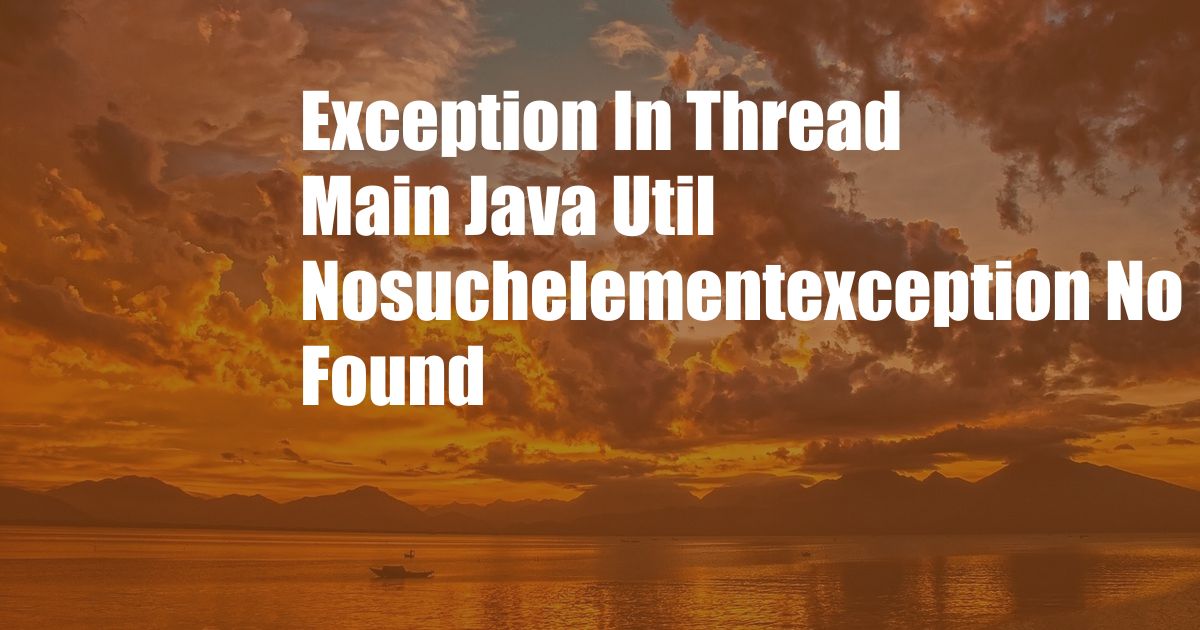
Exception in Thread “main” java.util.NoSuchElementException: No line found
I was recently working on a Java program that read data from a file. I encountered the following error message:
Exception in thread "main" java.util.NoSuchElementException: No line foundThis error message indicates that the program is trying to read a line from a file that does not exist. It can occur for various reasons, such as an incorrect file path, an empty file, or a file that has not been opened properly.
**Resolving the Exception**
To resolve this exception, you need to determine the cause of the error. Here are a few steps you can take:
- Check the file path: Make sure that the file path you are using is correct and that the file exists.
- Check the file contents: Open the file and verify that it contains data. If the file is empty, the program will not be able to read any lines.
- Check the file open mode: When opening the file, make sure that you are using the correct open mode. For example, if you are trying to read data from the file, you should open it in read mode.
**Overview of java.util.NoSuchElementException**
The `java.util.NoSuchElementException` is a runtime exception that is thrown when a method that tries to retrieve an element from a collection fails to do so because the collection is empty or the element does not exist.
This exception is a subclass of `RuntimeException`, which means that it is an unchecked exception. Unchecked exceptions are not required to be declared in the throws clause of a method, making them more difficult to handle.
**Causes of java.util.NoSuchElementException**
The `java.util.NoSuchElementException` can be caused by several factors, including:
- Trying to access an element from an empty collection: If you try to retrieve an element from a collection that is empty, the `NoSuchElementException` will be thrown.
- Trying to access an element that does not exist: If you try to retrieve an element from a collection that does not contain that element, the `NoSuchElementException` will be thrown.
- Using an invalid iterator: If you use an iterator that is not in a valid state, the `NoSuchElementException` may be thrown.
**Best Practices for Avoiding java.util.NoSuchElementException**
To avoid the `java.util.NoSuchElementException`, you can follow these best practices:
- Check the size of the collection: Before you try to retrieve an element from a collection, check the size of the collection to make sure that it is not empty.
- Use a try-catch block: You can use a try-catch block to handle the `NoSuchElementException`. If the exception is thrown, you can handle it appropriately, such as by displaying an error message to the user.
- Use a default value: If you are not sure whether an element exists in a collection, you can use a default value instead of throwing the `NoSuchElementException`.
**Conclusion**
The `java.util.NoSuchElementException` is a runtime exception that can occur when trying to access an element from a collection that does not exist. By understanding the causes of this exception and following best practices, you can avoid it and write more robust code.
If you are interested in learning more about this exception, you can refer to the following resources:
FAQ on java.util.NoSuchElementException
Q: What is the difference between java.util.NoSuchElementException and java.lang.IndexOutOfBoundsException?
A: The `java.util.NoSuchElementException` is thrown when trying to access an element from a collection that does not exist, while the `java.lang.IndexOutOfBoundsException` is thrown when trying to access an element from a collection at an invalid index.
Q: How can I handle the java.util.NoSuchElementException?
A: You can handle the `java.util.NoSuchElementException` using a try-catch block. If the exception is thrown, you can handle it appropriately, such as by displaying an error message to the user.
Q: What are some best practices for avoiding the java.util.NoSuchElementException?
A: Some best practices for avoiding the `java.util.NoSuchElementException` include checking the size of the collection before trying to retrieve an element, using a try-catch block to handle the exception, and using a default value if you are not sure whether an element exists in a collection.