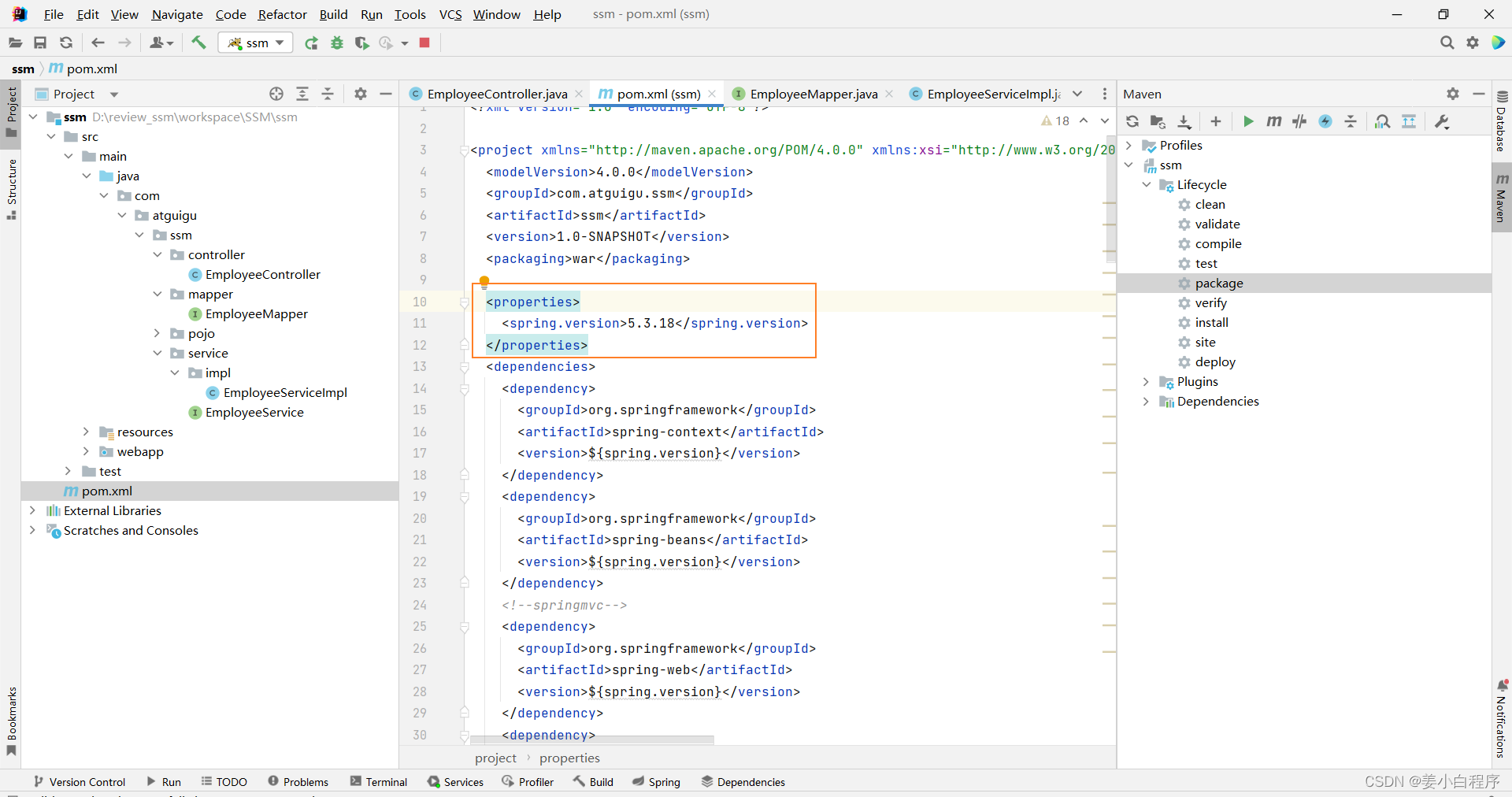
General Error During Conversion: Unsupported Class File Major Version 61
In the labyrinthine realm of Java development, I recently found myself face to face with an enigmatic error that momentarily halted my progress. The cryptic message, “General error during conversion: unsupported class file major version 61,” seemed to taunt me from the depths of my code. As a seasoned navigator in the Java seas, I resolved to unravel the mystery behind this seemingly impenetrable roadblock.
Delving into the core of the issue, I discovered that the error stemmed from a fundamental incompatibility between two pivotal components in the Java ecosystem: the Java compiler and the Java runtime environment (JRE). Each version of Java introduces changes in the underlying class file format, and when the compiler and JRE versions are mismatched, the conversion process between source code and bytecode stumbles, resulting in the dreaded “unsupported class file major version” error.
Java Class File Versions
The class file version, enshrined within the header of each compiled Java class, contains a crucial piece of information: the major version of the Java platform that was used to create the class. This versioning mechanism ensures compatibility between class files and the JRE, allowing them to coexist harmoniously within the Java Virtual Machine (JVM). The major version number increments with each significant change in the Java platform, reflecting the introduction of new features, language enhancements, and underlying architecture modifications.
In the case of the error message at hand, the major version number 61 corresponds to Java 17, indicating that the class file was compiled using Java 17. However, if the JRE being used to execute the code is an earlier version, such as Java 11, the JRE will lack the necessary understanding of the class file format introduced in Java 17. This mismatch leads to the conversion failure and the subsequent error message.
Resolving the Error
To rectify this error and restore harmony to the Java ecosystem, several approaches can be taken. The most straightforward solution is to ensure that the compiler and JRE versions are aligned. If the code requires Java 17 features, then both the compiler and JRE should be updated to Java 17. Alternatively, if the code can be modified to be compatible with an earlier Java version, then the compiler can be downgraded and the JRE can remain unchanged.
Another potential cause of this error is the presence of third-party libraries or frameworks that have been compiled with a different Java version than the main project. In such cases, it is necessary to investigate the dependencies and ensure that they are compatible with the target Java version. If necessary, the dependencies can be recompiled or replaced with compatible versions.
Conclusion
The “General error during conversion: unsupported class file major version 61” error arises when there is a mismatch between the Java compiler and JRE versions. By aligning the versions or ensuring compatibility with an earlier version, developers can resolve the error and proceed with their Java endeavors. This understanding empowers Java developers to navigate the complexities of version compatibility and maintain a harmonious development environment.
Please let me know if you are facing a similar issue or have any questions regarding this error. Let’s keep the Java community strong and error-free!
Frequently Asked Questions (FAQs)
- Q: Why do I get the “unsupported class file major version” error?
A: This error occurs when the Java compiler and JRE versions are mismatched. The class file version in the compiled code is not compatible with the JRE version being used.
- Q: How can I resolve this error?
A: To resolve the error, ensure that the compiler and JRE versions are aligned. If possible, update both the compiler and JRE to the latest version. Alternatively, modify the code to be compatible with an earlier Java version and downgrade the compiler accordingly.
- Q: Can third-party libraries cause this error?
A: Yes, if third-party libraries are compiled with a different Java version than the main project, they can lead to this error. Verify the compatibility of all dependencies and recompile or replace them if necessary.
- Q: How can I prevent this error in the future?
A: Maintain consistent Java versions throughout your development environment. Use a version management tool to ensure that the compiler, JRE, and all dependencies are aligned. Regularly update your Java environment to the latest stable version to take advantage of performance improvements and security enhancements.
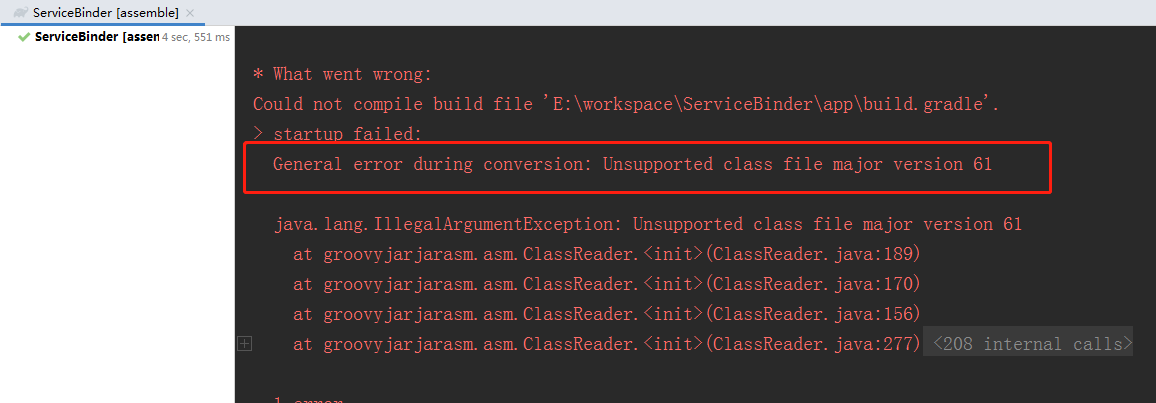
Source Image: dongtienvietnam.com

Source Image: dongtienvietnam.com
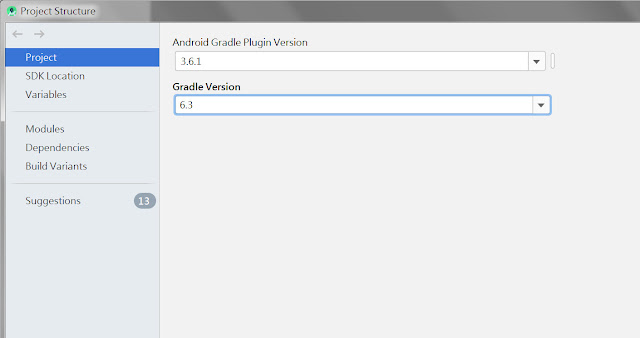
Source Image: dongtienvietnam.com
Grateful for your lively enthusiasm for this content. General Error During Conversion: Unsupported Class File Major Version 61, offers valuable information to broaden your perspective.