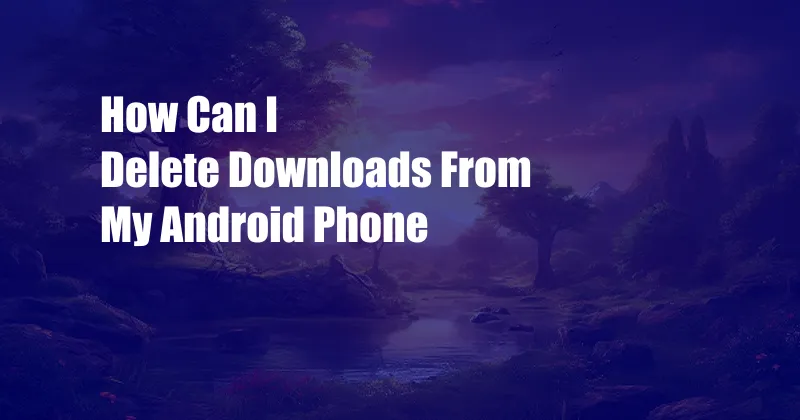
How can I delete downloads from my Android phone?
If your Android phone has limited storage, deleting downloads is one of the quick ways to free up space and remove unused files from your device.
Downloads from different apps are usually saved in different directories making it a bit difficult to delete them all at once. This guide will provide easy steps on how you can delete downloads from your Android phone
How to delete downloads from my Android phone?
Below are the steps on how to delete downloads from your Android phone:
1. **Open the Files app:** Locate and open the ‘Files’ app, which is the default file manager for most Android devices. It can be accessed from the app drawer.
2. **Go to the Downloads folder:** Within the Files app, navigate to the ‘Downloads’ folder. This folder contains all the files downloaded from your phone’s internet browser or other apps.
3. **Select the files to delete:** Browse through the list of downloaded files and select the ones you want to delete. You can tap and hold on a file to select it, and then tap additional files to select multiple files.
4. **Tap the Delete button:** Once you have selected the files you want to delete, tap on the ‘Delete’ button located at the bottom of the screen. Confirm the deletion by tapping ‘Delete’ again in the pop-up window.
5. **Empty the Trash (optional):** After deleting the files, go back to the main page of the Files app and tap on the ‘Trash’ folder. Here, you will find all the recently deleted files. To Permanently remove them from your phone, tap on the ‘Empty’ button at the top of the screen.
Additional tips for deleting downloads:
1. **Use a file manager app:** If you prefer a more robust file management experience, you can download a third-party file manager app from the Google Play Store. These apps often provide additional features for managing and deleting downloads, such as sorting files by size, date, or type.
2. **Clear the download cache:** If you frequently download files from the internet, your phone’s download cache may accumulate and take up unnecessary space. To clear the cache, go to Settings > Apps > Downloaded apps > Storage > Clear cache.
Frequently Asked Questions (FAQs):
**Q: Where can I find downloaded files on my Android phone?**
**A:** Downloaded files are usually stored in the ‘Downloads’ folder within the Files app.
**Q: Can I recover deleted downloads?**
**A:** Yes, in some cases, you may be able to recover deleted downloads from the ‘Trash’ folder in the Files app. However, once you empty the Trash, the files will be permanently deleted.
**Q: How can I prevent my downloads from taking up too much space?**
**A:** To manage storage space for downloads, you can set a specific download location on an SD card or use a cloud storage service to store downloaded files online.
Conclusion
Deleting downloads from your Android phone is a straightforward task that can help you free up storage space and declutter your device. By following the steps outlined in this article, you can easily manage and remove downloaded files, making the most of your Android phone’s storage capacity.