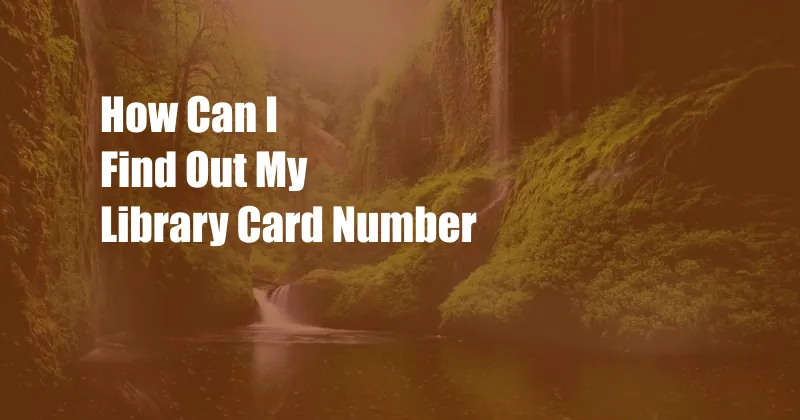
How Can I Find Out My Library Card Number?
Have you ever been in a situation where you desperately needed your library card number but couldn’t find it anywhere? It could be a frustrating experience, especially when you want to access online resources, renew books, or check your fines. Fear not! This comprehensive guide will provide you with multiple ways to retrieve your library card number and ensure you have it at your fingertips when you need it most.
Check Your Library Card
The most obvious place to look for your library card number is on the card itself. It’s typically printed on the back of the card, usually near the bottom. If you have your physical library card, simply turn it over and locate the number.
Look for an Email or Letter
When you first signed up for a library card, you likely received an email or letter containing your library card number and other important information. Check your inbox or mailbox for this correspondence. The library card number may also be included in any subsequent emails or letters you’ve received from your library.
Contact Your Local Library
If you’ve exhausted all other options, you can always contact your local library directly. You can call, email, or visit the library in person. Be prepared to provide your name, address, and any other information that may help the library staff locate your account. They will be able to provide you with your library card number over the phone or via email.
Online Account
Many libraries now offer online accounts that allow you to manage your library card and access your account information. If your library offers this service, you can create an account and log in to view your library card number. You may need to provide your library card number or other identifying information to create an account.
Use the Library App
If your library has a mobile app, it’s likely that you can use the app to access your library card number. Download the app, log in, and navigate to the section that displays your account information. Your library card number should be visible there.
Tips and Expert Advice
Here are some tips and expert advice to help you keep track of your library card number and avoid any future hassles:
Make a note of it. As soon as you get your library card, make a note of the number in a safe place, such as your phone’s notes app, a physical notebook, or a calendar. This way, you’ll always have it on hand when you need it.
Store it digitally. In addition to making a physical note, store your library card number digitally. You can create a password-protected document on your computer or use a password manager to securely store it.
Frequently Asked Questions (FAQs)
Q: I lost my library card. How can I get a new one?
A: Contact your local library to report your lost card. They will issue you a new card and provide you with a new library card number.
Q: Can I change my library card number?
A: In most cases, you cannot change your library card number. However, if you have a compelling reason, you can contact your library and request a change.
Q: What if I forget my library card number and need it urgently?
A: If you need your library card number urgently and can’t find it anywhere, you can contact your local library’s customer service line. They may be able to provide you with your library card number over the phone or via email.
Conclusion
Finding out your library card number doesn’t have to be a hassle. By following the steps outlined in this guide, you can easily retrieve your library card number and keep it safe for future use. Remember, your library card is a valuable resource that gives you access to a world of knowledge and entertainment. Make sure you keep track of your library card number and use it to enjoy all that your library has to offer.
Are you interested in learning more about library resources and services? If so, be sure to check out our other blog posts on the topic.