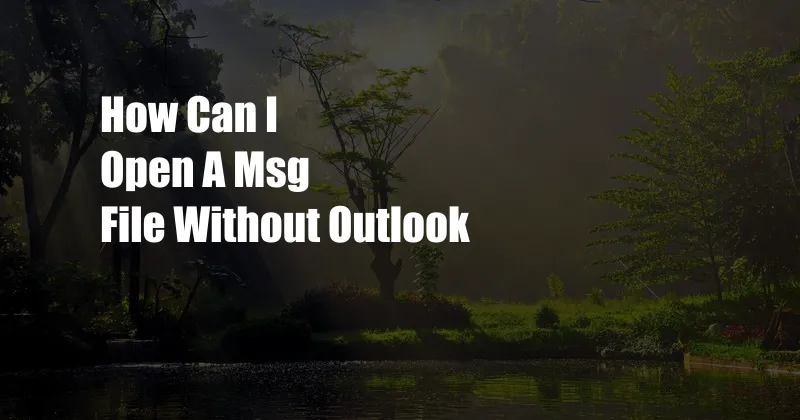
How to Open an MSG File Without Outlook?
Have you ever encountered an MSG file and wondered how to open it without Microsoft Outlook? These files are commonly used for email messages in Outlook, but fortunately, there are several ways to access their content without the software. Whether you’re on a Mac, Windows, or using an online service, we’ll guide you through the various methods to open and read MSG files effortlessly.
Third-Party Applications
If you don’t have Outlook installed, you can rely on third-party applications to open MSG files. These tools are designed to provide a similar experience to Outlook, allowing you to view, edit, and manage your MSG files.
- Mail Viewer Pro: This Windows-based application allows you to view, search, and print MSG files. It supports file attachments and offers advanced features like email thread analysis and export to various formats.
- Kernel MSG Viewer: Another Windows tool, this one enables you to preview and extract attachments from MSG files. It also provides options to convert MSG files to PST, EML, and PDF formats.
- Stellar MSG Converter: This comprehensive tool for Windows and Mac allows you to convert MSG files to PST, EML, PDF, and HTML formats. It supports batch conversion and offers advanced features like email filtering and data recovery.
Online Services
If installing additional software is not an option, online services offer a convenient way to open MSG files. These web-based tools allow you to upload your MSG files and view their content without any software downloads.
- MsgViewer: This online tool allows you to upload MSG files and view them in a web-based interface. It supports file attachments and provides options to download the MSG file or its attachments.
- Convert MSG Online: This online service enables you to convert MSG files to EML and HTML formats. It also provides options to extract attachments and convert multiple MSG files simultaneously.
- Outlook MSG Viewer: This online tool lets you view MSG files in a web browser. It displays the message header, body, and attachments, making it convenient for quick access to MSG content.
Tips and Expert Advice
When dealing with MSG files, here are some valuable tips to enhance your experience:
- Identify the MSG file type: MSG files can be either plain text or Rich Text Format (RTF). Plain text files can be opened with any text editor, while RTF files require a more advanced program or online service.
- Use a specialized MSG viewer: Dedicated MSG viewers offer advanced features specifically designed for handling MSG files, such as attachment management, email thread analysis, and conversion options.
- Convert MSG files to other formats: If you need to access MSG files in a specific format, consider converting them to EML, PST, or PDF using online services or third-party tools.
Frequently Asked Questions
Q: What is an MSG file?
A: An MSG file is a file format used by Microsoft Outlook to save individual email messages, including the message header, body, and attachments.
Q: Can I open an MSG file in Gmail?
A: No, Gmail does not natively support opening MSG files. You need to use a third-party application or online service to access MSG files in Gmail.
Q: How do I convert an MSG file to PDF?
A: You can use online services like Convert MSG Online or Stellar MSG Converter to convert MSG files to PDF format. These services allow you to upload your MSG files and download the converted PDF.
Q: Is it possible to edit an MSG file without Outlook?
A: Yes, you can edit MSG files using third-party applications like Mail Viewer Pro or Kernel MSG Viewer. These applications allow you to modify the message header, body, and attachments of MSG files.
Q: How do I open an encrypted MSG file?
A: To open an encrypted MSG file, you need to know the password used to encrypt the file. If you don’t have the password, you can try using password recovery software to decrypt the file.
Conclusion
Opening and accessing MSG files without Outlook is now a straightforward task with the various methods available. Whether you prefer third-party applications, online services, or alternative file viewers, there’s a solution for every need and platform. By following the tips and advice provided, you can effectively manage and access your MSG files, ensuring seamless communication and data sharing.
Are you interested in learning more about MSG files and finding the best solution for your specific needs? Share your thoughts and experiences in the comments below!