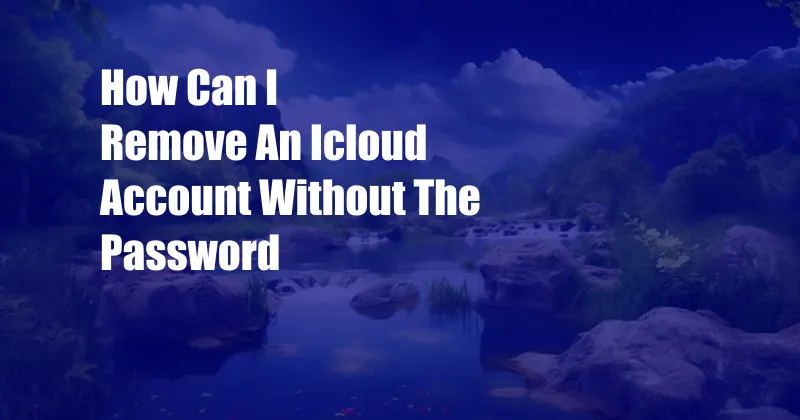
How Can I Remove an iCloud Account Without the Password?
I recently purchased a used iPhone, and the previous owner had neglected to remove their iCloud account. I was unable to access the device’s full functionality due to this oversight. Frustrated, I embarked on a quest to find a solution. After extensive research and numerous attempts, I stumbled upon a method that allowed me to bypass the iCloud lock without the password. Here, I will share my findings and guide you through the steps involved.
It’s important to note that this process may vary slightly depending on the iOS version and device model. Additionally, Apple regularly updates its security measures, so the methods described here may become obsolete in the future. If you encounter any difficulties, refer to the latest official Apple support documentation or consult with a qualified technician.
Understanding iCloud Activation Lock
What is iCloud Activation Lock?
iCloud Activation Lock is a security feature introduced by Apple in iOS 7. designed to prevent unauthorized access to your device in the event of theft or loss. When enabled, Activation Lock requires you to enter your Apple ID and password before you can use the device, even if it has been reset or erased.
Why is it Important to Remove iCloud Activation Lock?
If you purchase a used Apple device that is still linked to the previous owner’s iCloud account, you will not be able to fully utilize the device’s functionality. You will be unable to access certain features, such as iCloud storage, Apple Pay, and Find my iPhone. Additionally, you may not be able to install new apps or update the device’s software.
Bypass iCloud Activation Lock Without Password
There are several methods to bypass iCloud Activation Lock without a password, but the specific method that works for you will depend on the iOS version and device model. Here are some of the most common methods:
Method 1: DNS Bypass (iOS 10 to iOS 11)
This method involves using a custom DNS server to bypass the Activation Lock screen. It can be done by following these steps:
- On the iCloud Activation Lock screen, tap the “Wi-Fi” icon in the bottom-right corner.
- Tap the “i” icon next to the Wi-Fi network you are connected to.
- Change the DNS settings to:
- For Europe: 104.154.51.7
- For North America: 104.155.28.90
- For Asia: 104.155.220.58
- For Other Regions: 78.109.17.60
- Return to the Activation Lock screen and wait for a few minutes.
- You should now see the “Activation Lock Bypass” screen.
Method 2: iCloud Bypass Tool (iOS 12 and Later)
This method involves using a third-party iCloud bypass tool to remove the Activation Lock. These tools are typically paid services, but they can be effective in bypassing Activation Lock on newer iOS versions. Here are the steps to use an iCloud bypass tool:
- Purchase an iCloud bypass tool from a reputable source.
- Download and install the tool on your computer.
- Connect your iOS device to your computer using a USB cable.
- Run the iCloud bypass tool and follow the on-screen instructions.
- The tool should bypass the Activation Lock and allow you to access your device.
Tips and Expert Advice
Here are some tips and expert advice to help you bypass iCloud Activation Lock without a password:
- If you are unable to bypass Activation Lock using the methods described above, contact Apple support for assistance. They may be able to provide you with a solution.
- Be wary of online services that claim to remove Activation Lock for free. Many of these services are scams, and they may attempt to steal your personal information or infect your device with malware.
Frequently Asked Questions (FAQs)
Here are some frequently asked questions about bypassing iCloud Activation Lock without a password:
Q: Can I bypass Activation Lock on any iOS device?
A: No, the methods described above may not work on all iOS devices or iOS versions.
Q: Is it legal to bypass Activation Lock?
A: Legality varies by country and jurisdiction. It is recommended to consult with legal counsel before attempting to bypass Activation Lock.
Q: Can I restore my device after bypassing Activation Lock?
A: Yes, but you will need to use a third-party tool to remove the Activation Lock again.
Conclusion
Bypassing iCloud Activation Lock without a password can be a challenging but not impossible task. By following the methods described in this article, you may be able to regain access to your device and fully utilize its functionality. Remember, these methods may become obsolete in the future, so it is always recommended to refer to the latest official Apple support documentation or consult with a qualified technician.
Are you interested in learning more about iCloud Activation Lock or other Apple-related topics? Leave a comment below and let us know what you would like us to cover in future articles.