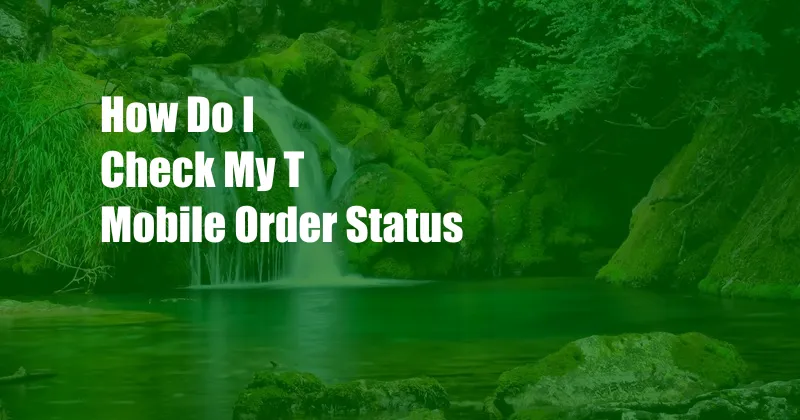
How To Check Your T-Mobile Order Status: A Comprehensive Guide
Ordering a new smartphone, tablet, or other gadget from T-Mobile can be an exciting experience. However, the anticipation can also bring with it a sense of uncertainty. You eagerly await the arrival of your new device, but when will it finally arrive?
To ease the uncertainty, T-Mobile provides several convenient ways to check the status of your order. Whether you prefer to track it online, through the mobile app, or by phone, this guide will walk you through each method in detail.
Online Order Tracking
-
Visit the T-Mobile Website: Navigate to T-Mobile’s website (www.t-mobile.com).
-
Sign In to Your Account: Click on “My T-Mobile” in the top-right corner and enter your login credentials.
-
Find My Order: Once logged in, select “My Orders” from the drop-down menu under your name.
-
View Order Status: Locate the order you wish to track and click on the corresponding “View Order” button. You will be presented with the current status of your order, including the estimated delivery date.
Mobile App Order Tracking
-
Download the T-Mobile App: Download the official T-Mobile app from the Apple App Store or Google Play Store.
-
Sign In to Your Account: Open the app and log in with your T-Mobile account information.
-
Find My Order: Tap on the “Orders” tab located at the bottom of the screen.
-
View Order Status: Select the order you want to track and tap on the “View Order” button. Similar to the online method, you will see the current status and estimated delivery date of your order.
Phone Order Status Inquiry
-
Dial T-Mobile Customer Service: Call T-Mobile’s customer service at 1-800-937-8997.
-
Provide Order Details: When prompted, have your T-Mobile account number and order number ready.
-
Check Order Status: A customer service representative will assist you in locating your order and providing the latest updates on its status.
Order Status Interpretation
Understanding the order status is crucial in determining when you can expect your device to arrive. Here’s a breakdown of the common order statuses:
-
Processing: Your order has been received and is being processed by T-Mobile.
-
Approved: Your order has been approved and is in the final preparation phase for shipping.
-
Preparing for Shipment: Your order is being prepared for shipment and will soon be handed over to the carrier.
-
Shipped: Your order has been shipped from the warehouse and is on its way to you.
-
Delivered: Your order has been successfully delivered to the specified address.
Latest Trends in Order Tracking
T-Mobile is continuously improving its order tracking capabilities to enhance the customer experience. Recent advancements include:
-
Real-Time Updates: Receive real-time notifications via email or text message when your order’s status changes.
-
Carrier Tracking: Track your package directly through the carrier’s website or app by providing the tracking number provided by T-Mobile.
-
Interactive Maps: View interactive maps that display the location of your order in transit.
Expert Advice for Order Tracking
-
Check Regularly: Monitor your order status periodically to stay updated on its progress.
-
Contact Customer Service: If your order experiences a significant delay or you have any concerns, do not hesitate to contact T-Mobile’s customer service team for assistance.
-
Keep Records: Keep a record of your order number and tracking information for future reference.
Frequently Asked Questions
Q: How long does it typically take for an order to arrive?
A: Delivery times vary depending on the device, shipping method, and your location. Standard shipping usually takes 3-5 business days, while expedited shipping can take 1-2 business days.
Q: Can I change my delivery address after placing an order?
A: Yes, you can change your delivery address by contacting T-Mobile’s customer service team. However, the address change must be made before your order is shipped.
Q: What should I do if my order is lost or stolen?
A: Contact T-Mobile’s customer service immediately if you suspect your order is lost or stolen. They will investigate and provide appropriate assistance.
Conclusion
Checking your T-Mobile order status is a quick and convenient way to stay informed about the delivery progress of your new device. By utilizing the online, mobile app, or phone options, you can easily track the status of your order and anticipate its arrival.
If you have any further questions or require assistance, do not hesitate to reach out to T-Mobile’s customer service team. They are dedicated to providing excellent support and ensuring a seamless order fulfillment experience.