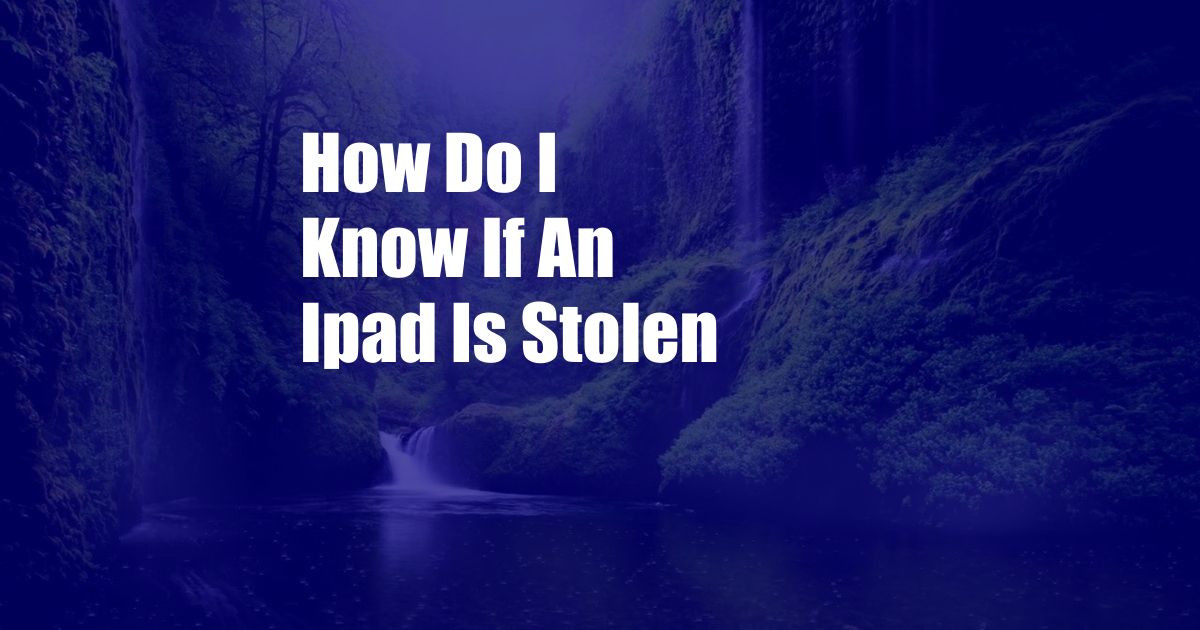
How Do I Know if an iPad is Stolen?
In the bustling streets of New York City, a young woman named Emily found herself in a bewildering situation. While browsing through a street vendor’s wares, her eyes fell upon a sleek and alluring iPad. Its glossy screen seemed to beckon her, its pristine condition promising a world of endless possibilities. Unable to resist, she parted with her hard-earned dollars and became the proud owner of this technological marvel. But as she reveled in her newfound gadget, a nagging thought began to creep into the back of her mind: could this iPad be stolen?
Emily’s apprehension was not unfounded. In an era where technology thrives, so does the illicit trade of stolen electronics. With countless devices disappearing each year, discerning between legitimate and stolen goods has become increasingly challenging. To safeguard yourself from inadvertently supporting this nefarious trade, it is imperative to equip yourself with the knowledge to detect stolen iPads.
Identifying the Signs of a Stolen iPad
Unveiling the telltale signs of a stolen iPad requires a keen eye and an understanding of the intricate details that distinguish legitimate devices from their illicit counterparts. Here are some crucial indicators that may raise red flags:
- Unrealistically Low Price: If an iPad is being offered for an unusually low price, it is often a red flag. While discounts and sales are common, prices that are significantly below market value may indicate stolen goods.
- Lack of Original Packaging and Accessories: Genuine iPads typically come with original packaging, including the box, charger, and any additional accessories. The absence of these items should arouse suspicion.
- No Serial Number or IMEI Number: Every iPad has a unique serial number and IMEI number. If these numbers are missing or tampered with, it is a strong indication that the device has been stolen.
- Physical Damage or Signs of Repair: Stolen iPads may have signs of physical damage or hasty repairs. Scratches, dents, or misaligned components can be indicative of mishandling or attempts to conceal the device’s true condition.
- Suspicious Seller Behavior: If the seller seems hesitant or evasive in providing information about the iPad’s origin or ownership, it is wise to proceed with caution.
Tips and Expert Advice
Navigating the intricate world of stolen iPads can be daunting, but by adhering to these tips and heeding the advice of experts, you can significantly minimize the risk of falling prey to unscrupulous sellers:
- Buy from Reputable Sources: Always purchase iPads from authorized retailers or reputable second-hand stores. This ensures the authenticity of the device and minimizes the chances of purchasing stolen goods.
- Check the Serial Number: Before purchasing an iPad, always verify its serial number on Apple’s website. A legitimate device will have a serial number that matches the one displayed on the device.
- Activate iCloud Lock: Once you purchase an iPad, immediately activate iCloud Lock. This feature renders the device unusable if stolen, protecting your data and deterring thieves.
- Be Wary of Overseas Sellers: Purchasing iPads from overseas sellers can be risky as it is more challenging to verify the legitimacy of the device and seek recourse if necessary.
- Trust Your Instincts: If something about the iPad or the seller raises red flags, do not hesitate to walk away. Your instincts are often your best defense against fraudulent transactions.
Frequently Asked Questions
Q: Can I use a third-party service to check if an iPad is stolen?
A: Yes, there are several reputable third-party services that can assist in verifying the legitimacy of an iPad. These services typically charge a small fee but provide peace of mind by confirming the device’s status.
Q: What should I do if I suspect I have purchased a stolen iPad?
A: If you believe you have purchased a stolen iPad, it is crucial to report it to the authorities immediately. You can also contact Apple’s support team to report the device as stolen and have it blacklisted.
Q: How can I protect myself from purchasing stolen iPads in the future?
A: To safeguard yourself, always purchase iPads from reputable sources, verify the serial number, and activate iCloud Lock. By following these precautions, you significantly reduce the chances of falling victim to stolen goods.
Conclusion
Identifying and avoiding stolen iPads is a crucial step in combating the illicit trade of electronics. By equipping yourself with the knowledge to detect stolen devices and adhering to the recommended tips and advice, you can confidently navigate the world of technology and make informed purchasing decisions. Remember, your vigilance is not only a safeguard against financial loss but also a contribution to dismantling the criminal networks that thrive on stolen goods. So, the next time you are tempted by an iPad at an unbelievable price, pause and consider the potential consequences. By making a conscious choice to purchase from reputable sources and verify the device’s authenticity, you are not only protecting yourself but also playing a vital role in upholding ethical practices in the digital realm.
Are you interested in learning more about safe and responsible purchasing practices in the world of technology? Share your thoughts and experiences in the comments section below, and let’s continue the conversation on how we can collectively combat the scourge of stolen electronics.