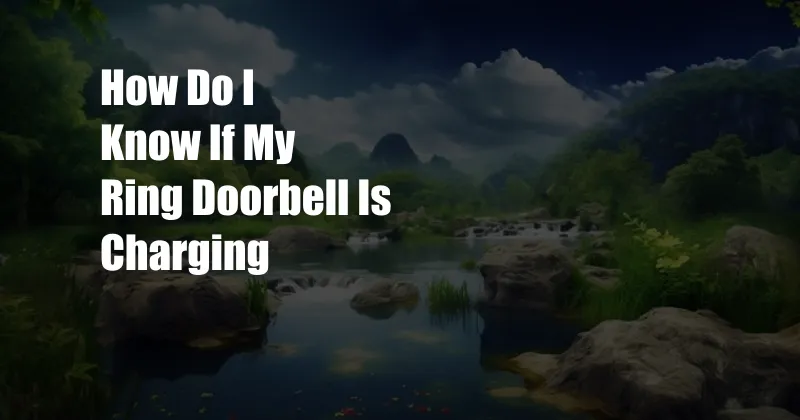
How Do I Know if My Ring Doorbell Is Charging?
As a homeowner, keeping your smart home devices, like your Ring doorbell, in optimal condition is crucial for ensuring security and peace of mind. A fully charged Ring doorbell is essential to ensure it operates seamlessly and captures important events. If you’re wondering how to determine if your Ring doorbell is charging, here’s a comprehensive guide to help you out.
Imagine this: you’re out running errands, and suddenly you receive a notification on your phone that your Ring doorbell’s battery is low. You quickly head home, hoping to charge it before it runs out completely, only to find yourself puzzled about how to check if it’s charging. Don’t worry; this guide will help you navigate this situation effortlessly.
Checking the LED Light
The most straightforward way to know if your Ring doorbell is charging is by observing the LED light on the front of the device. When the doorbell is properly connected to a power source, the LED light will typically turn red, indicating that the battery is charging. Once the battery is fully charged, the LED light will turn green.
Monitoring the App
Another convenient method to check the charging status of your Ring doorbell is through the Ring app. Open the app on your smartphone and navigate to the “Device Health” section. There, you’ll find a status indicator that displays the battery level and charging progress. If the status indicator shows “Charging,” your doorbell is successfully connected to a power source and charging.
Troubleshooting Charging Issues
If you’ve checked the LED light and the Ring app but still can’t determine if your doorbell is charging, there might be an issue with the power connection or the doorbell itself. Here are some troubleshooting steps to try:
- Ensure the doorbell is securely connected to the mounting bracket and that the wiring is making good contact.
- Check if the power adapter is properly plugged into both the doorbell and a power outlet.
- Inspect the power adapter for any visible damage or loose connections.
- Try using a different power adapter or outlet to eliminate any issues with the power supply.
- If the doorbell still doesn’t charge, contact Ring support for further assistance.
Tips and Expert Advice
To optimize the charging performance of your Ring doorbell, here are some valuable tips and expert advice:
- Use the original Ring power adapter and charging cable to ensure compatibility and optimal charging.
- Avoid using third-party chargers or cables, as they may not provide the necessary power output for proper charging.
- If possible, connect your Ring doorbell to a constant power source to maintain a steady charge.
- Keep your Ring doorbell firmware up to date, as software updates may include improvements to charging efficiency.
- Consider purchasing a Ring Solar Charger for continuous charging, especially if your doorbell receives ample sunlight throughout the day.
FAQ
Q: Why isn’t my Ring doorbell charging?
A: Check the power connection, inspect the power adapter, try using a different power outlet, and ensure you’re using the original Ring power adapter and cable.
Q: How long does it take to fully charge a Ring doorbell?
A: Charging time varies depending on the model, but generally, it takes around 4-6 hours to fully charge a Ring doorbell.
Q: Can I charge my Ring doorbell without removing it from the mounting bracket?
A: Yes, most Ring doorbells can be charged while still mounted on the bracket. Ensure the doorbell is securely connected to the bracket and that the charging cable is properly plugged in.
Conclusion
Knowing how to check if your Ring doorbell is charging is essential for maintaining its functionality and ensuring the security of your home. By following the steps outlined in this guide, you can effortlessly monitor the charging status of your doorbell and resolve any charging issues you may encounter.
Now, over to you: are there any other aspects of Ring doorbell charging that you’re curious about? Leave your questions in the comments below, and let’s continue the conversation!