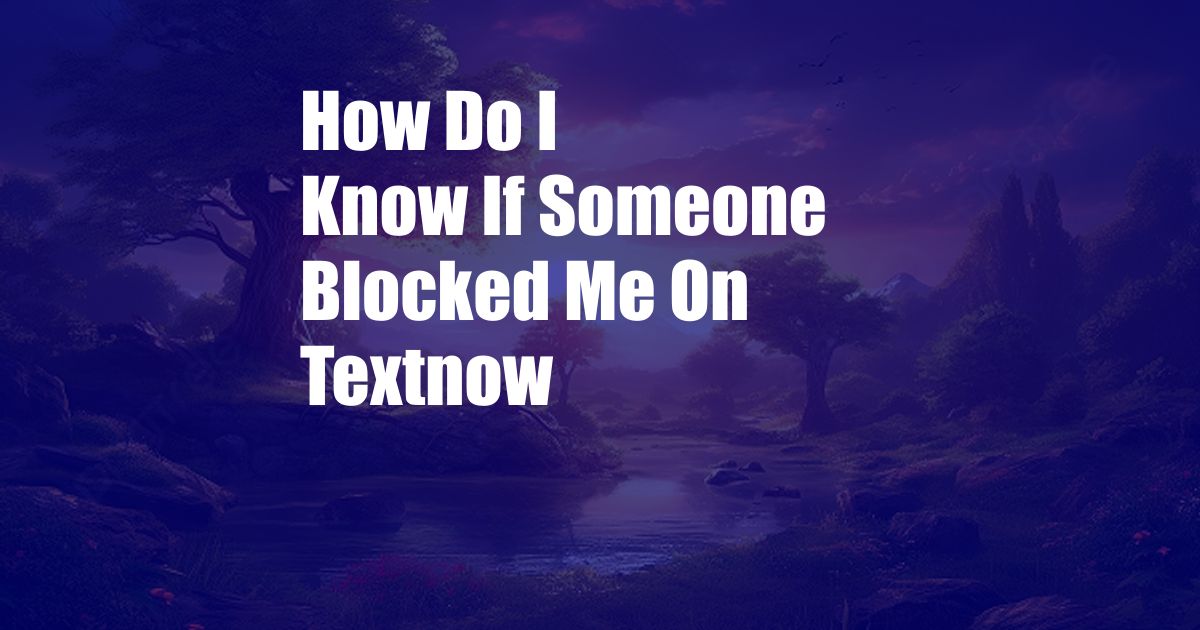
How to Tell If Someone Blocked You on TextNow
Have you ever suspected that someone has blocked your number on TextNow? The uncertainty can be frustrating, especially if you’ve been trying to reach them without success. If you’re experiencing this issue, this guide will provide you with a comprehensive understanding of how to determine if someone has blocked you on TextNow.
TextNow is a popular free texting and calling app that allows users to make calls and send messages over the internet. While the app offers numerous features, it also includes a blocking option that enables users to prevent unwanted communication from specific individuals.
Signs That You Have Been Blocked
Here are a few key indicators that may suggest you have been blocked on TextNow:
No Message Delivery Confirmation
When you send a text message to someone who has blocked you, you will not receive a “Delivered” or “Read” notification. This is because the app will automatically block your messages from being sent to their phone.
Your Calls Go Straight to Voicemail
Similarly, if you try to call someone who has blocked you, your call will go directly to voicemail. You will not hear the usual ringing or busy tone.
No Profile Picture or Last Seen Indicator
If you have been blocked, you may also notice that the person’s profile picture and last seen indicator have disappeared from their TextNow profile.
Error Message When Sending a Text
In some cases, you may receive an error message when you attempt to send a text to someone who has blocked you. The error message may indicate that the message could not be delivered or that the recipient’s number is not in service.
Additional Tips to Confirm
To further confirm that you have been blocked, you can try the following:
Try Calling from a Different Number
Borrow a phone from a friend or family member and try calling the person from a different number. If the call goes through, it is likely that you have been blocked on their TextNow account.
Send a Message from a New Account
Create a new TextNow account and send a message to the person from the new account. If the message is delivered, it confirms that you have been blocked on your original account.
Expert Advice
In most cases, the signs mentioned above should give you a clear indication of whether or not someone has blocked you on TextNow. However, it’s important to proceed with caution and avoid sending excessive messages or making repeated calls to the person, as this could lead to further complications.
If you are concerned that you have been blocked in error, you can try reaching out to the person through an alternative method, such as social media or email. It’s always best to approach the situation with respect and understanding.
FAQs
Q: Can someone block me on TextNow without me knowing?
A: Yes, it is possible for someone to block you on TextNow without you being notified.
Q: How do I unblock someone on TextNow?
A: To unblock someone on TextNow, open the app and go to “Settings” > “Blocked Contacts”. Find the contact you want to unblock and tap the “Unblock” button.
Q: What should I do if I think I’ve been blocked in error?
A: Contact the person through an alternative method and inquire if they have blocked you accidentally. Approach the situation with respect and avoid sending excessive messages or making repeated calls.
Conclusion
Determining whether or not someone has blocked you on TextNow is crucial for understanding the status of your communication. By utilizing the signs and tips outlined in this guide, you can gain clarity on the situation. However, it’s important to remember that blocking is a legitimate tool for individuals to protect their privacy. If you suspect you have been blocked, it’s best to respect the other person’s decision and avoid further contact unless necessary.