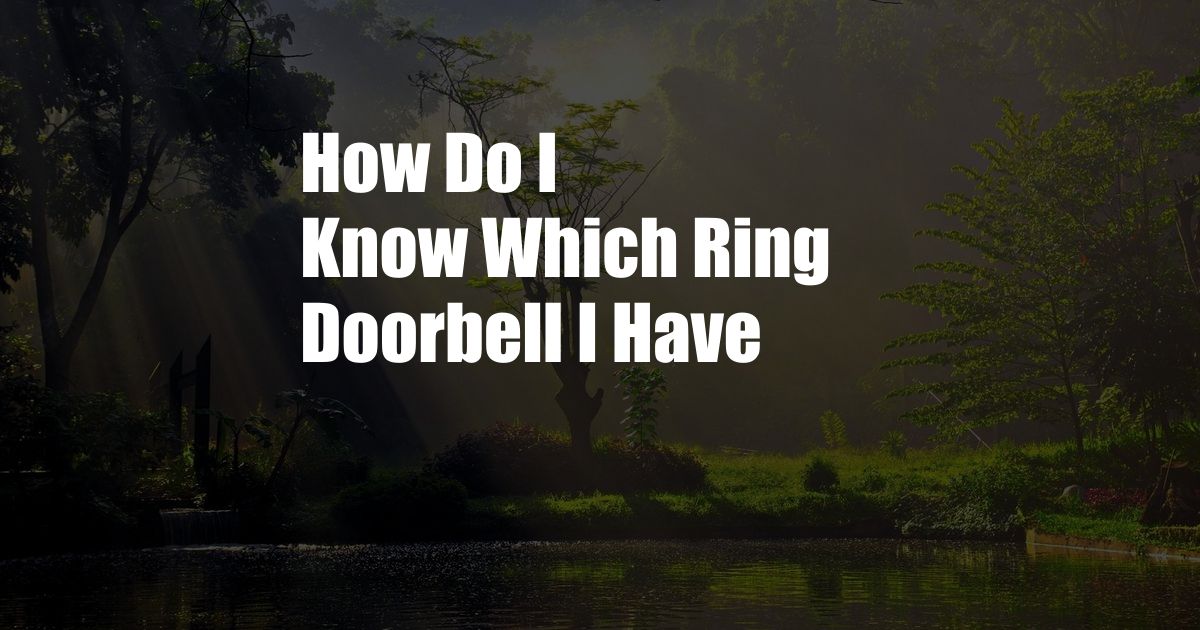
How Do I Know Which Ring Doorbell I Have?
Are you unsure which Ring doorbell you own and need help identifying your device? Fear not! This comprehensive guide will provide you with essential information and straightforward steps to determine the exact model of your Ring doorbell.
Ring, a leading provider of home security solutions, offers a range of video doorbells, each with distinct features and designs. Knowing the model type is crucial for accessing the appropriate support, troubleshooting, and maximizing its functionality.
Identifying Your Ring Doorbell Model
To accurately identify your Ring doorbell model, there are several simple methods you can employ:
- Examine the Physical Appearance: The most straightforward way to identify your Ring doorbell is by examining its physical characteristics. Each model has a unique design, shape, and color combination. By comparing your device to the official Ring website or product images, you can match it to the corresponding model.
- Check the Back of the Device: Flip your doorbell over and locate the label on the back. This label will contain the model number, serial number, and MAC address. These details can be cross-referenced with Ring’s official documentation to determine the specific model.
- Connect to the Ring App: If your Ring doorbell is connected to your smartphone via the Ring app, you can easily identify its model. Open the app, tap the three lines in the top left corner, and select “Devices.” You will see a list of all your Ring devices, including the model name and image.
Comprehensive Guide to Ring Doorbell Models
Ring offers a diverse lineup of video doorbells, ranging from basic models to advanced options with enhanced features. Here’s a detailed breakdown of the prominent models:
- Ring Video Doorbell (1st Generation): The original Ring Video Doorbell, released in 2013, features a wired connection and a sleek black design. It offers basic motion detection and live view capabilities.
- Ring Video Doorbell (2nd Generation): The second-generation Ring Video Doorbell, launched in 2017, incorporates a battery or hardwire option and a black or silver finish. It includes improved motion detection and night vision.
- Ring Video Doorbell Pro: The Ring Video Doorbell Pro, released in 2018, provides a wired connection and a variety of faceplates to match different home aesthetics. It boasts advanced motion detection with customizable zones and superior video quality.
- Ring Video Doorbell Elite: The Ring Video Doorbell Elite, introduced in 2019, offers a PoE (Power over Ethernet) connection and a sleek black design. It features wide-angle video, 3D motion detection, and the ability to connect to existing chime systems.
- Ring Video Doorbell 3: The Ring Video Doorbell 3, released in 2020, combines a battery or hardwire option with a black or satin nickel finish. It includes enhanced motion detection, customizable privacy zones, and pre-roll video recording.
Tips and Expert Advice for Choosing the Right Ring Doorbell
Selecting the right Ring doorbell for your home can be a daunting task, given the wide range of models available. To make an informed decision, consider these expert tips:
- Determine Your Connectivity Needs: Decide whether you prefer a wired connection for reliable power and continuous recording or a battery-powered option for flexibility and easy installation.
- Consider Your Home’s Aesthetic: Choose a Ring doorbell that complements the architectural style and color scheme of your home. Ring offers various faceplates and finishes to match different design preferences.
- Assess Your Security Needs: Evaluate the level of security you require and select a model with features such as advanced motion detection, customizable privacy zones, and pre-roll video recording to enhance your home’s protection.
- Consider Your Budget: Ring doorbells range in price, so set a budget before you start shopping to narrow down your options.
Frequently Asked Questions (FAQ)
- Q: What is the difference between the Ring Video Doorbell and the Ring Video Doorbell Pro?
A: The Ring Video Doorbell Pro offers superior video quality, customizable motion detection zones, and a weather-resistant finish, while the basic Ring Video Doorbell provides standard motion detection and live view capabilities.
- Q: Can I connect my Ring doorbell to my existing chime system?
A: Yes, the Ring Video Doorbell Pro and Elite models allow you to connect to existing chime systems for audible notifications.
- Q: How long does the battery life of a Ring doorbell typically last?
A: Battery life varies depending on factors such as usage, motion detection sensitivity, and temperature, but generally ranges from 6 to 12 months.
Conclusion
With the information and techniques provided in this comprehensive guide, you are now fully equipped to identify your Ring doorbell model and make informed decisions about your home security.
If you have any further questions or require additional assistance, don’t hesitate to contact Ring customer support. Remember, selecting and installing the right Ring doorbell is essential for enhancing the security and convenience of your home. Enjoy the peace of mind that comes with knowing you have reliable and robust home protection.
Are you interested in exploring more topics related to home security and smart home devices? Let us know in the comments below!