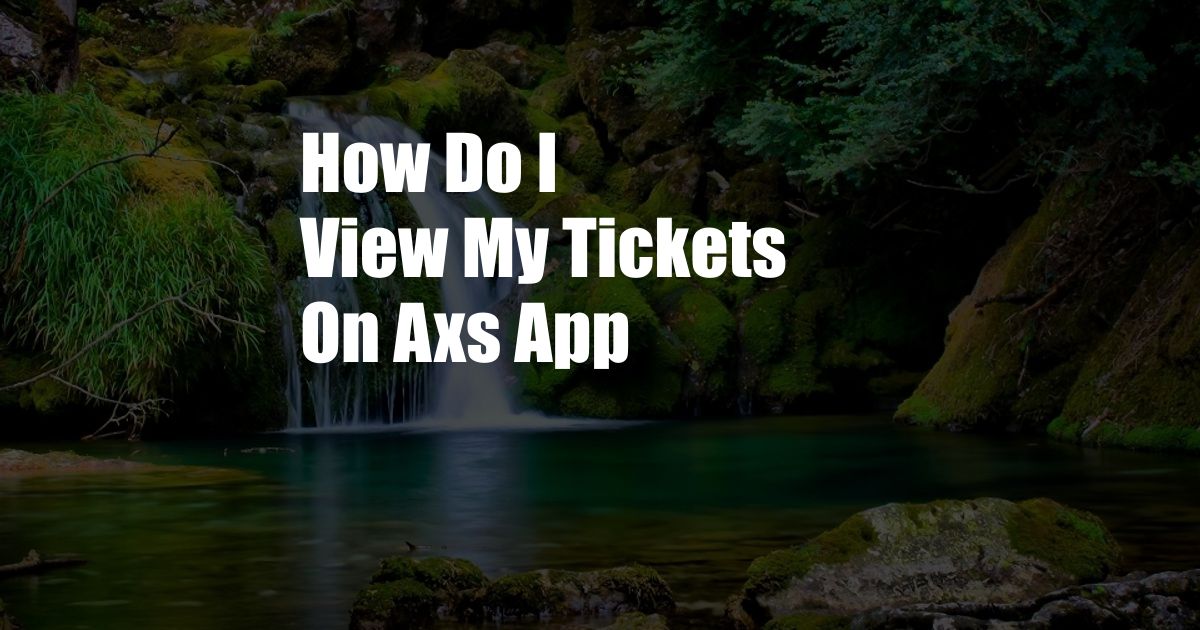
How to View Your Tickets on the AXS App
The AXS app allows you to easily manage and view your tickets for upcoming events. Whether you purchased tickets through the app or transferred them from another source, you can access them all in one place.
To view your tickets on the AXS app, follow these simple steps:
Open the AXS App
Once you have downloaded and installed the AXS app on your mobile device, open it and sign in to your account.
Tap on “My Tickets”
At the bottom of the app’s home screen, you will see a menu bar with several options. Tap on the “My Tickets” icon, which resembles two overlapping tickets.
View Your Tickets
The “My Tickets” section will display a list of all the tickets that are associated with your account. Each ticket will show the event name, date, time, and seat information.
Additional Features
In addition to viewing your tickets, the AXS app also allows you to:
- Transfer tickets to friends or family members
- Sell tickets if you are unable to attend an event
- Receive notifications about event updates and changes
- Manage your AXS account settings
Tips for Using the AXS App
Here are a few tips to help you get the most out of the AXS app:
- Enable push notifications: By enabling push notifications, you will receive alerts about event updates, ticket transfers, and other important information.
- Add tickets to your Apple Wallet or Google Pay: For added convenience, you can add your tickets to your Apple Wallet or Google Pay account. This will allow you to quickly and easily access your tickets when you are at the event.
- Use the “Filters” option: If you have a large number of tickets, you can use the “Filters” option to narrow down the list by event, date, or status.
Frequently Asked Questions
Here are some frequently asked questions about viewing tickets on the AXS app:
- Can I view my tickets if I am offline? – No, you need to be connected to the internet to view your tickets on the AXS app.
- What should I do if I don’t see my tickets in the app? – If you don’t see your tickets in the app, check to make sure that you are signed in to the correct account. You can also try searching for the event by name or date.
- Can I transfer tickets on the AXS app? – Yes, you can transfer tickets to friends or family members through the AXS app. Just tap on the “Transfer Tickets” button next to the ticket you want to transfer.
Conclusion
The AXS app is a convenient way to manage and view your tickets for upcoming events. By following the steps outlined in this article, you can easily access your tickets and take advantage of the app’s many features.
If you have any questions or need additional assistance, please don’t hesitate to contact AXS customer support. Would you like to know more about viewing your tickets on the AXS app? Leave a comment below and we’ll be happy to help.