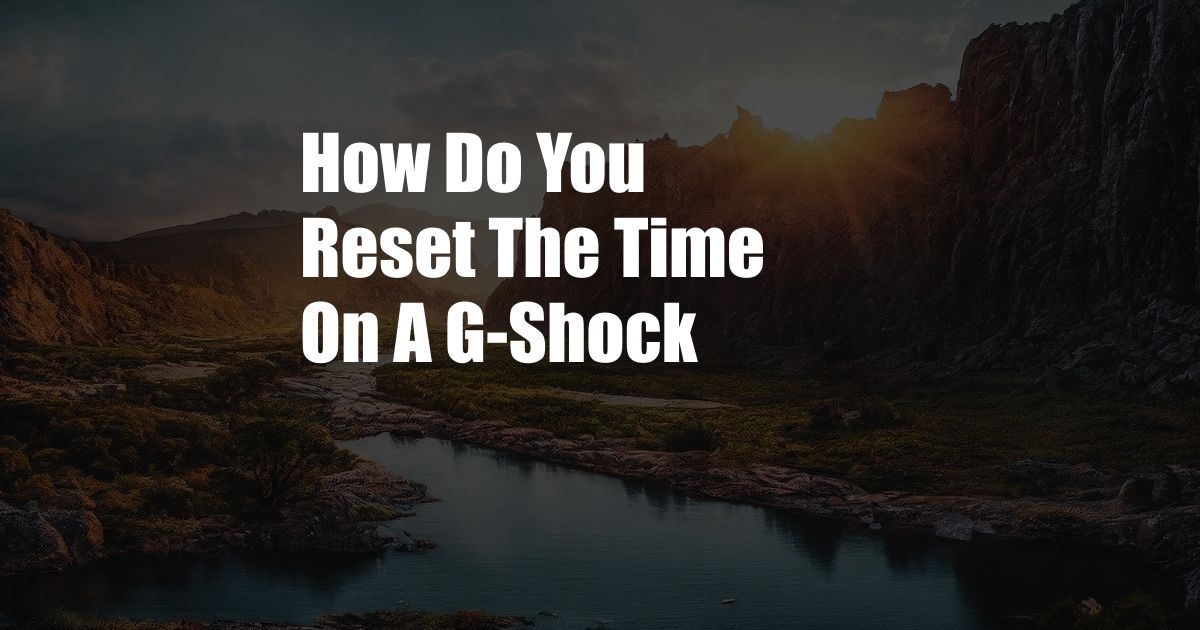
Resetting the Time on Your G-SHOCK: A Comprehensive Guide
In the realm of timekeeping, G-SHOCK watches stand tall as symbols of ruggedness and precision. But even these timepieces occasionally require attention, including resetting the time. Whether you’re adjusting for daylight saving or simply after a new adventure, resetting the time on your G-SHOCK is a task that can be accomplished with ease once you know the steps.
Before embarking on this time-bending journey, it’s important to note that G-SHOCK watches come in various models, each with its own unique set of functions. As such, the specific steps for resetting the time may vary slightly. However, the general principles remain consistent across the G-SHOCK family.
Navigating the G-SHOCK Time Reset
Understanding Watch Modes
G-SHOCK watches typically have four modes: Timekeeping, Alarm, Stopwatch, and World Time. To adjust the time, we must enter the Timekeeping mode. On most models, pressing the “Mode” button repeatedly will cycle through the modes until Timekeeping is displayed.
Accessing Time Settings
With the watch in Timekeeping mode, locate the “Adjust” button. Usually, this is the button at the top right of the watch. Press and hold the “Adjust” button for a few seconds until the seconds digits start flashing. This indicates that the watch is now in the time adjustment mode.
Setting the Time
Using the “+” and “-” buttons (often located on the left side of the watch), adjust the seconds to the correct value. Once the seconds are set, press the “Adjust” button again to move to the minute setting. Repeat the process for hours, AM/PM, and any other time-related settings your watch may have.
Confirming Changes
After all time settings are adjusted, press and hold the “Adjust” button for a few seconds to save the changes and exit the time adjustment mode. The watch will now display the updated time.
Tips and Expert Advice
Navigating Different Models
As mentioned earlier, G-SHOCK watches come in various models. If you encounter any difficulties following the general steps outlined above, refer to your watch’s user manual for specific instructions. It’s always advisable to consult the manual for the most accurate and up-to-date information.
Additional Features
Some G-SHOCK models offer additional features that can enhance timekeeping. For instance, certain models allow you to set multiple time zones, display the current day of the year, or even synchronize with atomic clocks for ultra-precise timekeeping. Explore your watch’s manual to discover these features and unleash the full potential of your G-SHOCK.
FAQ on G-SHOCK Time Reset
Q: Why is the time not changing when I adjust the buttons?
A: Ensure that the watch is in Timekeeping mode and that the seconds digits are flashing. If not, press and hold the “Adjust” button until they start flashing.
Q: I accidentally changed the wrong setting. How do I reset to the original time?
A: Press and hold the “Adjust” button for a few seconds until all settings start flashing. Then, follow the steps outlined above to set the correct time and settings.
Q: My G-SHOCK is not responding to any button presses.
A: Try resetting the watch. Locate the small reset button, usually hidden behind a small hole in the back of the watch. Use a toothpick or a paperclip to gently press the reset button.
Conclusion
Resetting the time on your G-SHOCK watch is a straightforward process that can be accomplished with ease once you understand the basic steps. By navigating the watch modes, accessing time settings, and confirming changes, you can keep your G-SHOCK running like a well-oiled machine. If you have any doubts or encounter any difficulties, don’t hesitate to consult your watch’s user manual or seek assistance from an authorized G-SHOCK retailer.
Now, go forth and conquer time with your trusty G-SHOCK! Are you ready to embark on your next time-bending adventure?