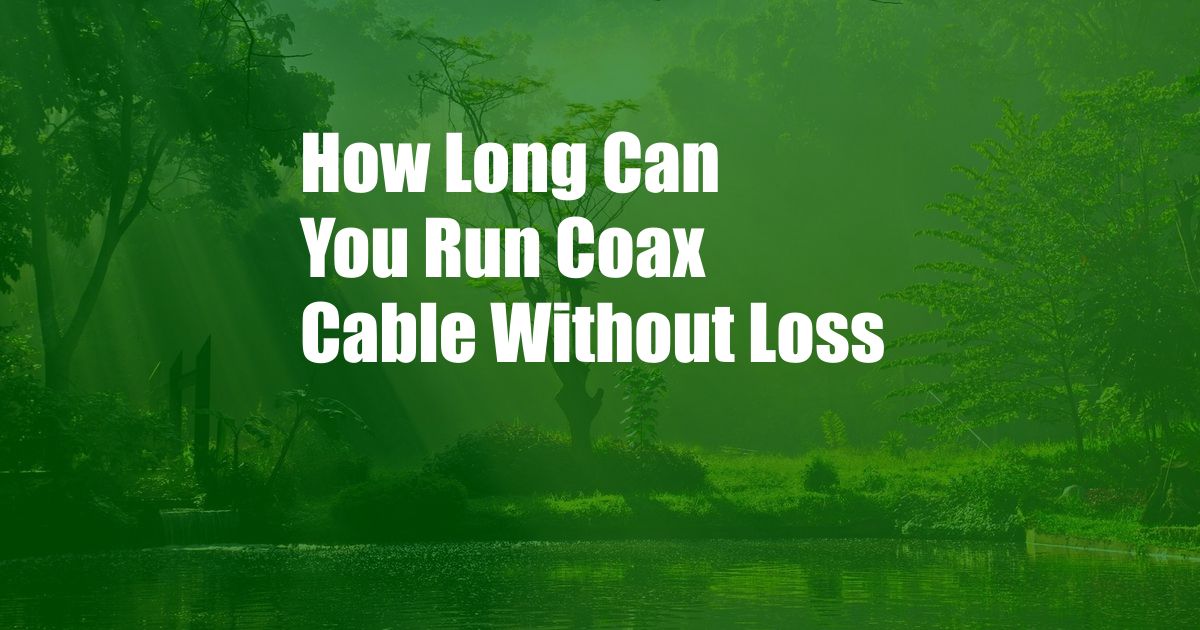
How Long Can You Run Coax Cable Without Loss?
As a homeowner, I’ve had my fair share of experience with coax cables. From connecting my TV to my cable box to setting up a home theater system, I’ve learned a thing or two about the importance of using the right cables for the job. One question that often comes up is: how long can you run coax cable without losing signal quality?
The answer to this question depends on a few factors, including the type of coax cable you’re using, the frequency of the signal you’re transmitting, and the quality of your connections. In general, however, most coax cables can run for up to 500 feet without significant signal loss. Beyond this distance, you may start to experience problems with picture quality, sound quality, or both.
Factors That Affect Coax Cable Performance
Several factors can affect the performance of coax cable, including:
- Cable type: There are several different types of coax cables available, each with its own unique characteristics. RG-6 and RG-11 are the most common types of coax cable used for home theater applications. RG-6 is a good choice for shorter runs, while RG-11 is better suited for longer runs.
- Signal frequency: The frequency of the signal you’re transmitting will also affect the performance of your coax cable. Higher-frequency signals, such as those used for satellite TV, are more susceptible to signal loss than lower-frequency signals, such as those used for cable TV.
- Connection quality: The quality of your connections will also affect the performance of your coax cable. Loose or damaged connections can cause signal loss and interference.
Tips for Minimizing Signal Loss
If you’re concerned about signal loss, there are a few things you can do to minimize it:
- Use the right type of coax cable: For most home theater applications, RG-6 or RG-11 coax cable is a good choice. RG-6 is a good choice for shorter runs, while RG-11 is better suited for longer runs.
- Use high-quality connectors: The quality of your connectors will also affect the performance of your coax cable. Use high-quality connectors that are designed for the type of coax cable you’re using.
- Make sure your connections are tight: Loose connections can cause signal loss and interference. Make sure your connections are tight and secure.
- Avoid running your coax cable near sources of interference: Sources of interference, such as power lines and fluorescent lights, can cause signal loss. Avoid running your coax cable near these sources of interference.
FAQs about Coax Cable
Here are some frequently asked questions about coax cable:
- What is the maximum length I can run coax cable? The maximum length you can run coax cable depends on the type of cable you’re using, the frequency of the signal you’re transmitting, and the quality of your connections. In general, however, most coax cables can run for up to 500 feet without significant signal loss.
- What is the difference between RG-6 and RG-11 coax cable? RG-6 and RG-11 are the two most common types of coax cable used for home theater applications. RG-6 is a good choice for shorter runs, while RG-11 is better suited for longer runs.
- How do I connect coax cable? Coax cable is connected using connectors. There are two types of connectors: F-connectors and BNC connectors. F-connectors are the most common type of connector used for home theater applications.
- How do I troubleshoot coax cable problems? If you’re having problems with your coax cable, there are a few things you can do to troubleshoot the problem. First, check your connections to make sure they’re tight and secure. Next, try replacing your coax cable with a new one. If you’re still having problems, you may need to call a professional.
Conclusion
Coax cable is a versatile and reliable way to transmit audio and video signals. By following the tips in this article, you can minimize signal loss and ensure that you get the best possible performance from your coax cable.
I hope this article has been helpful. If you have any questions, please feel free to leave a comment below.