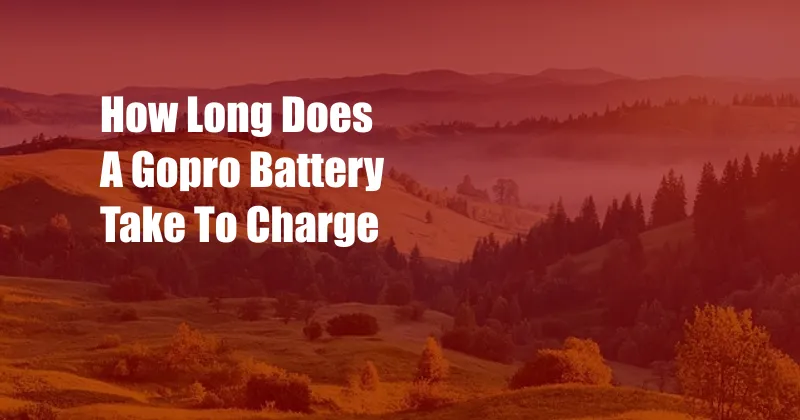
How Long Does a GoPro Battery Take to Charge?
I remember the first time I used a GoPro. I was so excited to capture all of my adventures, but I quickly realized that the battery life wasn’t as long as I had hoped. I found myself constantly having to stop and charge the battery, which was a major inconvenience. After some research, I discovered that there are a few things you can do to extend the battery life of your GoPro, and I’m going to share those tips with you in this blog post.
Before we dive into the tips, let’s first take a look at how long it takes to charge a GoPro battery. The charging time will vary depending on the type of battery you have and the charger you’re using. However, as a general rule of thumb, you can expect to wait 2 to 4 hours. The time it takes to charge a GoPro battery will also depend on how depleted the battery is. If the battery is completely drained, it will take longer to charge than if it has some power left.
Understanding Battery Capacity and Usage
The battery capacity of a GoPro is measured in milliamp-hours (mAh). The higher the mAh, the longer the battery will last. GoPro batteries come in a variety of capacities, so you’ll need to choose one that’s right for your needs. If you’re planning on doing a lot of shooting, you’ll want to choose a battery with a high mAh. Keep in mind that the higher the mAh, the longer it will take to charge the battery.
In addition to the battery capacity, the type of shooting you’re doing will also affect the battery life. Shooting in high-resolution modes or using the camera’s Wi-Fi or GPS features will drain the battery more quickly. If you’re trying to conserve battery life, you can lower the resolution or turn off the Wi-Fi and GPS.
Extending GoPro Battery Life
Now that we understand the factors that affect GoPro battery life, let’s take a look at some tips for extending the battery life:
- Use a high-capacity battery. As we mentioned earlier, the higher the mAh, the longer the battery will last. If you’re planning on doing a lot of shooting, invest in a high-capacity battery.
- Turn off the camera when not in use. This may seem like a no-brainer, but it’s important to remember to turn off the camera when you’re not using it. Even if you’re just taking a break from shooting, turning off the camera will help to conserve battery life.
- Use the camera’s power-saving modes. GoPro cameras come with a variety of power-saving modes that can help to extend the battery life. These modes can be found in the camera’s settings menu.
- Avoid using the camera in extreme temperatures. Extreme cold or heat can damage the battery and shorten its lifespan. If you’re planning on using the camera in extreme temperatures, take steps to protect the battery, such as keeping it in a warm pocket or using a battery case.
- Carry extra batteries. If you’re planning on doing a lot of shooting, it’s a good idea to carry extra batteries with you. This way, you can always swap out a depleted battery for a fresh one.
Conclusion
By following these tips, you can extend the battery life of your GoPro and capture more of your adventures. Remember to choose a high-capacity battery, turn off the camera when not in use, use the camera’s power-saving modes, avoid using the camera in extreme temperatures, and carry extra batteries with you. With a little care, you can keep your GoPro running all day long.
Are you interested in learning more about GoPro batteries? Let me know in the comments below.