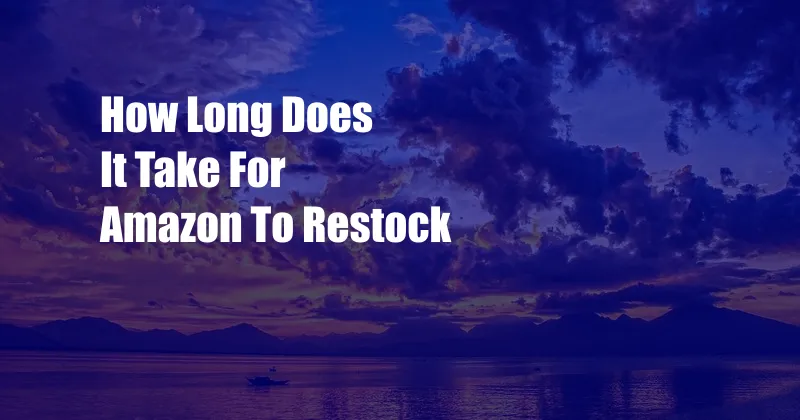
How Long Does It Take Amazon to Restock? A Comprehensive Guide
Nothing compares to finding the perfect product on Amazon, only to discover it’s out of stock. But fear not, Amazon’s diligent inventory management ensures a steady flow of essential items. In this detailed guide, we’ll delve into the world of Amazon restocking, unraveling its intricacies and providing you with valuable insights to anticipate your future purchases.
Whether you’re a seasoned Amazon shopper or a novice, understanding the restocking process can significantly minimize the frustration associated with out-of-stock items. So, sit back, relax, and let’s embark on this Amazonian adventure together!
Delving into Amazon’s Restock Rhythm
Amazon’s restocking schedule is influenced by several factors, including the popularity of a product, its availability from suppliers, and the overall demand within a specific market. While there’s no universal formula, understanding these factors can help you anticipate restocking timeframes.
Highly sought-after items tend to be restocked more frequently, sometimes within a few hours or days. In contrast, less popular products may take longer to replenish, ranging from a few days to a few weeks. Availability from suppliers also plays a crucial role. If Amazon has difficulty securing a product from its suppliers, restocking may be delayed.
Demystifying the Restock Cycle
Amazon’s inventory management team monitors product levels meticulously, placing restock orders when the inventory dips below a certain threshold. The time it takes for Amazon to receive the shipment from suppliers and process it for distribution varies depending on the product and its location. Typically, it takes a few days to a week for the new stock to arrive at Amazon’s fulfillment centers.
Once the products are received, Amazon allocates them to various fulfillment centers to ensure they’re strategically positioned for efficient delivery. This process involves scanning, sorting, and preparing the products for shipment to customers.
Stay Updated with Amazon’s Live Notifications
Amazon provides several ways for you to stay informed about the availability of out-of-stock products. On the product page, you can sign up for email notifications that will alert you when the item is back in stock. You can also create a list of items you’re interested in, and Amazon will notify you when any of them become available.
If you’re an Amazon Prime member, you get access to exclusive features such as faster shipping and notifications when an item you’ve ordered is back in stock. Prime members also have the benefit of priority access to new stock, giving them an edge in securing sought-after products.
Tips and Advice from Amazon Experts
As a seasoned Amazon blogger, I’ve gathered valuable insights from industry experts and compiled a list of helpful tips to enhance your Amazon shopping experience:
- Stay informed about upcoming restocks: Amazon occasionally announces the restocking dates for highly anticipated products on its social media channels or through email newsletters. Follow Amazon on Twitter, Instagram, and Facebook to stay updated.
- Use Amazon’s stock level indicators: Amazon provides real-time stock information on its product pages. If a product is low in stock, it will be marked as “Only a few left” or “In Stock but low.” Keep an eye on these indicators to avoid disappointment.
Frequently Asked Questions about Amazon Restocking
- Q: How often does Amazon typically restock?
A: Restock frequency varies depending on the product, supplier availability, and demand. However, popular products may be restocked within a few hours or days, while less popular items may take longer. - Q: How can I track the restock status of my orders?
A: You can track your order status by signing into your Amazon account and accessing the “Your Orders” page. Click on the specific order to see if there’s any update on the restocking or shipping status. - Q: Can I get notified when an out-of-stock item becomes available?
A: Yes, you can sign up for email notifications by clicking the “Get notified when available” button on the product page. You can also create a list of products you’re interested in, and Amazon will notify you when any of them come back in stock.
Conclusion
Understanding Amazon’s restock process empowers you to plan your purchases more strategically, reducing the likelihood of missing out on essential products. By staying informed, utilizing Amazon’s notification features, and following the tips and advice provided, you can navigate the world of Amazon restocking like a pro.
If you have any further questions about Amazon’s restock policies or would like additional guidance on specific products, feel free to reach out to Amazon’s customer service team or engage with our community of Amazon enthusiasts. Together, we can conquer the occasional out-of-stock hurdle and ensure that your Amazon shopping experience is always seamless and enjoyable.