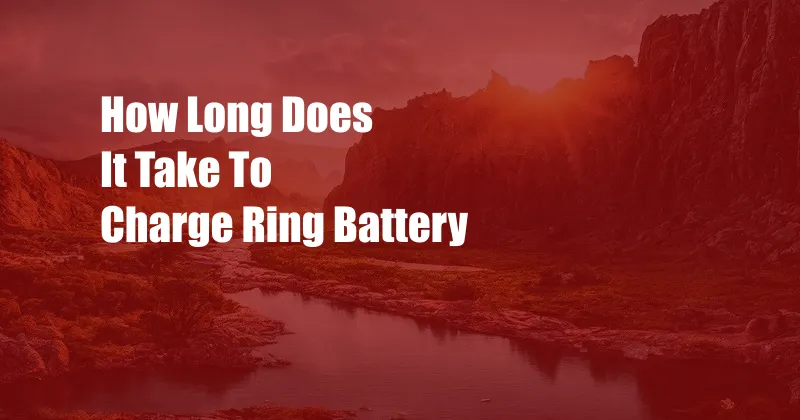
How Long Does It Take to Charge a Ring Battery?
In a world where our homes are becoming increasingly connected, it’s no surprise that many of us are choosing to install smart home security systems to protect our families and belongings. One of the most popular smart home security brands is Ring, known for its doorbell cameras, security cameras, and other home security devices. These devices are powered by rechargeable batteries, so it’s important to know how long it takes to charge a Ring battery so you can keep your devices running smoothly.
In this article, we’ll provide a comprehensive guide on how long it takes to charge a Ring battery, including the factors that can affect charging time. We’ll also give you some tips on how to extend the life of your Ring battery and ensure your devices stay charged and ready to protect your home.
Understanding Ring Battery Charging Time
The charging time for a Ring battery can vary depending on the following factors:
- Battery size: Ring batteries come in different sizes, so larger batteries will take longer to charge than smaller batteries.
- Battery health: The health of your battery can also affect charging time. Older or damaged batteries will take longer to charge than new batteries.
- Power source: The power source you use to charge your battery can also affect charging time. Charging your battery from a wall outlet will be faster than charging it from a computer or laptop.
Generally speaking, it takes approximately 6-8 hours to charge a Ring battery fully. However, it’s important to note that this is just an estimate, and the actual charging time may vary depending on the factors listed above.
Factors Affecting Ring Battery Charging Time
In addition to the factors listed above, there are a few other things that can affect the charging time of your Ring battery:
- Temperature: Extreme cold or heat can slow down the charging process.
- Humidity: High humidity can also slow down the charging process.
- Charging cable: Using a damaged or low-quality charging cable can also slow down the charging process.
It’s important to be aware of these factors and take steps to minimize their impact on the charging time of your Ring battery.
Tips for Extending the Life of Your Ring Battery
In addition to knowing how long it takes to charge a Ring battery, it’s also important to know how to extend the life of your battery. Here are a few tips:
- Avoid extreme temperatures: Store your Ring battery in a cool, dry place. Extreme cold or heat can damage the battery and shorten its lifespan.
- Don’t overcharge your battery: Once your battery is fully charged, unplug it from the charger. Overcharging can damage the battery and shorten its lifespan.
- Use the correct charger: Always use the charger that came with your Ring device. Using a different charger can damage the battery and shorten its lifespan.
Troubleshooting Ring Battery Charging Issues
If you’re having trouble charging your Ring battery, there are a few things you can try:
- Check the power source: Make sure that the power source you’re using is working properly.
- Check the charging cable: Make sure that the charging cable is not damaged or frayed.
- Restart your Ring device: Sometimes, restarting your Ring device can fix charging issues.
If you’re still having trouble charging your Ring battery, you can contact Ring support for help.
Conclusion
Knowing how long it takes to charge a Ring battery is important for keeping your devices running smoothly. By following the tips in this article, you can extend the life of your battery and ensure that your Ring devices are always ready to protect your home.
Are you interested in learning more about Ring batteries and how to get the most out of your Ring devices? Visit the Ring website or contact Ring support for more information.