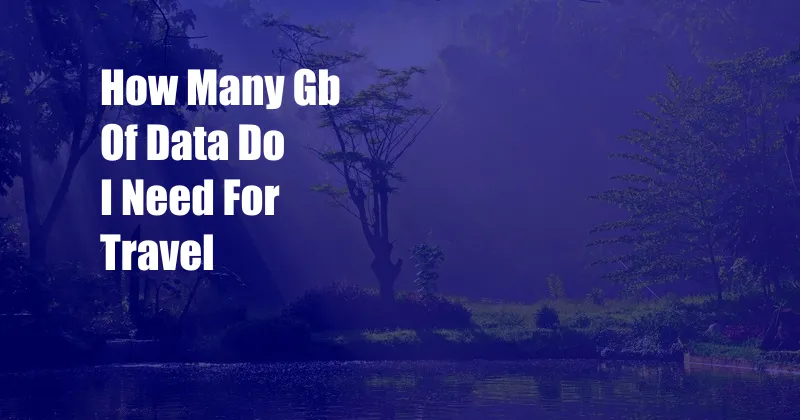
How Much Data Do I Need for Travel?
In our increasingly connected world, staying online while traveling has become essential for many. Whether you’re navigating unfamiliar cities, booking tours, or simply staying in touch with loved ones, having access to the internet can make your travels smoother and more enjoyable. But how much data do you really need for travel? The answer depends on a number of factors, including your travel style, the duration of your trip, and the destinations you’re visiting.
If you’re a light internet user who mainly checks email, browses social media, and uses GPS navigation, you can probably get by with around 1GB of data per day. However, if you plan on streaming videos, downloading apps, or using video chat, you’ll need significantly more data. A good rule of thumb is to estimate 5GB of data per day for moderate usage and 10GB or more per day for heavy usage.
Factors to Consider
Here are some of the key factors to consider when estimating how much data you’ll need for travel:
• Your travel style: If you’re the type of traveler who likes to stay connected at all times, you’ll need more data than someone who only uses their phone for occasional emails or browsing.
• The duration of your trip: The longer your trip, the more data you’ll need.
• The destinations you’re visiting: Data costs vary from country to country. In some countries, data is relatively cheap, while in others it can be quite expensive.
Tips for Saving Data While Traveling
If you’re concerned about using too much data while traveling, here are a few tips to help you save:
• Use Wi-Fi whenever possible: Wi-Fi is typically free and unlimited, so take advantage of it whenever you can.
• Disable automatic updates: Automatic updates can eat up a lot of data, so be sure to disable them before you travel.
• Use data-saving apps: There are a number of apps available that can help you save data, such as Opera Mini and Google Chrome’s Data Saver feature.
• Limit your video streaming: Streaming videos can use up a lot of data, so try to limit your viewing to short clips or low-quality videos.
Expert Advice
In addition to the tips above, here’s some expert advice on how to manage your data usage while traveling:
• Buy a local SIM card: If you’re traveling for an extended period of time, buying a local SIM card can be a great way to save money on data.
• Use a travel router: A travel router can help you share your data connection with multiple devices, which can be helpful if you’re traveling with a group.
• Rent a portable Wi-Fi hotspot: If you don’t want to buy a local SIM card or use a travel router, you can rent a portable Wi-Fi hotspot. This can be a convenient option if you’re only traveling for a short period of time.
FAQ
Q: How much data do I need for a 1-week trip?
A: This depends on your travel style and the destinations you’re visiting. A good rule of thumb is to estimate 5GB of data per day for moderate usage and 10GB or more per day for heavy usage.
Q: How can I save money on data while traveling?
A: There are a number of ways to save money on data while traveling, such as using Wi-Fi whenever possible, disabling automatic updates, using data-saving apps, and limiting your video streaming.
Q: What are some tips for managing my data usage while traveling?
A: Some tips for managing your data usage while traveling include buying a local SIM card, using a travel router, or renting a portable Wi-Fi hotspot.
Conclusion
How much data you need for travel depends on a number of factors, including your travel style, the duration of your trip, and the destinations you’re visiting. By following the tips and advice in this article, you can make sure you have enough data to stay connected while on the road.
Are you interested in learning more about how to manage your data usage while traveling? Leave a comment below and let me know!