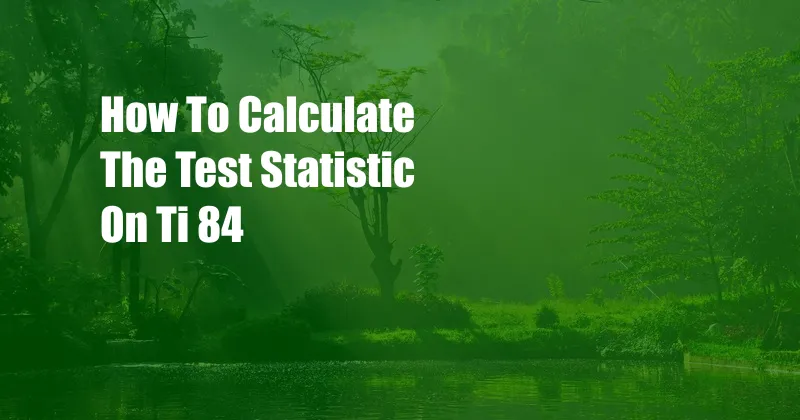
How to Calculate the Test Statistic on TI-84: A Comprehensive Guide
As a high school student, I vividly recall my first encounter with calculating test statistics on the TI-84 calculator. It was an intimidating task, but with the help of my math teacher, I eventually mastered the process. Now, let me share my knowledge and guide you through the intricacies of calculating test statistics using this graphing calculator.
The test statistic plays a crucial role in statistical hypothesis testing. It measures the discrepancy between the observed data and the expected values under the null hypothesis. By calculating the test statistic, we can determine the probability of obtaining our results if the null hypothesis were true.
Test Statistic Calculation
The TI-84 calculator provides a convenient method to calculate the test statistic. Let’s consider two types of tests: the t-test and the z-test.
T-test: The t-test is used when the population standard deviation is unknown.
- Enter the sample data into the calculator’s list editor (L1, L2, etc.).
- Press the “STAT” button, then ” TESTS”, and select “T-Test”.
- Choose the appropriate options (e.g., one-sample, two-sample, paired-sample).
- Enter the hypothesized value of the mean (μ0).
Z-test: The z-test is employed when the population standard deviation is known.
- Input the sample data into the calculator’s list editor.
- Press “STAT”, then “TESTS”, and select “Z-Test”.
- Choose the type of test (e.g., one-sample, two-sample, paired-sample).
- Enter the hypothesized value of the proportion (p0).
The calculator will display the test statistic (t or z), degrees of freedom, and p-value. These values are essential for making statistical inferences.
Interpreting the Results
The p-value, a key output of the test, represents the probability of obtaining our results or more extreme results if the null hypothesis were true. A low p-value (typically less than 0.05) indicates that our results are unlikely to have occurred by chance and that we reject the null hypothesis.
Tips for Success
- Always check the assumptions of the test (e.g., normality, independence).
- Input the data accurately into the calculator.
- Understand the difference between the null and alternative hypotheses.
- Interpret the results in the context of the research question.
By following these tips, you can ensure accurate and meaningful test statistic calculations.
Frequently Asked Questions
Q: What is a test statistic?
A: A test statistic is a numerical value that measures the discrepancy between observed data and expected values under the null hypothesis.
Q: When do I use a t-test versus a z-test?
A: Use a t-test when the population standard deviation is unknown and a z-test when the standard deviation is known.
Q: What is the p-value?
A: The p-value is the probability of obtaining our results or more extreme results if the null hypothesis is true.
Q: How do I use the calculator to perform a test?
A: Follow the steps outlined in the “Test Statistic Calculation” section.
Conclusion
Calculating the test statistic on the TI-84 calculator is a valuable skill in statistics. By understanding the concepts and following the step-by-step guide, you can confidently perform statistical hypothesis tests. Remember, practice makes perfect. So, try out the methods on different datasets and improve your proficiency.
Are you intrigued by the topic of test statistic calculation? Leave a comment below and let’s continue the discussion.