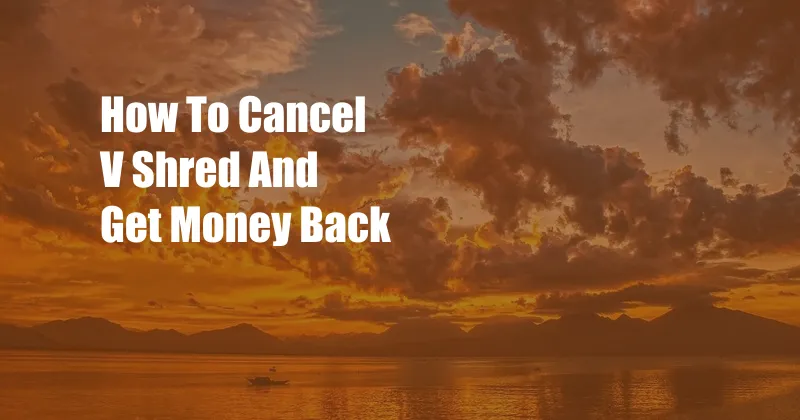
**How to Cancel V Shred and Get Money Back**
Have you signed up for V Shred and realized it’s not for you? Don’t worry; you’re not alone. Many people find that V Shred’s intense workouts and expensive membership fees don’t fit their lifestyle or budget. If you’re looking to cancel V Shred and get your money back, this guide will provide you with step-by-step instructions and helpful tips to ensure a smooth cancellation process.
Subscribing to V Shred can significantly impact your finances, especially if you’re on a tight budget. Therefore, understanding how to cancel your membership and request a refund is crucial. This article will simplify the process, ensuring you get your money back promptly.
**Canceling Your V Shred Membership**
To cancel your V Shred membership, follow these steps:
- Log in to Your Account: Access the V Shred website and log in to your account.
- Locate the Membership Tab: Once logged in, navigate to the “Membership” tab.
- Click on “Cancel Membership”: Within the membership tab, you’ll find the “Cancel Membership” button. Click on it.
- Confirm Cancellation: A pop-up window will appear, asking you to confirm your decision to cancel. Click on “Cancel Membership” again.
Your membership will be canceled immediately, and you will receive an email confirmation.
**Requesting a Refund**
V Shred offers refunds within 30 days of purchase. If you’ve recently subscribed and realized V Shred isn’t suitable for you, you can request a refund by following these steps:
- Contact Customer Support: Send an email to [email protected] expressing your request for a refund.
- Provide Necessary Information: In your email, include your full name, email address associated with your V Shred account, and the reason for requesting a refund.
- Be Polite and Understanding: Explain your situation clearly and politely. Avoid being confrontational or demanding.
V Shred’s customer support team will review your request and respond within a few business days. If your refund is approved, you can expect the funds to be credited to your original payment method within 5-10 business days.
**Tips for Getting a Refund**
- Be prompt and request a refund within 30 days of purchase.
- Provide a valid reason for requesting a refund.
- Be patient and professional in your communication with customer support.
- If your initial refund request is denied, don’t hesitate to follow up and provide additional context.
**Frequently Asked Questions (FAQs)**
Q: How long does it take to cancel my V Shred membership?
A: Your membership will be canceled immediately once you confirm the cancellation request.
Q: What is the refund policy for V Shred?
A: V Shred offers refunds within 30 days of purchase.
Q: How long does it take to process a refund?
A: Approved refunds are typically processed within 5-10 business days.
Q: Can I get a refund if I’ve had my membership for more than 30 days?
A: Unfortunately, V Shred’s refund policy only covers purchases made within 30 days.
**Conclusion**
Canceling your V Shred membership and requesting a refund is a straightforward process. By following the steps outlined in this guide, you can ensure a smooth cancellation and potentially get your money back if you meet the refund criteria. Remember to be polite and patient in your communication with customer support, and don’t hesitate to follow up if your initial refund request is denied.
Are you considering canceling your V Shred membership? Share your thoughts and experiences in the comments below!