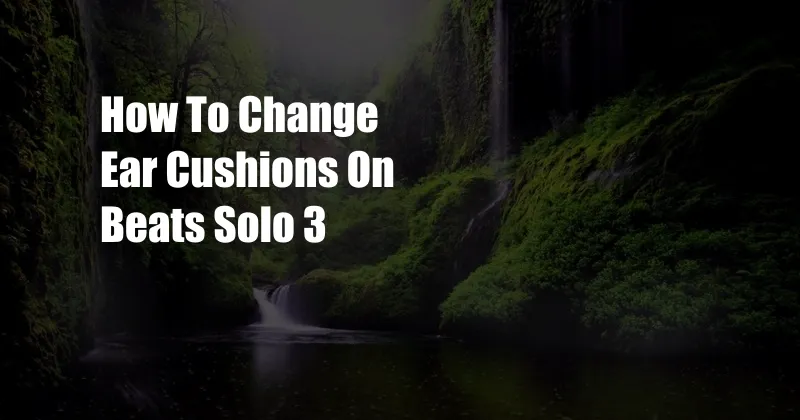
**How to Change Ear Cushions on Beats Solo 3**
As an avid music enthusiast, I’ve become quite attached to my trusty pair of Beats Solo 3 headphones. They’ve been my constant companion during countless commutes, workout sessions, and late-night study marathons. However, after years of dedicated use, I noticed the ear cushions had started to show their age, becoming worn, cracked, and slightly uncomfortable. It was time for a replacement. Fortunately, changing the ear cushions on Beats Solo 3 is a relatively straightforward process. Here’s a detailed guide to help you through it:
**Understanding Ear Cushions**
Ear cushions, also known as ear pads or earcups, play a crucial role in headphone performance and comfort. They provide a proper seal around the ears, effectively isolating outside noise and delivering immersive audio. Over time, ear cushions can deteriorate due to regular wear, sweat, and exposure to elements. Replacing them ensures continued comfort, hygiene, and optimal sound quality.
**Materials Required**
Before you begin, gather the following materials:
- New ear cushions specifically designed for Beats Solo 3 headphones
- A small flathead screwdriver or a spudger tool
- Soft cloth or cotton swabs
**Step-by-Step Guide**
1. Remove the Original Ear Cushions:
Locate the small notch on the inner edge of the ear cushion. Insert the flathead screwdriver or spudger tool into the notch and gently pry upwards to loosen the cushion. Once loose, carefully pull the cushion straight off the headphone housing.
2. Clean the Headphone Housing:
Take this opportunity to clean any dirt or debris from the exposed headphone housing using a soft cloth or cotton swabs. This will ensure a proper seal with the new ear cushions.
3. Install the New Ear Cushions:
Align the new ear cushion with the corresponding housing and gently press it into place. Apply even pressure around the circumference until it snaps securely into position. Make sure the cushion is flush with the housing.
4. Repeat for the Other Side:
Follow the same steps to replace the ear cushion on the other side of the headphones.
5. Test and Enjoy:
Once both ear cushions are in place, put on your headphones and listen to your favorite music. Enjoy the renewed comfort and enhanced sound quality.
**Tips and Expert Advice**
- Use genuine or authorized replacement ear cushions to ensure compatibility and durability.
- Clean your headphones regularly to prevent the accumulation of dirt and bacteria that may damage the ear cushions or affect sound quality.
- If the ear cushions become excessively worn or damaged, replace them promptly to avoid discomfort and potential hearing issues.
- Store your headphones in a protective case or bag to prevent damage to the ear cushions and other components.
**Frequently Asked Questions (FAQ)**
1. How often should I replace my Beats Solo 3 ear cushions?
It depends on how frequently you use your headphones and how well you care for them. Generally, replacing ear cushions every 12-18 months is recommended.
2. Can I use ear cushions from other headphones with my Beats Solo 3?
No, using ear cushions designed for different headphones may not fit properly or provide the intended level of comfort and sound isolation.
3. Is it difficult to replace the ear cushions on Beats Solo 3?
No, the process is relatively simple and can be completed in a few minutes. By following the steps outlined in this guide, you can easily replace the ear cushions on your headphones.
**Conclusion**
By following these simple steps, you can effectively change the ear cushions on your Beats Solo 3 headphones and restore them to their former glory. Remember to use genuine replacement parts, clean your headphones regularly, and store them properly to extend the lifespan of your ear cushions and headphones.
Are you interested in learning more about Beats Solo 3 headphones or other audio equipment? Be sure to check out our website for comprehensive reviews, tips, and guides. Your feedback is greatly appreciated!