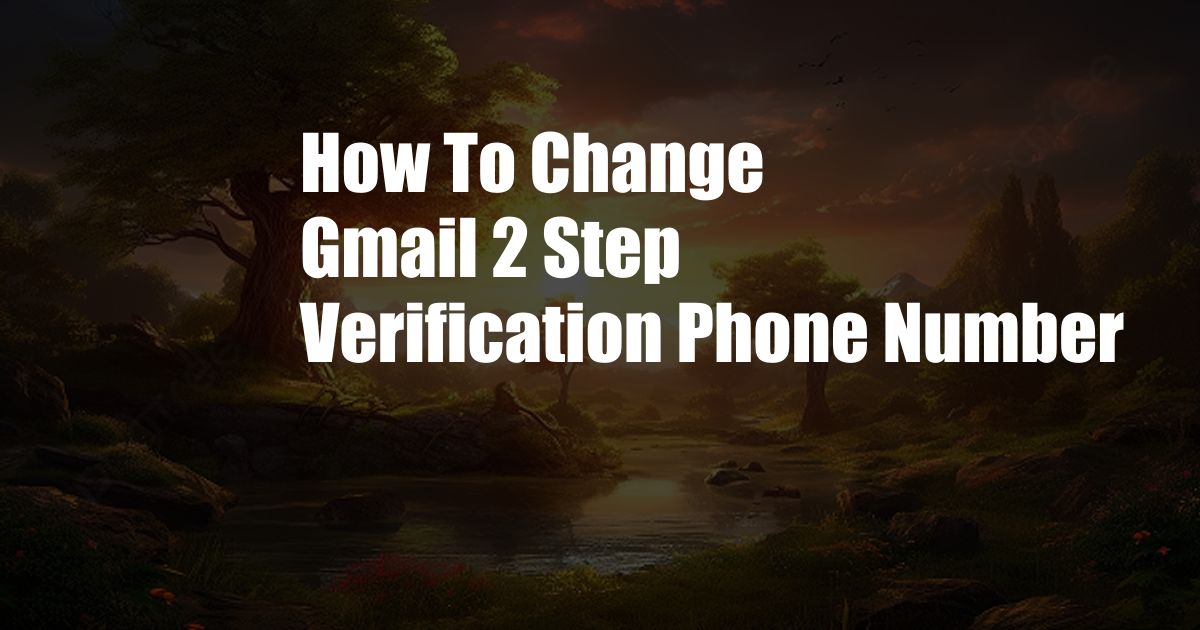
How to Change Your Gmail 2-Step Verification Phone Number
As a digital nomad constantly traversing countries, I’ve experienced the inconvenience of losing access to my phone number, which is linked to my Gmail account for two-step verification. Without a backup option, regaining account access became a significant hassle. To prevent others from facing similar predicaments, I’ll guide you through the seamless process of changing your Gmail 2-step verification phone number, empowering you with uninterrupted account protection.
2-Step Verification, a robust security measure, adds an extra layer of protection to your Gmail account by requiring both your password and a verification code sent to your phone when logging in. If unauthorized individuals attempt to access your account, this second layer of authentication acts as a formidable barrier.
Updating Your Phone Number for 2-Step Verification
To ensure uninterrupted security, updating your phone number for 2-step verification is crucial. Follow these steps to effortlessly update your contact information:
- Log in to your Gmail account.
- Click on your profile picture in the top right corner.
- Select “Manage your Google Account.”
- Navigate to the “Security” tab.
- Under “Signing in to Google,” click on “2-Step Verification.”
- Enter your password when prompted.
- Locate the “Phone” section and click on “Edit.”
- Enter your new phone number and click on “Verify.”
- You will receive a verification code on your new phone number. Enter the code to complete the process.
Your Gmail 2-step verification phone number is now updated. Rest assured that your account remains securely protected with the latest contact information.
Latest Trends in 2-Step Verification
The world of cybersecurity is constantly evolving, and 2-step verification is no exception. Let’s explore the latest trends shaping this crucial security measure:
- Multi-Factor Authentication (MFA): 2-step verification has expanded into MFA, which encompasses a wider range of authentication methods, including hardware tokens, biometrics, and security keys.
- Risk-Based Authentication: Advanced algorithms now assess user behavior and device characteristics to determine the risk of unauthorized access, triggering additional verification steps only when necessary.
- Passwordless Authentication: Emerging technologies are eliminating the need for passwords altogether, relying on biometrics or other unique identifiers for secure account access.
Expert Tips for Enhanced Security
Beyond changing your 2-step verification phone number, consider these expert tips to further enhance your Gmail account security:
- Use a strong password: Create a password that is at least 12 characters long and includes a mix of uppercase and lowercase letters, numbers, and symbols.
- Enable 2-factor authentication for all critical accounts: Protect not only your Gmail but also your social media profiles, banking apps, and any other accounts that store sensitive information.
- Be cautious of phishing scams: Never click on links or open attachments from suspicious emails. Phishing attempts often masquerade as legitimate messages to trick you into revealing personal information.
- Keep your software and devices up to date: Regularly install security updates to patch vulnerabilities that could be exploited by attackers.
- Use a reputable antivirus program: Protect your devices from malware that can steal your personal information or compromise your accounts.
By implementing these expert recommendations, you can significantly strengthen your Gmail account security and minimize the risk of unauthorized access.
FAQ on Changing Gmail 2-Step Verification Phone Number
To address any lingering questions, here is a comprehensive FAQ on changing your Gmail 2-step verification phone number:
- Can I change my 2-step verification phone number without a backup option?
No, it is crucial to have a backup option, such as an email address or a security key, to change your 2-step verification phone number.
- What should I do if I lose access to both my phone and backup option?
Contact Google support to recover your account. The process may involve providing additional information to verify your identity.
- How often should I change my 2-step verification phone number?
There is no specific timeframe for changing your 2-step verification phone number. Change it if your phone number changes or you suspect any security concerns.
Conclusion
Changing your Gmail 2-step verification phone number is a crucial security measure to protect your account from unauthorized access. By updating your contact information and implementing the expert tips, you can ensure the continued protection of your sensitive data. If you have any concerns about your account security, do not hesitate to contact Google support or a cybersecurity professional.
Are you interested in learning more about Gmail 2-step verification or other cybersecurity measures? Let us know in the comments below.