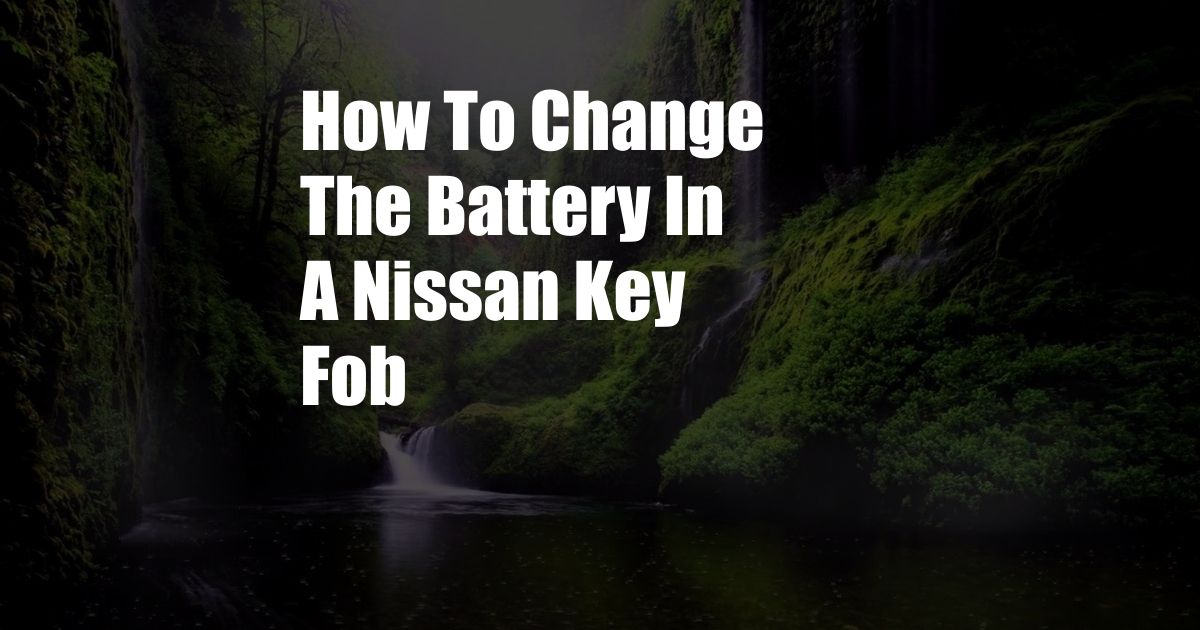
How to Change the Battery in a Nissan Key Fob
If you’re like me, you’ve probably had the frustrating experience of trying to unlock your Nissan only to find that your key fob is dead. It’s usually the last thing you expect to happen, and it’s especially inconvenient when you’re in a hurry. The good news is that changing the battery in a Nissan key fob is a relatively simple task that you can do yourself in just a few minutes.
In this article, I’ll walk you through the step-by-step process of changing the battery in your Nissan key fob. I’ll also provide some tips and tricks to make the process as easy as possible.
What You’ll Need
Before you get started, you’ll need the following items:
- A new CR2025 battery
- A small screwdriver
- A pair of tweezers (optional)
Step-by-Step Instructions
- Locate the battery compartment. The battery compartment is usually located on the back of the key fob. It may be covered by a small plastic panel that you need to pry off with a screwdriver.
- Remove the old battery. Once you’ve located the battery compartment, use a pair of tweezers to carefully remove the old battery. Be careful not to touch the metal contacts on the battery, as this could damage the key fob.
- Insert the new battery. Take the new CR2025 battery and insert it into the battery compartment with the positive (+) side facing up.
- Replace the battery compartment cover. Once you’ve inserted the new battery, put the battery compartment cover back on and press it into place.
- Test the key fob. To test the key fob, press one of the buttons. If the key fob works, you’re all set!
Tips and Tricks
Here are a few tips and tricks to make the process of changing the battery in your Nissan key fob as easy as possible:
- If you don’t have a pair of tweezers, you can use a small screwdriver to remove the old battery.
- Be careful not to overtighten the battery compartment cover. This could damage the key fob.
- If you’re having trouble getting the key fob to work after you’ve changed the battery, try resetting it. To reset the key fob, press and hold the lock and unlock buttons simultaneously for 10 seconds.
FAQ
Q: How often should I change the battery in my Nissan key fob?
A: The battery in your Nissan key fob should last for about two years. However, if you use your key fob frequently, you may need to change the battery more often.
Q: What are the signs that my Nissan key fob battery is dying?
A: There are a few signs that your Nissan key fob battery is dying, including:
- The key fob doesn’t work as well as it used to.
- The key fob has to be pressed multiple times to work.
- The key fob’s range is reduced.
Q: Can I change the battery in my Nissan key fob myself?
A: Yes, you can change the battery in your Nissan key fob yourself. It’s a relatively simple task that takes just a few minutes.
Conclusion
Changing the battery in a Nissan key fob is a relatively simple task that you can do yourself in just a few minutes. By following the steps outlined in this article, you can easily keep your key fob working properly.
Have you ever had to change the battery in your Nissan key fob? Did you find the process to be easy or difficult? Let me know in the comments below!