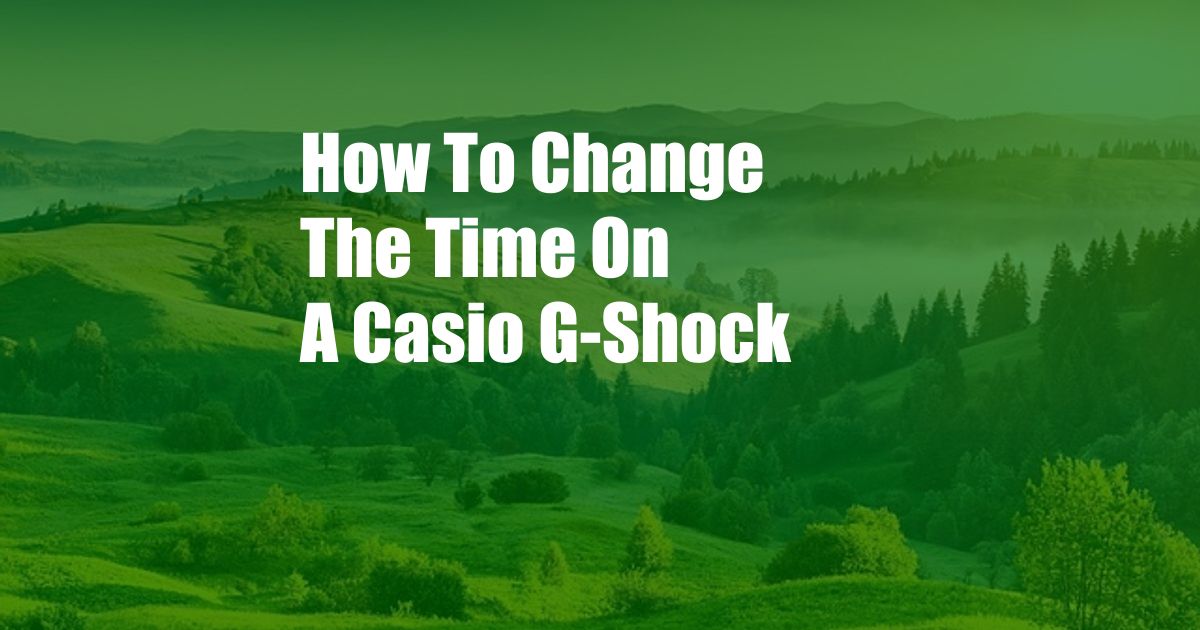
How to Change the Time on a Casio G-Shock
Casio G-Shock watches are known for their durability and functionality. One of the most important functions of a watch is to tell time, and it’s essential to know how to change the time on your G-Shock watch to ensure accuracy.
Changing the time on a Casio G-Shock watch is a simple process that can be done in just a few steps. In this article, we will provide a comprehensive guide on how to change the time on your G-Shock watch, ensuring that you can always keep track of the time.
Adjusting the Time on Your Casio G-Shock
To begin, you will need to press the “Mode” button on the side of the watch until the display shows the “ADJ” or “SET” mode. Once in this mode, you can use the following buttons to adjust the time:
- Forward Button: Press the forward button (usually labeled with a plus sign (+)) to increase the value of the selected field (hours, minutes, seconds, etc.).
- Reverse Button: Press the reverse button (usually labeled with a minus sign (-)) to decrease the value of the selected field.
- Light Button: Press the light button (usually labeled with a light bulb icon) to toggle between 12-hour and 24-hour time formats.
- Mode Button: Press the mode button again to exit the “ADJ” or “SET” mode and save the changes.
Depending on the specific model of your Casio G-Shock watch, the button layout and functions may vary slightly. Therefore, it is recommended to refer to the user manual for your specific model for detailed instructions.
Additional Settings
In addition to changing the time, you may also need to adjust other settings on your Casio G-Shock watch, such as the date, time zone, and alarm. These settings can be accessed by cycling through the different modes using the “Mode” button.
Commonly, the following modes are available:
- Timekeeping Mode: Displays the current time, date, and day of the week.
- Alarm Mode: Allows you to set and manage multiple alarms.
- Stopwatch Mode: Provides stopwatch functionality with lap time recording.
- Countdown Timer Mode: Lets you set and start a countdown timer.
- World Time Mode: Displays the time in different cities around the world.
- Settings Mode: Allows you to customize various watch settings, including time format, button sounds, and power-saving options.
Tips and Expert Advice
Here are a few tips and expert advice to help you change the time on your Casio G-Shock watch and use it more effectively:
- Use the Manual: Refer to the user manual for your specific Casio G-Shock model for detailed instructions and troubleshooting tips.
- Practice Makes Perfect: Don’t be afraid to experiment with the different modes and settings to become familiar with the watch’s functionality.
- Keep it Up-to-Date: Regularly check for firmware updates from Casio to ensure your watch has the latest features and bug fixes.
- Consult a Watchmaker: If you encounter any problems or difficulties changing the time on your Casio G-Shock watch, don’t hesitate to consult a qualified watchmaker for assistance.
By following these tips and expert advice, you can ensure that your Casio G-Shock watch is always accurate and ready to serve your timekeeping needs.
Frequently Asked Questions (FAQs)
- Q: Can I change the time on my Casio G-Shock watch while it’s submerged underwater?
A: No, it is not recommended to change the time or adjust any settings on your Casio G-Shock watch while it is submerged underwater. - Q: My Casio G-Shock watch keeps losing time. What could be the issue?
A: There could be several reasons why your Casio G-Shock watch is losing time, such as a weak battery, a faulty movement, or incorrect timekeeping settings. It is recommended to consult a qualified watchmaker for diagnosis and repair. - Q: Is it possible to change the time zone on my Casio G-Shock watch?
A: Yes, many Casio G-Shock models allow you to change the time zone. Refer to the user manual for your specific model for instructions on how to adjust the time zone setting. - Q: How can I set an alarm on my Casio G-Shock watch?
A: To set an alarm on your Casio G-Shock watch, enter the Alarm Mode and use the forward and reverse buttons to adjust the alarm time. You can also set multiple alarms and customize the alarm settings, such as the alarm sound and duration. - Q: Can I connect my Casio G-Shock watch to my smartphone?
A: Some Casio G-Shock models support Bluetooth connectivity, allowing you to connect the watch to your smartphone using the dedicated G-Shock Connected app. This enables additional features and functionality, such as time synchronization, notifications, and activity tracking.
Conclusion
Changing the time on a Casio G-Shock watch is a simple and straightforward process. By following the steps outlined in this article, you can easily adjust the time, date, and other settings to ensure that your watch is always accurate and meets your needs.
If you have any further questions or encounter any difficulties, don’t hesitate to consult the user manual or seek assistance from a qualified watchmaker. With proper care and maintenance, your Casio G-Shock watch will provide you with reliable timekeeping for years to come.
Are you interested in learning more about Casio G-Shock watches or other timekeeping topics? Let us know in the comments below.