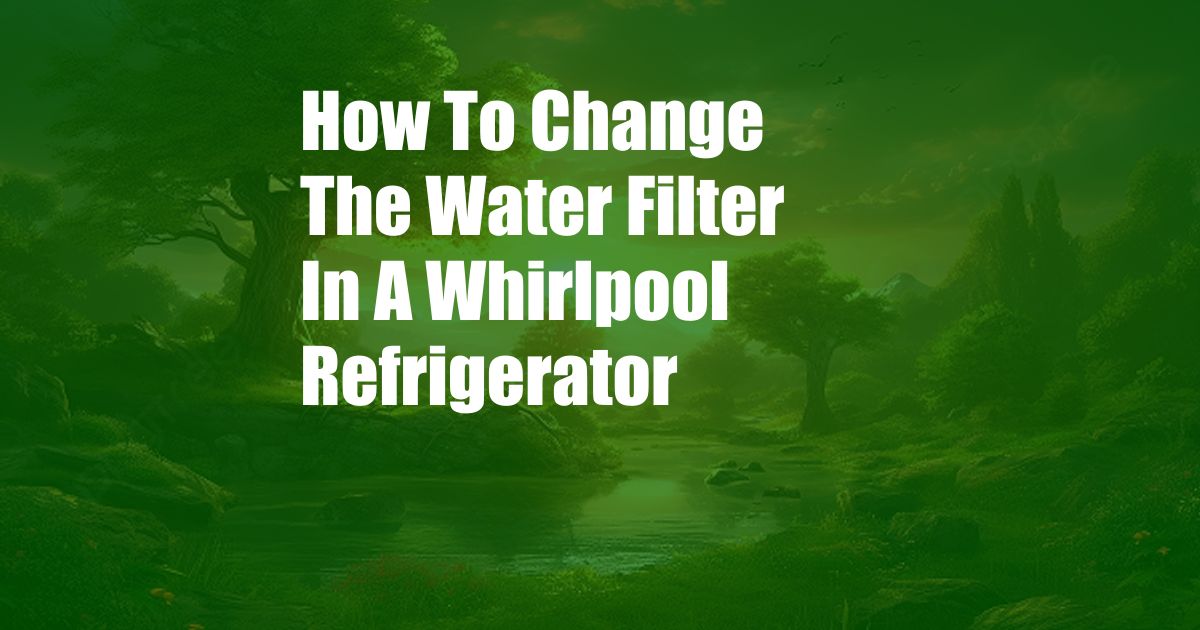
How to Change the Water Filter in a Whirlpool Refrigerator
Maintaining clean and fresh water for your family is essential, and changing the water filter in your Whirlpool refrigerator is a crucial step towards achieving that goal. A clean water filter removes impurities, improves taste, and ensures the optimal performance of your refrigerator. In this comprehensive guide, we will provide you with step-by-step instructions, expert tips, and answers to frequently asked questions on how to change the water filter in a Whirlpool refrigerator. Whether you’re a seasoned homeowner or a first-time refrigerator user, this article will empower you with the knowledge and confidence to keep your refrigerator running smoothly and provide your family with clean, refreshing water.
Before we dive into the step-by-step process, it’s worth understanding why changing the water filter is so important. Over time, water filters can accumulate sediment, chlorine, and other impurities, which can adversely affect the taste and quality of your water. A clogged or dirty filter can also reduce the effectiveness of your refrigerator’s cooling system, leading to higher energy consumption and reduced performance. By changing the water filter regularly, you can prevent these issues, ensuring that your family has access to clean, great-tasting water.
Step-by-Step Instructions:
- Locate the Water Filter: The water filter in a Whirlpool refrigerator is typically located in the upper right-hand corner of the fresh food compartment. Look for a white or blue plastic housing with a small lever or button on top.
- Turn Off the Water Supply: Before you remove the old filter, locate the water shut-off valve behind the refrigerator. Turn the valve clockwise to shut off the water supply. This will prevent water from leaking when you remove the filter.
- Remove the Old Filter: Push the lever or button on top of the filter housing to release the old filter. Gently pull the filter straight down to remove it.
- Prepare the New Filter: Remove the protective cap from the new water filter. Some Whirlpool refrigerators require you to pre-soak the filter in a glass of water for a few minutes before installing it.
- Insert the New Filter: Align the new filter with the filter housing and push it straight up until it clicks into place.
- Reset the Filter Indicator: Most Whirlpool refrigerators have a water filter indicator light. Once you have replaced the filter, reset the indicator by pressing and holding the reset button for a few seconds.
- Turn On the Water Supply: Return to the water shut-off valve and turn it counterclockwise to turn the water supply back on.
- Run Water: Run cold water from the refrigerator dispenser for a few minutes to flush out any air or impurities from the new filter.
Tips and Expert Advice:
Here are a few additional tips to make the process easier and ensure optimal performance of your Whirlpool refrigerator:
- Replace the Filter Regularly: Whirlpool recommends changing the water filter every six months or more frequently if you have high levels of sediment or chlorine in your water.
- Use Genuine Whirlpool Filters: Using genuine Whirlpool water filters ensures that your refrigerator is operating at peak efficiency and that your family has access to clean, great-tasting water.
- Check for Leaks: After replacing the filter, check for any leaks around the filter housing. If you notice any leaks, turn off the water supply and contact a qualified appliance repair technician.
- Monitor the Filter Indicator: If your Whirlpool refrigerator has a water filter indicator light, monitor it regularly and replace the filter when the indicator turns red.
Frequently Asked Questions:
- Q: How often should I change the water filter in my Whirlpool refrigerator?
A: Whirlpool recommends changing the water filter every six months or more frequently if you have high levels of sediment or chlorine in your water. - Q: What type of water filter do I need for my Whirlpool refrigerator?
A: Use genuine Whirlpool water filters to ensure optimal performance and clean, great-tasting water. - Q: How do I know when it’s time to change the water filter?
A: Most Whirlpool refrigerators have a water filter indicator light that turns red when it’s time to replace the filter. - Q: What happens if I don’t change the water filter?
A: A clogged or dirty water filter can lead to reduced water flow, poor water quality, and increased energy consumption.
Conclusion:
Changing the water filter in your Whirlpool refrigerator is a simple and essential task that helps ensure that you and your family have access to clean, great-tasting water while maintaining the optimal performance of your appliance. By following the step-by-step instructions, tips, and expert advice outlined in this guide, you can easily and effectively replace the water filter in your Whirlpool refrigerator, providing your family with peace of mind and refreshing, healthy water for years to come.
Are you interested in learning more about water filtration and refrigerator maintenance? We encourage you to continue exploring our website for additional informative articles, tips, and resources. Your satisfaction and the well-being of your family are our top priorities.