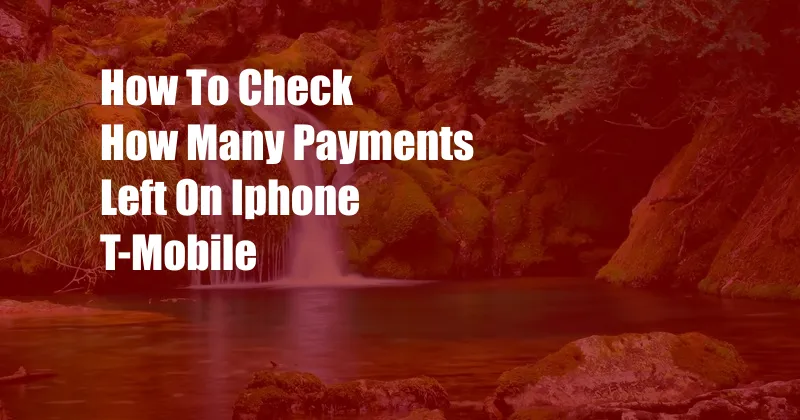
Checking Your Payment Balance on T-Mobile for iPhone
Keeping track of your T-Mobile payments is crucial for staying on top of your financial obligations. As a T-Mobile customer, you have several convenient ways to check your payment balance. This comprehensive guide will walk you through the different methods and provide you with step-by-step instructions for each. Whether you prefer using the T-Mobile app, website, or automated phone system, we’ve got you covered.
With T-Mobile’s flexible payment options and easy-to-use tools, checking your payment balance is a breeze. Stay informed and avoid any unexpected charges by utilizing these convenient methods. Let’s dive right in and explore your options.
Using the T-Mobile App
The T-Mobile app offers a user-friendly interface and real-time access to your account information. Here’s how to check your payment balance using the app:
- Install the T-Mobile app on your iPhone from the App Store.
- Log in to your account using your registered phone number and password.
- Tap on the “Account” tab located at the bottom of the screen.
- Scroll down to the “Payment” section and tap on “View Payment Info.”
- Your current payment balance will be displayed on the next screen.
Accessing the T-Mobile Website
If you prefer using a computer, you can check your payment balance through the T-Mobile website. Follow these steps:
- Visit the T-Mobile website at https://www.t-mobile.com.
- Click on the “Sign In” button at the top-right corner.
- Enter your T-Mobile phone number and password.
- Once you’re logged in, hover over your name in the top-right corner and click on “My Account.”
- Under the “Billing” tab, click on “View Bill.”
- Your payment balance will be displayed on the bill summary page.
Calling the T-Mobile Automated Phone System
For those who prefer using an automated phone system, you can call T-Mobile customer service at 1-800-937-8997. Here’s how to check your payment balance using the phone system:
- Dial 1-800-937-8997 from your iPhone or any other phone.
- Follow the automated prompts to verify your T-Mobile account.
- When prompted, say “Payment Balance” or “Check Balance.”
- The automated system will provide you with your current payment balance.
Understanding Your Payment Balance
Once you’ve checked your payment balance, it’s important to understand what it represents. Your payment balance typically reflects the amount due for your current billing cycle, which is the period between your last bill and your next expected bill date. The balance includes any outstanding charges for services used during the cycle, such as voice calls, data usage, and device payments.
It’s worth noting that your payment balance may not always be the same as your account balance. Your account balance represents the total amount owed to T-Mobile, including any past due amounts or late fees. If you have any outstanding balances, it’s essential to pay them off promptly to avoid service disruptions or additional charges.
Tips for Staying on Top of Your Payments
To avoid late payments and potential penalties, here are a few tips to help you stay on top of your T-Mobile payments:
- Set up automatic payments: You can set up automatic payments through your T-Mobile account or by calling customer service. This ensures that your bill is paid on time every month, regardless of your schedule.
- Use the T-Mobile app: The T-Mobile app provides easy access to your account information, including your payment balance and bill history. Regularly monitoring your app can help you stay aware of any upcoming payments.
- Monitor your usage: Keep track of your voice calls, data usage, and device payments to avoid any surprises on your bill. T-Mobile offers usage alerts and data usage monitors within the app to help you stay within your limits.
FAQs on Checking Payment Balance
Q: Why is my payment balance different from my account balance?
A: Your payment balance typically represents the amount due for your current billing cycle, while your account balance includes any outstanding balances or late fees.
Q: Can I make a payment over the phone?
A: Yes, you can make a payment over the phone by calling T-Mobile customer service at 1-800-937-8997.
Q: How often should I check my payment balance?
A: It’s a good practice to check your payment balance regularly, especially before the due date, to ensure that you have sufficient funds to cover the payment.
Conclusion
Checking your T-Mobile payment balance is a straightforward process that can be done through the T-Mobile app, website, or automated phone system. By understanding your payment balance and staying on top of your payments, you can avoid any late fees or service disruptions. Remember to utilize the tips and tricks discussed in this guide to ensure a smooth and hassle-free T-Mobile experience.
If you have any questions or concerns regarding your payment balance, don’t hesitate to reach out to T-Mobile customer service for further assistance.
Are you interested in learning more about T-Mobile’s payment options, billing processes, or other related topics? Leave your questions and suggestions in the comments section below, and we’ll be happy to provide you with additional information.