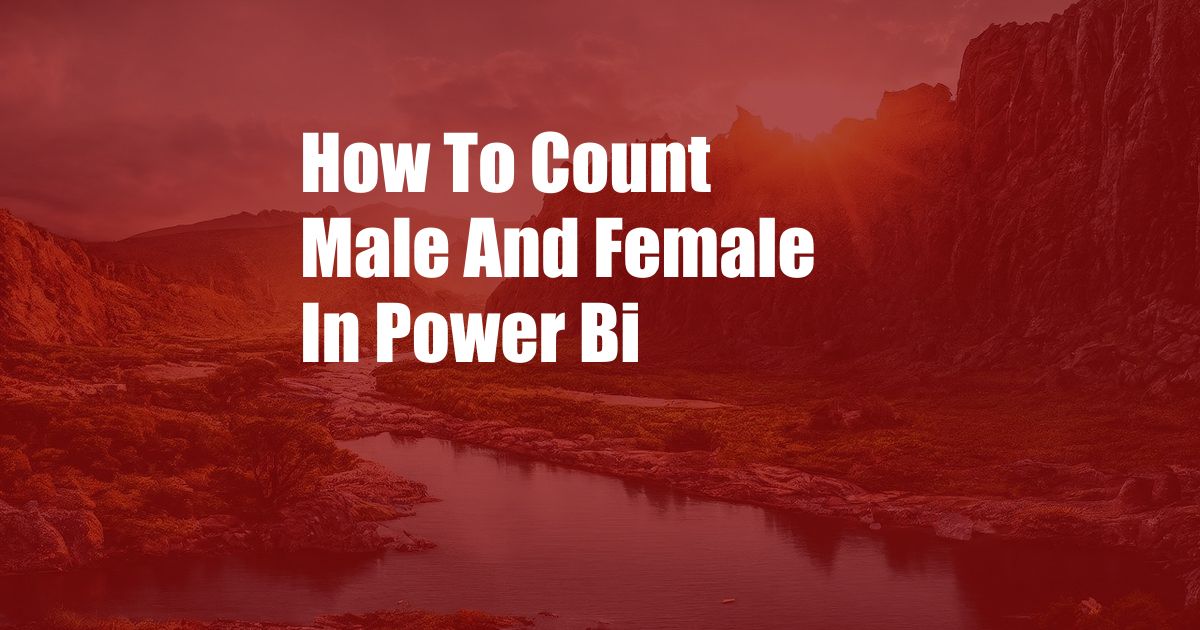
Counting Male and Female in Power BI
In the realm of data analysis, discerning the distribution of genders is a crucial aspect of understanding your audience or population. Power BI, a formidable data visualization tool, empowers you to effortlessly count the number of males and females within your datasets.
Embarking on this numerical adventure, we’ll delve into the intricacies of counting male and female in Power BI. Unraveling the mysteries of DAX expressions, we’ll craft bespoke measures that will illuminate the gender distribution in your data.
DAX Expressions: The Key to Unlocking Data Insights
DAX, short for Data Analysis Expressions, serves as the backbone of Power BI’s analytical prowess. Emulating a formula language, DAX enables you to transform, manipulate, and summarize your data, extracting meaningful insights.
To count male and female in Power BI, we’ll leverage two DAX functions: COUNTROWS and IF. COUNTROWS tallies the number of rows in a specified table, while IF evaluates a logical expression and returns a different value based on the outcome.
Counting Male and Female: A Step-by-Step Guide
1. Start by creating a measure to count the total number of rows in your dataset. This will serve as the denominator for our gender-specific calculations.
Total Rows = COUNTROWS(TableName)2. Next, we’ll create a measure to count the number of male individuals. Using the IF function, we’ll specify the condition that the Gender column equals “Male” and return the value of 1 if true, otherwise 0.
Male Count = COUNTROWS(
FILTER(TableName, TableName[Gender] = "Male")
)3. Similarly, we can create a measure to count the number of female individuals.
Female Count = COUNTROWS(
FILTER(TableName, TableName[Gender] = "Female")
)Determining Gender Distribution: Percentage Calculations
To gain a deeper understanding of the gender distribution, we can calculate the percentage of males and females in the dataset. Divide the male and female counts by the total row count and multiply by 100 to obtain the percentages.
Male Percentage = (Male Count / Total Rows) * 100
Female Percentage = (Female Count / Total Rows) * 100Tips and Expert Advice for Enhanced Analysis
• Leverage slicers and filters: Dynamically explore your data by using slicers and filters to isolate specific subsets of data, such as different age groups or regions, and analyze gender distribution within those contexts.
• Visualize the results: Create compelling charts and visualizations to depict the gender distribution. Bar charts, pie charts, and histograms can effectively showcase the numerical findings.
Frequently Asked Questions
Q: How do I handle missing or null values in the Gender column?
A: To account for missing values, you can incorporate the ISBLANK function within your DAX expressions. For instance, to count the number of individuals with a non-blank gender value, use the following expression:
Non-Blank Gender Count = COUNTROWS(
FILTER(TableName, NOT(ISBLANK(TableName[Gender])))
)Q: Can I count the number of individuals who identify as non-binary or other gender identities?
A: Yes, you can modify the IF statements in your DAX expressions to evaluate multiple gender categories, allowing you to count individuals who identify with non-binary or other gender identities.
Conclusion
Mastering the art of counting male and female in Power BI empowers you to uncover valuable insights into the gender distribution of your data. Whether you’re analyzing customer demographics, employee profiles, or population statistics, this knowledge will enhance your understanding and decision-making.
Are you intrigued by the possibilities of data analysis? Let’s delve further into the world of Power BI and explore the limitless opportunities it offers for data exploration and visualization.