Are you experiencing fluctuating gameplay, video buffering, or choppy video calls? It could be a sign of latency variation. In this article, we’ll delve into the causes of latency variation and provide practical solutions to fix it.
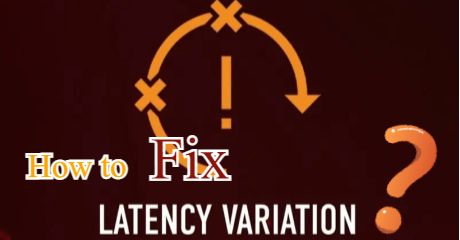
Image: www.lagofast.com
What is Latency Variation?
Latency variation, also known as jitter, refers to the inconsistent delays in the transmission of data. It can cause noticeable fluctuations in internet performance, resulting in delays, interruptions, and quality degradation.
Causes of Latency Variation
- Network Congestion: When numerous users share a network, it can cause bottlenecks and increase latency variation.
- Packet Loss: Dropped packets can disrupt the steady flow of data, leading to delays and jitter.
- Router or Modem Issues: Underperforming or outdated routers and modems can introduce jitter by introducing delays in packet processing.
- Interference: Wireless connections can be affected by interference from other devices or environmental factors.
li>Distance from Server: Geographic distance between your device and the internet services you’re accessing can increase latency.
Tips to Fix Latency Variation
1. Test and Monitor Internet Speed: Regularly run internet speed tests to identify any anomalies or changes in latency variation.
2. Optimize Network Setup: Use Ethernet cables instead of Wi-Fi for stable and consistent connections. Consider upgrading to a newer router or modem.
3. Reduce Bandwidth Consumption: Limit simultaneous downloads, streaming, or online gaming activities on your network to free up bandwidth.
4. Use a VPN: Virtual Private Networks (VPNs) can optimize routing and reduce latency by choosing the most efficient paths for data transmission.
5. Contact Internet Service Provider (ISP): If you’re experiencing persistent latency variation, report it to your ISP. They can investigate and resolve any network-related issues.

Image: www.lagofast.com
Frequently Asked Questions (FAQs)
- What are the signs of latency variation?
– Lagging or choppy gameplay in online games
– Buffering or interruptions in streaming videos
– Delayed or unstable video calls - Can I fix latency variation on my own?
Yes, by following the tips mentioned above, you can resolve common causes of latency variation. However, if the issue persists, contact your ISP.
- What causes high latency variation?
Network congestion, packet loss, outdated routers/modems, distance from server, and interference are the primary culprits.
- How can I measure latency variation?
Use online speed test tools that measure latency and jitter specifically. Check for changes over time to identify any latency variation.
How To Fix Latency Variation
Conclusion
Latency variation can significantly impact your online experience. By identifying the causes and implementing the solutions outlined in this article, you can effectively diagnose and fix latency variation. If you’re still facing issues, don’t hesitate to reach out to your ISP for further assistance.
Is latency variation affecting your internet experience? Let us know in the comments below!