Imagine you’re driving down a quiet road, enjoying your favorite CD. Suddenly, the music abruptly halts, jolting you from your reverie. You’ve encountered the dreaded ‘skip,’ a common CD problem that can ruin any listening experience. Don’t despair! With a few simple steps, you can easily fix a CD that skips and restore your musical bliss.
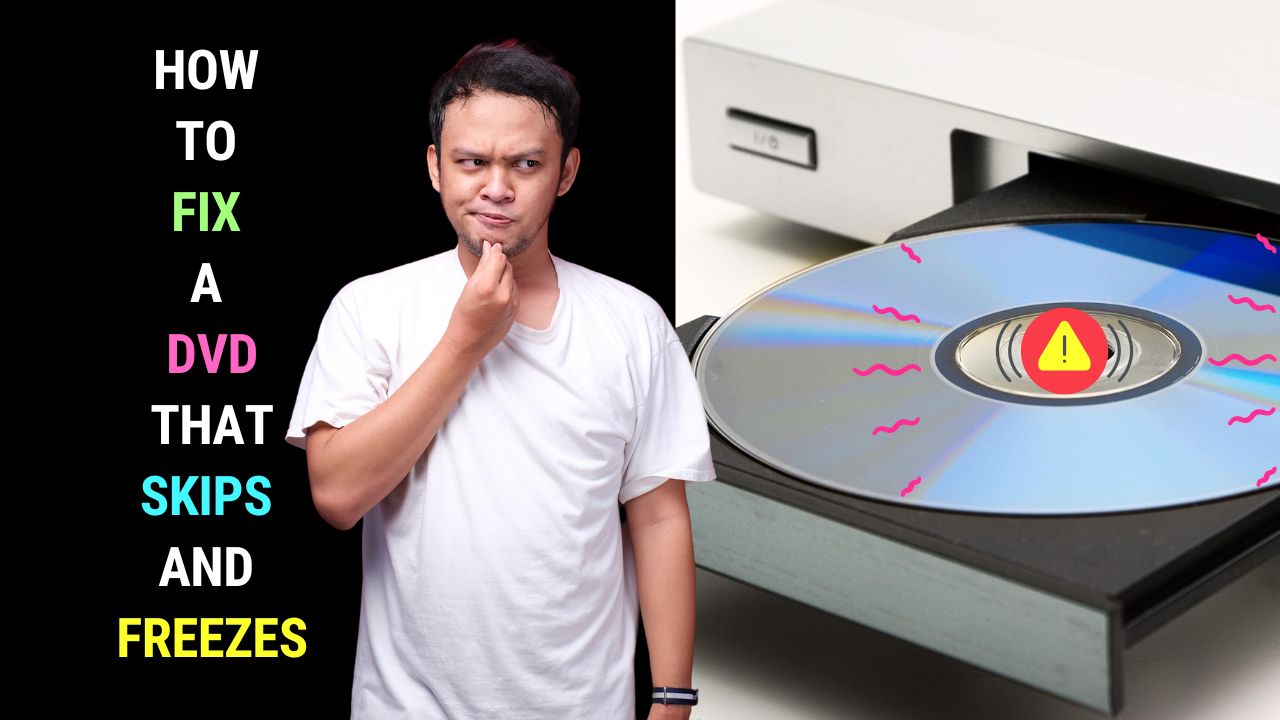
Image: www.freevideoworkshop.com
Unveiling the Causes of CD Skipping
CD skips occur when the laser inside your CD player cannot read the data on the disc properly. This can be caused by a variety of factors, including:
- Debris or dust on the CD’s surface
- Scratches or damage on the CD
- A dirty or malfunctioning CD player
- Misalignment of the CD in the player
Step-by-Step Guide to Resolving CD Skipping Issues
1. Clean the CD
Remove any debris or dust from the CD’s surface with a soft, clean cloth. Wipe in a straight line from the center of the CD to the edge, avoiding circular motions.

Image: www.budgetsavvydiva.com
2. Remove Scratches
If the CD has scratches, you can attempt to repair them using a CD repair kit. These kits contain a polishing compound that can fill in minor scratches, allowing the laser to read the data correctly.
3. Clean the CD Player
Over time, the lens of your CD player can become dirty, affecting its ability to read CDs. Use a CD player cleaning disc to remove any dirt or debris.
4. Realign the CD
Sometimes, the CD may not be properly aligned in the player. Eject the CD and reinsert it carefully, ensuring it sits flat and level.
5. Check for Loose Connections
If the above steps fail, you may have loose connections in the CD player. Carefully remove the CD player from its housing and check the connections between the laser, the motor, and the circuit board. Tighten any loose cables or cords.
Prevention is Key: Maintaining CD Longevity
To prevent future CD skips, follow these simple practices:
- Store CD’s in protective cases to prevent scratches and dust accumulation
- Handle CDs carefully, avoiding touching the playing surface
- Eject and insert CDs gently, without applying excessive force
- Clean your CD player regularly
How To Fix A Cd That Skips
Conclusion
CD skipping can be a frustrating experience, but with the right knowledge and techniques, you can easily restore your CDs to their former glory. By following the steps outlined in this guide, you can remove debris, repair scratches, clean your CD player, and ensure proper alignment. Remember, a well-maintained CD collection will provide you with years of listening enjoyment.