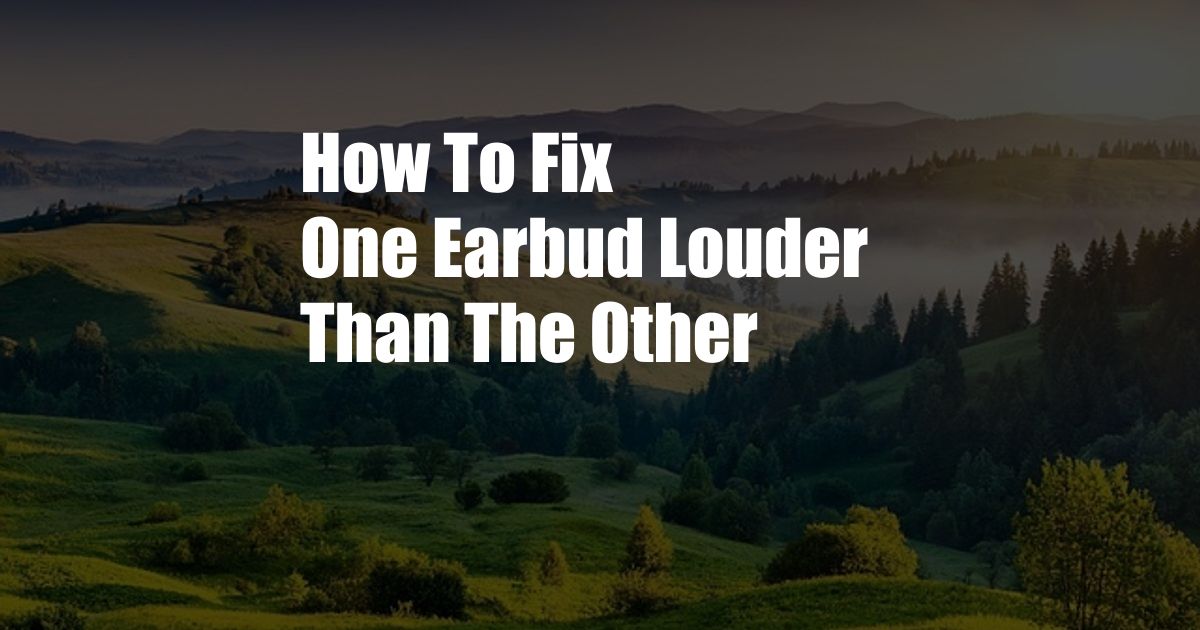
How to Fix One Earbud Louder Than the Other: A Complete Guide
In the realm of audio experiences, nothing can be more frustrating than discovering that one earbud is noticeably louder than the other. This issue not only disrupts the immersive listening experience but also strains your hearing and can even cause discomfort.
While it may seem like a minor inconvenience, the disparity in volume between earbuds can have a significant impact on your overall enjoyment. To address this issue and restore balance to your listening experience, let’s delve into the causes and explore effective solutions to fix one earbud louder than the other.
Troubleshooting the Louder Earbud
Before diving into intricate repairs, let’s consider some simple yet effective troubleshooting steps:
1. Check the Earbud Tips: Ensure that both earbuds have snug ear tips securely fitted. Loose or incorrectly sized tips can create an imbalance in volume and sound quality.
2. Clean the Earbuds: Earwax or dirt accumulation can obstruct sound output and cause one earbud to be louder. Clean the earbuds gently with a soft brush or a cotton swab.
3. Test on Different Devices: Connect the earbuds to another device, such as your smartphone or laptop, to eliminate the possibility of a problem with the original device.
Understanding Earbud Volume Balance
To fix the volume imbalance, it’s crucial to understand how earbuds produce sound:
Balanced Armature Drivers: These are small, precision-engineered drivers that create sound by oscillating a magnetic armature within a magnetic field. These drivers are known for their clarity and accuracy.
Dynamic Drivers: These are larger drivers that use a cone to create sound vibrations. They are popular for their deep bass response but can be prone to distortion at higher volumes.
Each earbud contains one or more drivers that work together to produce sound. When one earbud is louder, it’s possible that one or more of its drivers are damaged or obstructed.
Expert Advice for Fixing Volume Disparity
Here are some expert tips to fix one earbud louder than the other:
1. Reset the Earbuds: Many earbuds have a reset function that can resolve audio issues. Refer to the manufacturer’s instructions to perform a reset.
2. Adjust Audio Balance: If your device has built-in audio balance settings, ensure they are properly adjusted. This allows you to fine-tune the volume levels of each earbud separately.
3. Contact the Manufacturer: If self-troubleshooting proves unsuccessful, contact the earbud manufacturer for support. They may offer repair or replacement services.
Common FAQs about Earbud Volume Imbalance
Q: Can water damage cause uneven volume?
A: Yes, water can seep into the earbuds and damage the drivers, leading to volume imbalance or other audio issues.
Q: How can I improve the overall sound quality of my earbuds?
A: Use high-quality audio files, choose earbuds with high-fidelity drivers, and experiment with different ear tips to optimize sound output.
Q: Should I replace my earbuds if they have uneven volume?
A: It depends on the severity of the issue and whether other troubleshooting steps resolve it. If the imbalance persists, consider contacting the manufacturer or purchasing a new pair.
Conclusion
Fixing one earbud louder than the other requires a combination of troubleshooting skills, technical knowledge, and expert advice. By following the steps outlined in this comprehensive guide, you can restore balance to your audio experience and enjoy your music, podcasts, and audiobooks with equal clarity and volume from both earbuds.
If you have successfully fixed the volume disparity, we invite you to share your experience and tips in the comments section below. Let us know if you found this article helpful and don’t hesitate to ask any further questions. Together, we can empower users with the knowledge and resources to optimize their listening experiences.